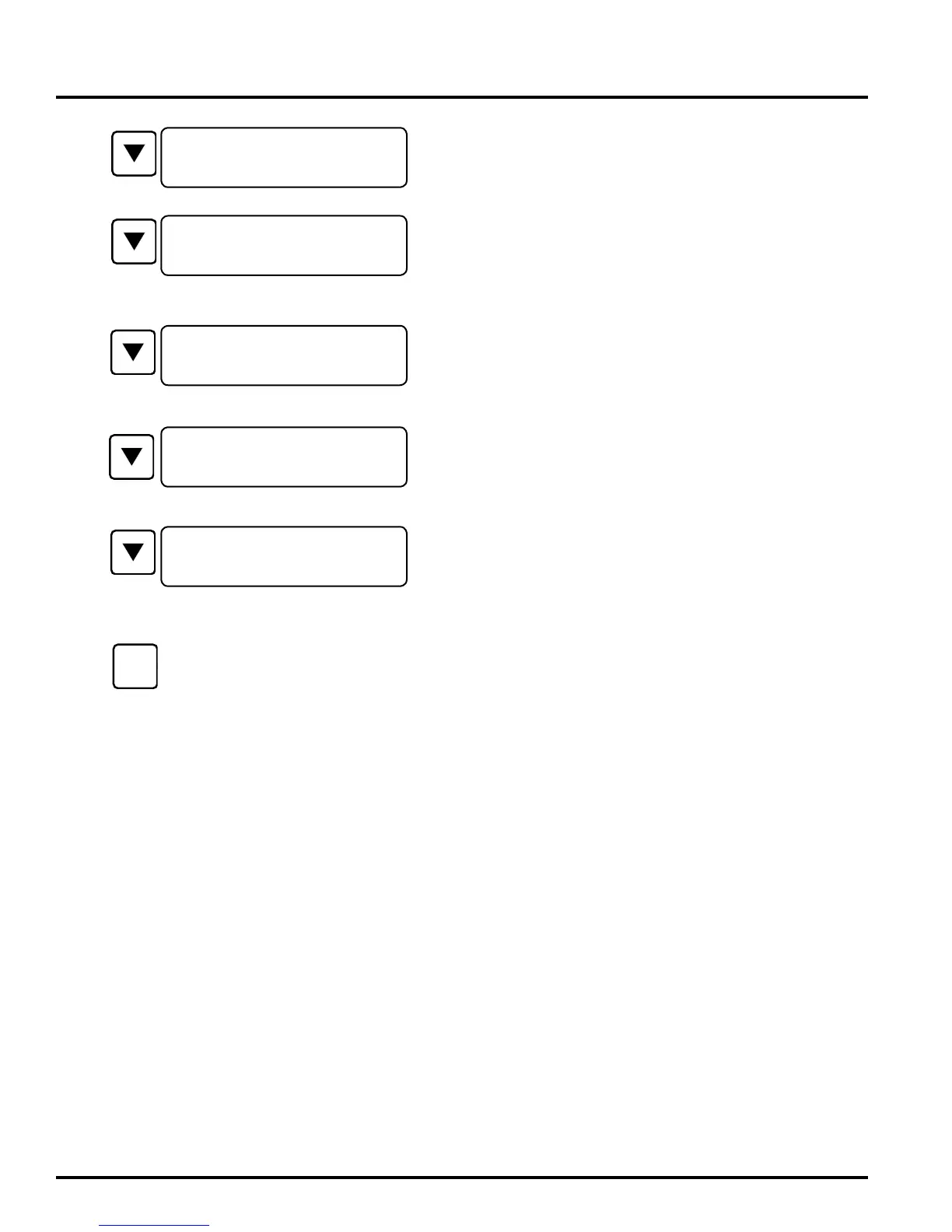44-00-0297 SHERLOCK102/202 REV. 4.1 05-02-1530
This is the active state of the alarm relays.
The optional zone alarm relays can be set for level 1&2 or just
for level 2
The zone alarms can be made silenceable or unsilenceable
The alarms can automatically clear or stay on and be manually
cleared
Software version number
Exit this MENU and return to DEFAULT SCREEN or down
arrow to wrap around to the beginning of the STATUS menu.
STATUS MENU
<ST>ZONE ALM RLY
ACTIVE BY LVL 1&2
<ST>ZONE ALM RLY
:SILENCEABLE
S>ALM AUTO CLEAR
AFTER NORMAL:YES
<STS> SYSTEM
VERSION 1.5
<STS> SYSTEM ALM
RLY:NORMAL-OPEN