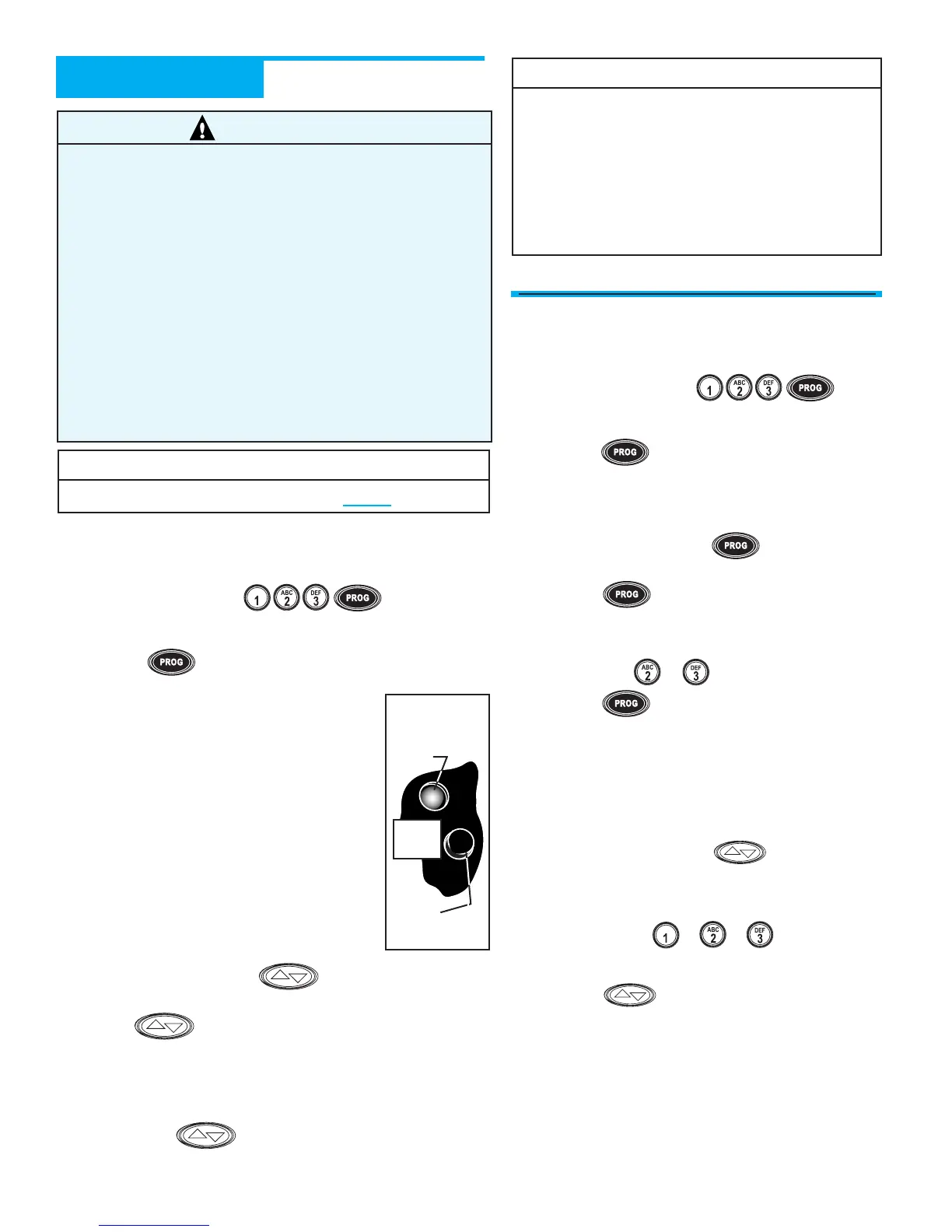Programming for 1 Door Opener
A Set Wireless Keypad PIN (Personal ID Number):
•
Activate programming mode.
–Press (in order) .
–Red LED blinks - once per second.
• Enter your PIN (3 to 8 characters).
• Press .
–Red LED blinks - twice per second and turns off.
B Programming One Door Operator:
• Find the Learn Code Button and Learn Code
Indicator LED on your door opener.
–If your door opener has a black antenna
wire,the Learn Code Button and Indicator
LED are located near the antenna.
(The light lens may need to be opened)
–If your door opener does not have an
antenna, you have an external receiver.
The external receiver cover must be
removed to access the Learn Code
Button and Indicator LED.
• Press the Learn Code Button.
–
Learn Code Indicator LED (on Opener)
will blink.
• Enter your PIN and press .
–Learn Code Indicator LED stays on.
• Press again.
–Learn Code Indicator LED turns off.
C Operating One Door Operator:
• To move the garage door:
–Enter your PIN.
–Press .
23
For Help, call 1-800-35-GENIE or visit www.geniecompany.com
OPERATING
WIRELESS K
EYPAD
Installation Step 12:
NOTE
FOR CONVENIENCE — Program Keypad BEFORE mounting.
Indicator
LED
Learn
Code
Button
Located
on Opener
Housing
NOTE
•
If the door does not move, check the red LED on
Keypad. If the LED is blinking rapidly, the PIN was
entered incorrectly. After the LED stops blinking,
re-enter your PIN and try again.
•
Any keypad button will control the door for
30 seconds after the door starts moving.
•
Rapid Blinking of the red LED indicates an error.
After a few seconds the LED will turn off. Start over.
A Moving door can cause serious injury or death.
1 Keep people clear of opening while door is moving.
2DoNotallow children to play with Wireless Keypad.
3 During programming, the door opener could begin
to run, so stay away from the moving door and its
parts. To keep the door from moving, close the door
and disconnect it from the Opener by pulling the
Emergency Release.
If Safety Reverse does not work properly
1 Close door and disconnect the Opener using
Emergency Release Cord.
2Do not use door Opener, Remote Controls, or
Wireless Keypad.
3 Refer to Door and Door Opener Owner’s Manuals
before attempting any repairs.
WARNING
Proceed to “Mounting Wireless Keypad.”
Programming for 2 or 3 Door Openers
A Set Wireless Keypad PIN (Personal ID Number):
•
Activate programming mode.
–Press (in order) .
–Red LED blinks - once per second.
• Enter your PIN (3 to 8 characters).
• Press .
–Red LED blinks - twice per second and turns off.
B
Programming the Keypad for Multiple Door openers:
All door openers will use the same PIN.
• Enter your PIN and press .
– Red LED blinks - once per second.
• Press again.
–Red LED blinks - twice per second.
• Press the number of doors (total) you wish
to control ( or ).
• Press .
–Red LED blinks several times and turns off.
C Programming Door Openers:
• Decide which door will be door #1, #2 and #3.
• Press the Learn Code Button (see Figure 1).
–Learn Code Indicator LED (on Opener) blinks.
• Enter your PIN and press .
–Learn Code Indicator LED stays on.
• Press the number you have picked for this
door Opener ( or or ).
–Learn Code Indicator LED stays on.
•
Press .
–Learn Code Indicator LED turns off.
B Repeat step A above for each door opener.
Each door opener must be programmed to receive the
signal from the Wireless Keypad.
(continued on next page)
Figure 1