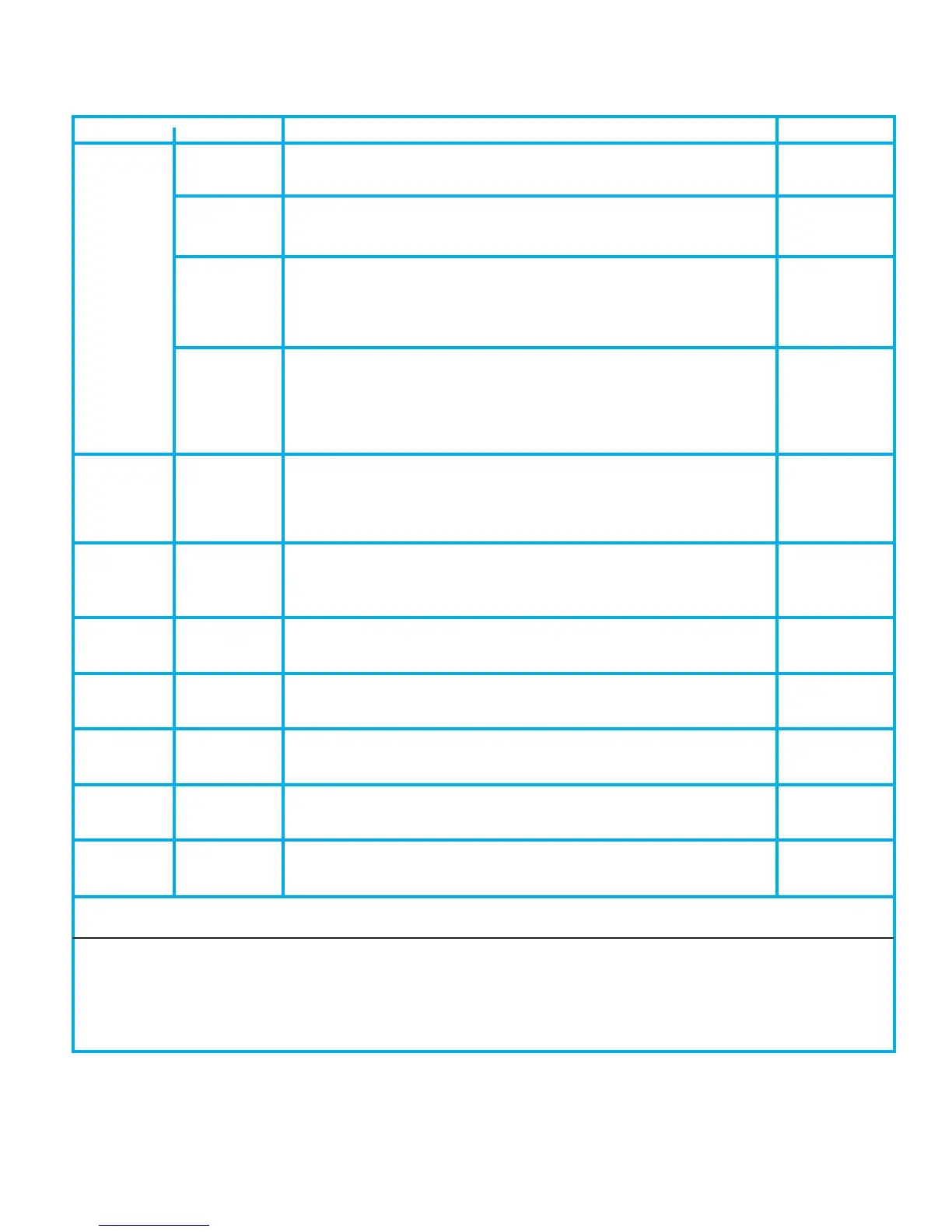27
For Help, call 1-800-35-GENIE or visit www.geniecompany.com
Opener System Self-Diagnostic Troubleshooting
•See Status Light on Figure38, page 22)
You See Problem What to Do Reference
1 BLINK, Motor Drive • Reset Opener—unplug (or disconnect power), wait 5 seconds, plug
Pause Board back in (reapply power), and activate from Wall Console.
(Repeat) Interrupt
Normal • First Cycle will run at slow speed.
operation
restored
If the problem • Check door condition. NOTE: This Opener is equipped with an See Door
recurs automatic garage door balance detection system. An improperly Safety Guide
balanced door, damaged or worn counter-balance spring, binding
door hardware or rollers may result in a “ONE-BLINK” signal.
• Contact Customer Service for further assistance.
Operation not • Check door condition. 1. See page 3.
restored • Have a Genie Factory Authorized Dealer check: 2. See door
– Fuse on Motor Drive Board. Safety Guide
– Ribbon Cable on Motor Drive Board is properly inserted into
Connector on Controller Board.
• Contact Customer service for further service.
2 BLINKS,Controller • Reset Opener — unplug (or disconnect power), wait 5 seconds, plug
Pause Board back in (reapply power), and activate from Wall Console.
(Repeat) Interrupt • Have a Genie Factory Authorized Dealer check that Ribbon Cable on
Motor Board is properly inserted into connector on Controller Board.
• Contact Customer Service for further assistance.
3 BLINKS, Opener • Do not unplug or disconnect power from Opener. Wait 10 minutes
Pause Overheated for internal clock to provide additional cycles. Cycles are restored
(Repeat) or at a rate of 5 cycles per 10 minutes of rest.
Over-cycled • Contact Customer Service for further assistance.
4 BLINKS,Force Settings • Check Force Settings. NOTE: Force Settings are not pre-set at factory. 1. See page 20.
Pause Incorrect • Check door condition. 2. See Door
(Repeat) • Contact Customer service for further assistance. Safety Guide
5BLINKS,Safe-T-Beam® • Check Safe-T-Beam® Self-diagnostic System. NOTE: Safe-T-Beam® See page 16.
Pause Malfunction System must be installed and operational to enable door to close.
• Contact Customer Service for further assistance.
6 BLINKS,Wall Console • Check Wall Console Wiring for shorts, tight Staples, or pinched Wires. See page 18.
Pause does not work • Check Wiring Connections at Power Head and Wall Console.
(Repeat) • Contact Customer Service for further assistance.
7 BLINKS, Limit Switches • Check Limit Switch Wire connections to Terminals on Power Head. See page 20.
Pause not working • Check for shorted or pinched Wires under Limit Switch Brackets.
(Repeat) • Contact Customer Service for further assistance.
8 BLINKS,Wall Console • Vacation Locking Switch on Wall Control is in “Lock” mode. See page 18
Pause locked Unlock switch.
(Repeat) • Contact Customer Service for further assistance.
NOTE
•The status LED Indicator Light is located under the Lens Cover. The Green LED light will turn ON, then OFF when
power is applied to the Opener. If LED stays ON, have a Genie Factory Authorized Dealer check the Controller
Board, or call Customer Service at 1-800-35-GENIE.
•If Safe-T-Beam® problems exists, the door can be closed electrically by holding the Wall Console Button down
until door is fully closed.
•The Remote Controls and Wireless Keypad will not work without a working Safe-T-Beam® System.