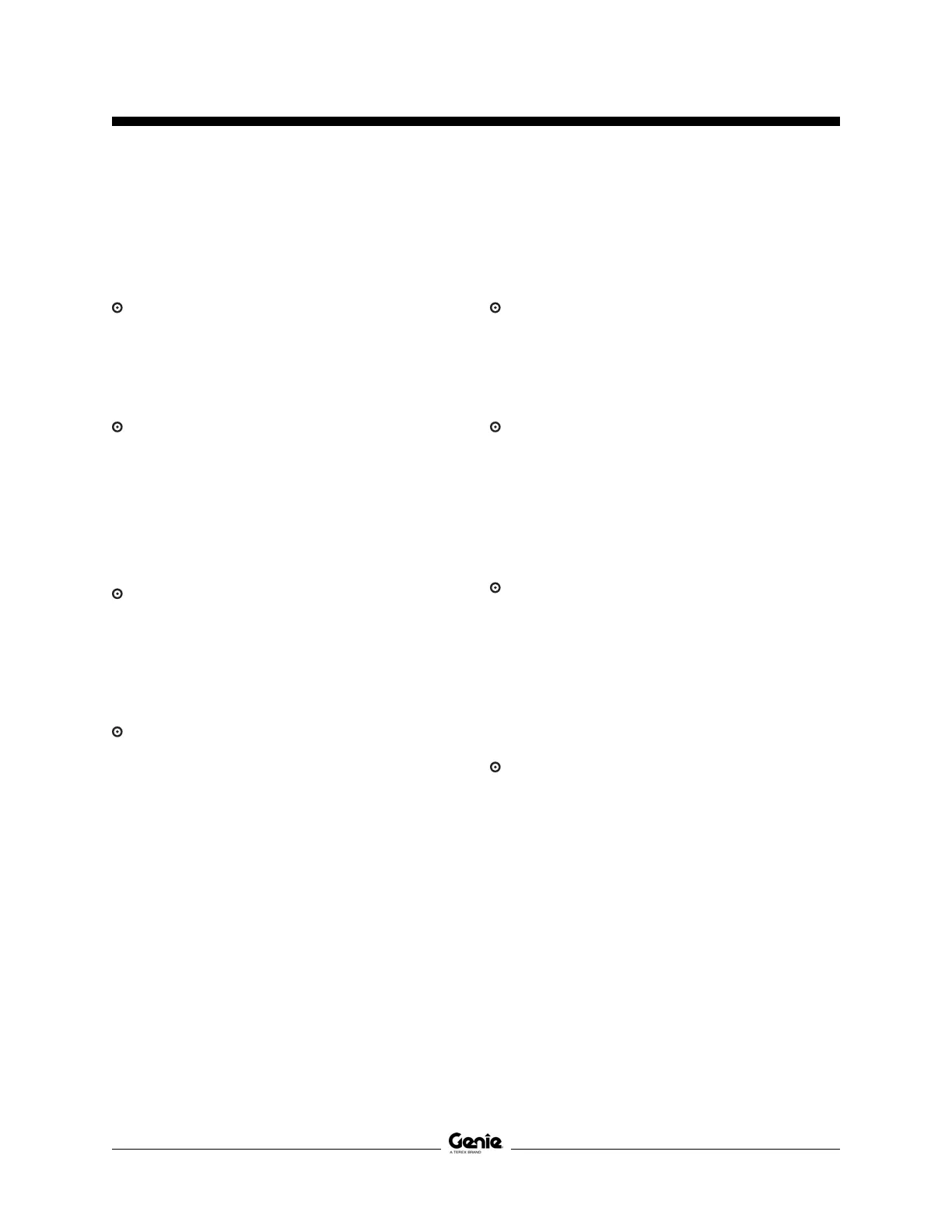Section 3 • Scheduled Maintenance Procedures
REV B
September 2016
Part No. 227123 GRC 3 - 21
CHECKLIST B PROCEDURES
6 Press and hold the low speed lift enable button.
7 Press the platform up button and raise the
platform approximately 1 foot / 0.3 m.
Result: The motion alarm should sound when
the platform is raised.
8 Press and hold the low speed lift enable button.
9 Press the platform down button and lower the
platform to the stowed position.
Result: The motion alarm should sound when
the platform is lowered.
10 Turn the key switch to platform controls.
11 Press and hold the high speed lift enable
button.
12 Press the platform up button and raise the
platform approximately 4 feet / 1.2 m.
Result: The motion alarm should sound when
the platform is raised.
13 Press and hold the high speed lift enable
button.
14 Press the platform down button and lower the
platform to the stowed position.
Result: The motion alarm should sound when
the platform is lowered.
15 Press and hold the low speed lift enable button.
16 Press the platform up button and raise the
platform approximately 4 feet / 1.2 m.
Result: The motion alarm should sound when
the platform is raised.
17 Press and hold the low speed lift enable button.
18 Press the platform down button and lower the
platform to the stowed position.
Result: The motion alarm should sound when
the platform is lowered.
19 Press and hold the drive/steer function enable
switch on the control handle. Move the control
handle off center, hold for a moment and then
release it. Move the control handle off center in
the opposite direction, hold for a moment and
then release it.
Result: The motion alarm should sound when
the control handle is moved of center in either
direction.
20 Press and hold the drive/steer function enable
switch on the control handle. Press and hold
the thumb rocker switch for a moment to the left
position and then release it. Press and hold the
thumb rocker switch for a moment to the right
position and then release it.
Result: The motion alarm should sound when
the rocker switch is moved off center in either
direction.
