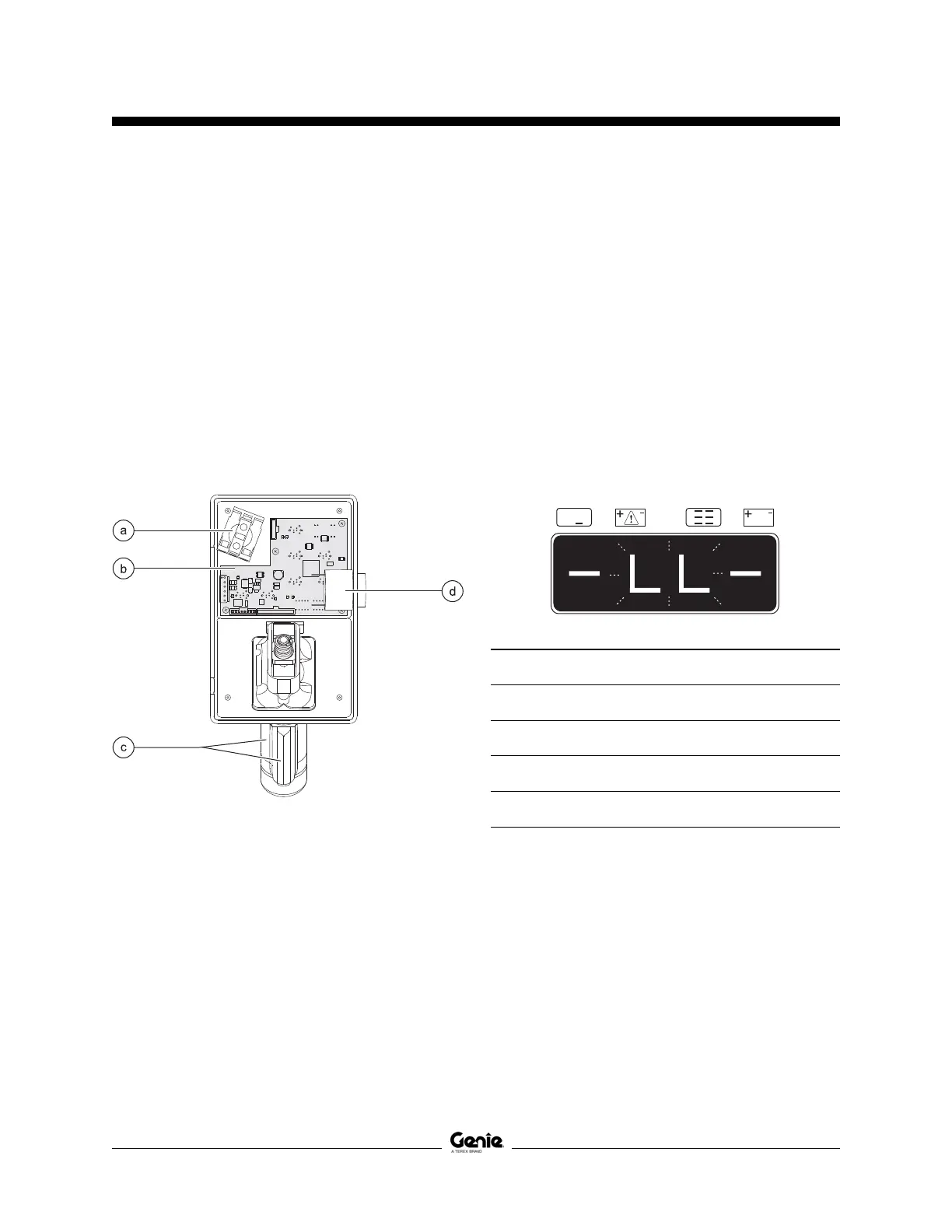Section 4 • Repair Procedures
REV A
September 2016
4 - 2 GRC Part No. 227123
Platform Controls
The platform controls are used to operate the
machine from the platform.
Activating a function button sends a signal to the
Electronic Control Module (ECM). When the ECM
is in the function mode, the platform controls are
used to operate the various machine functions.
The platform controls consist of an Emergency
Stop button, electronic circuit board, proportional
control handle, drive/steer enable switch, alarm,
function buttons and LED display.
For further information or assistance, consult the
Genie Industries Service Department.
a red Emergency Stop button P2
b platform controls circuit board U3
c proportional control handle and
drive/steer enable switch JC9
d alarm H1
Operational Indicator Codes
These codes are generated by the electrical
system to indicate machine operating status.
During normal operation a code will appear in the
platform controls LED readout if a condition such
as off-level, chassis mode operation or pothole
guards stuck occurs.
If the platform controls LED readout displays an
operational indicator code such as LL, the fault
condition must be repaired or removed before
resuming machine operation. Push in and pull out
the red Emergency Stop button to reset the
system.
Platform Controls LED Readout
Code Condition
LL Off-Level
CH Chassis Mode Operation
PHS Pothole Guard Stuck
ND No Drive (option)
Note: A code and a description of a code can also
be viewed at the ground controls LCD display.
