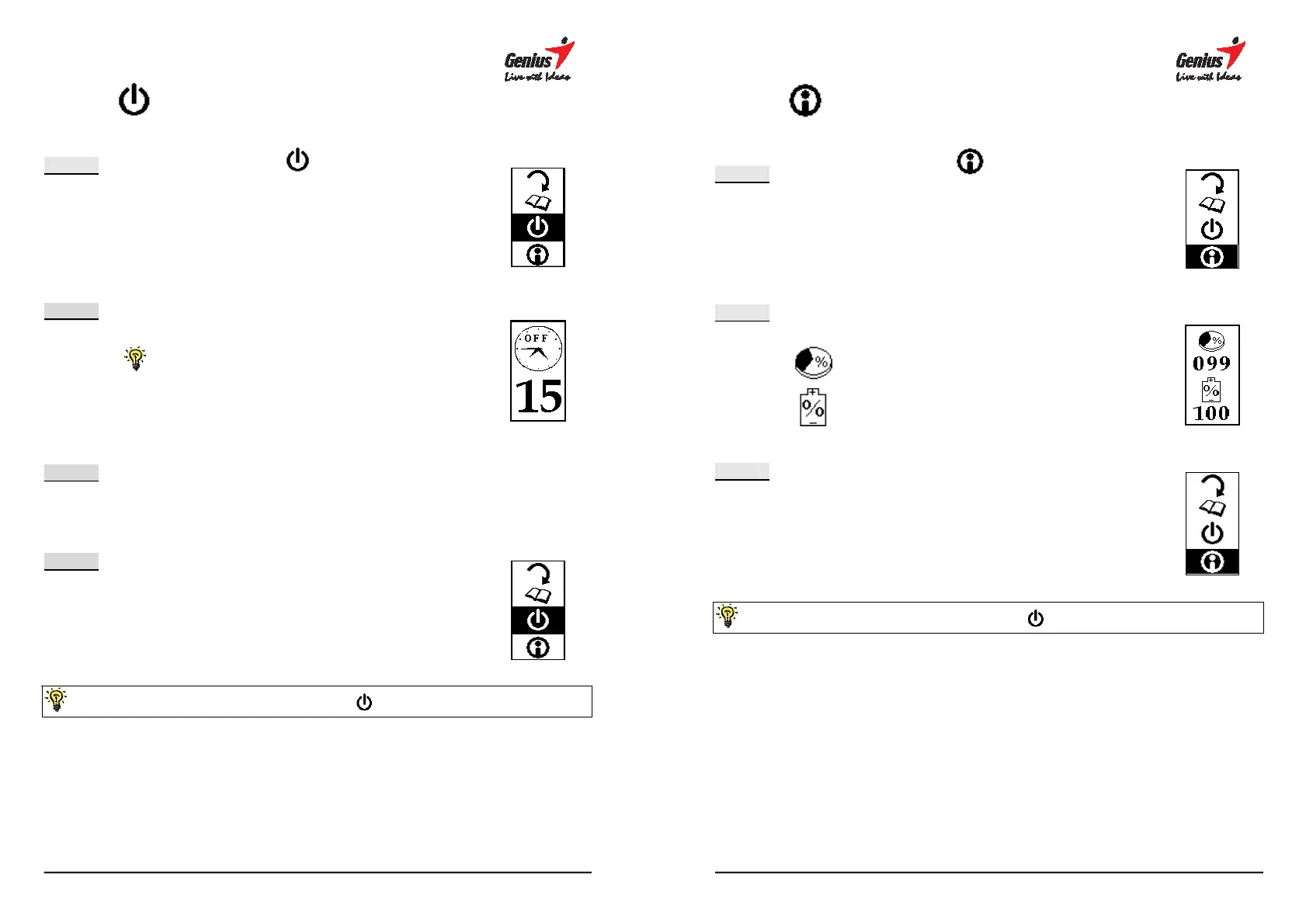20
3.6.3
Auto Suspend-Timer ( 3 minutes--- 60 minutes)
STEP-1
Press s to select the suspending sub-menu.
STEP-2
Press / [ENTER] to confirm.
The default idle time is 15 minutes.
Unit: Minute
STEP-3
Press r or s to increase or d
time (from 3 ~ 60 minutes) after which the G-
will automatically switch off.
STEP-4
Press / to confirm and return to the main menu.
/ (Enter) Ñ (Esc Return to main menu) (Return to note taking model)
21
3.6.4
Space/Power Display
STEP-1
Press s to select the status menu.
STEP-2
Press / [ENTER] to confirm.
Remaining disk space in %
Remaining battery capacity in %
STEP-3
Press Ñ to return to the main menu.
/ (Enter) Ñ (Esc Return to main menu) (Return to note taking model)