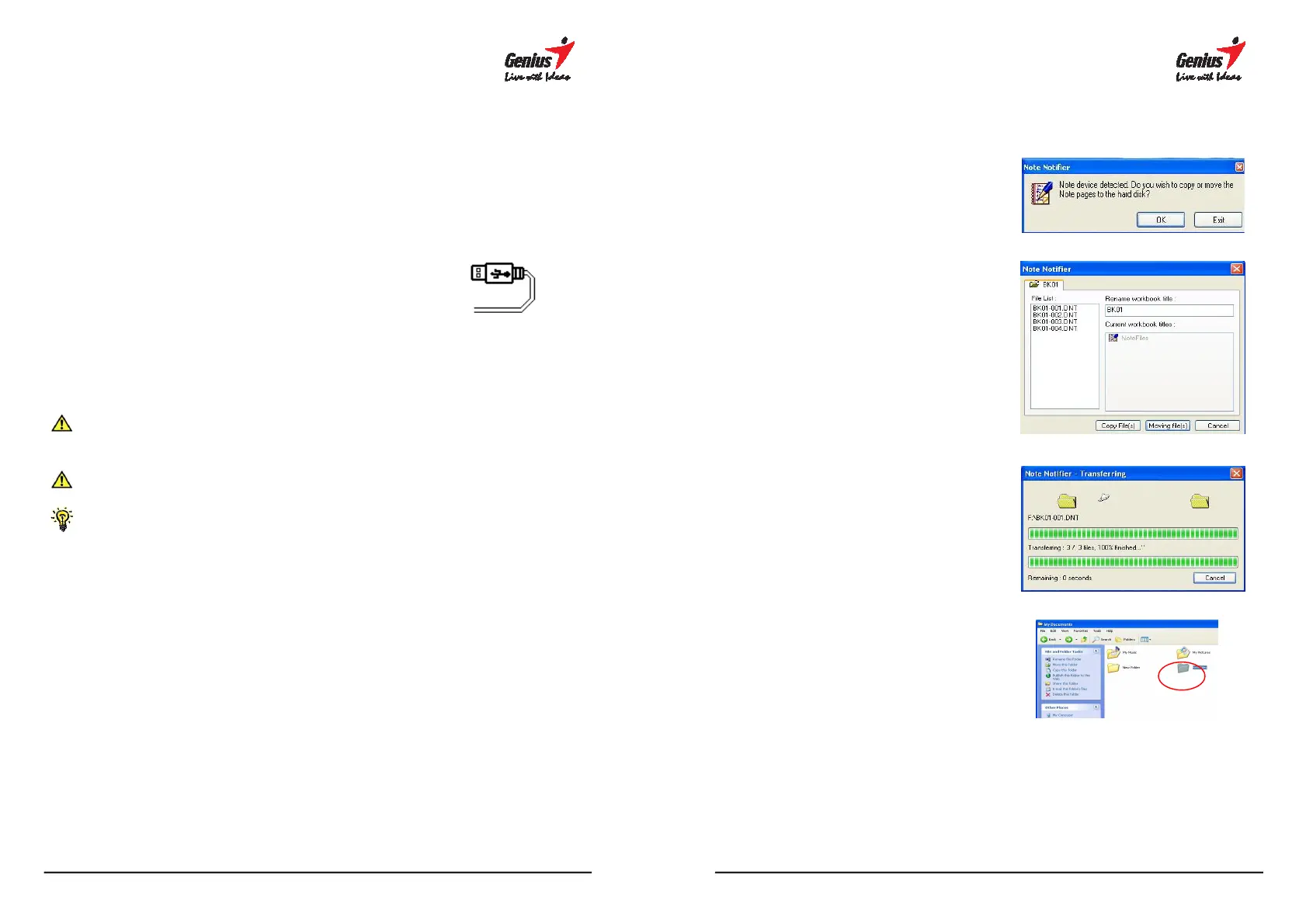24
4.2 Transfer your data from G-Note to your
computer
1. Using USB cable to connect your G-Note and computer.
computer is power on and plug the mini connector into your G-
big connector into an available USB port on your computer.
2.The LCD display will sho
diagram to confirm that you have successfully
established a USB connection between the G-
and your PC, and that the G-Note is in
mode (see section 4.4).
G-Note in Pen Tablet
Model
Do not use the 32MB flash memory of the G-Note as a storage disk, or
memory errors may occur!
When using Digital Organizer, please close the other software to avoid
the software conflict.
When the G-Note connecting with computer, it won’t use battery power
but will receive its power from the computer.
25
4.3 Importing digital pages
1.
After you plug in the USB connector to
your PC, “Note Notifier”
automatically. Press [OK] to confirm.
2. Use the dialog window to
File(s)] or [Moving File(s)].
3. After confirming the action, it displays
the transferring status.
4. When the files transfer finish
can find a new folder named “Note Files”
in My Document folder.
