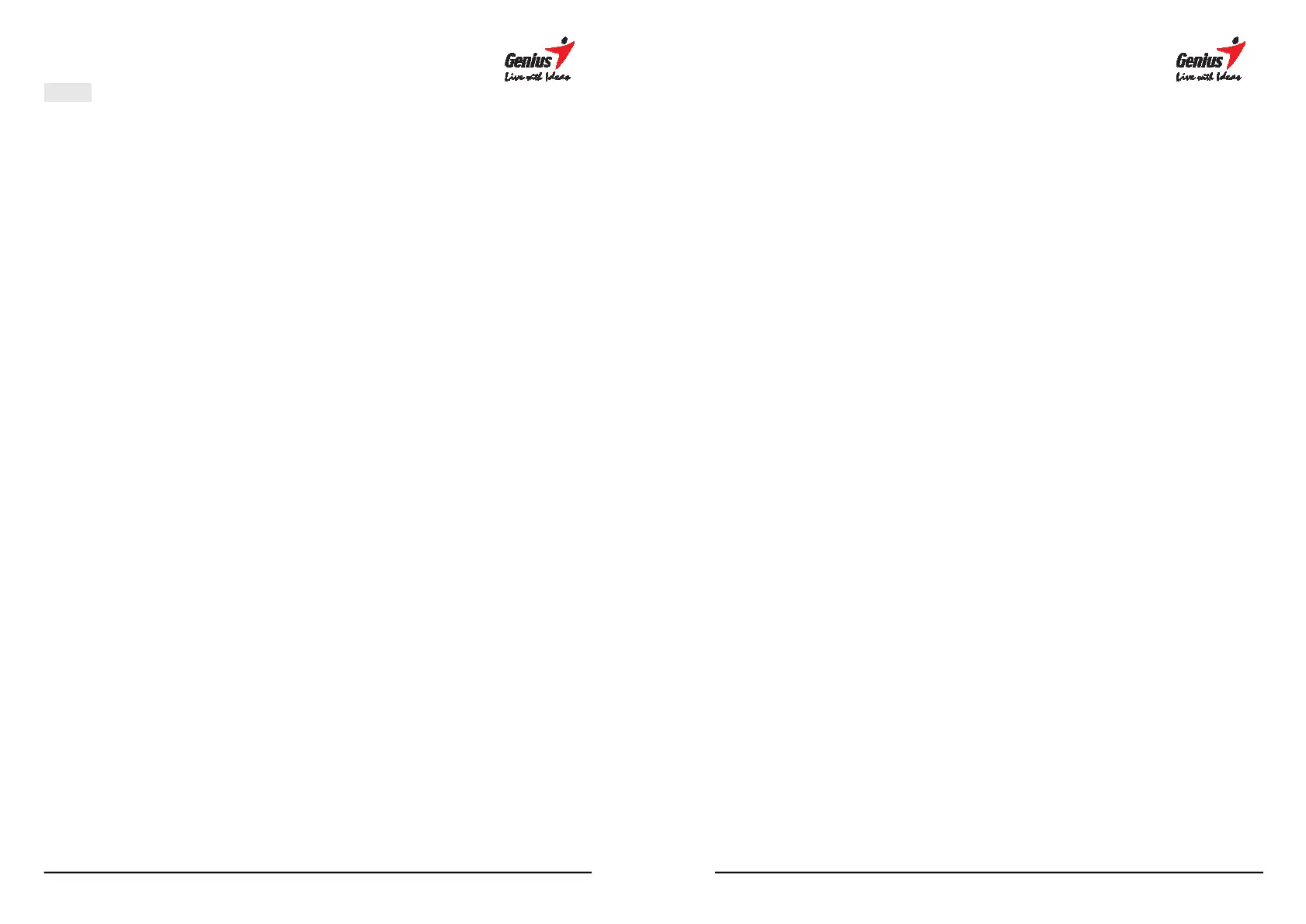2
INDEX
1. Introduction..........................................................................................................4
1.1 Possible applications.......................................................................................4
1.2 System Requirements......................................................................................4
1.3 Package Content..............................................................................................5
2. Knowledge about G-Note.....................................................................................5
2.1 Install the batteries into the digital recorder....................................................7
2.2 Install the batteries for Digital Pen..................................................................7
2.3 Setup the NotePad and recorder....................................................................10
2.4 Store Device..................................................................................................10
3. G-Note Operation Guide.....................................................................................11
3.1 Front panel’s functions..................................................................................11
3.2 Power Button.................................................................................................12
3.3 Build up and store a new page......................................................................12
3.4 Modify notes.................................................................................................13
3.5 Delete pages..................................................................................................13
3.6 MENU functions...........................................................................................14
3.6.1 Change the paper orientation............................................................14
3.6.2 Book Settings.....................................................................................15
3.6.3 to Suspend-Timer ( 3 minutes--- 60 minutes).....................................20
3.6.4 Space/Power Display........................................................................21
3.7 Testing for Digital Ink Pen............................................................................22
4. Introduction to Software Functions..................................................................23
4.1 Install Digital Organizer................................................................................23
4.2 Transfer your data from G-Note to your computer.......................................24
4.3 Importing digital pages.................................................................................25
4.4 Using the G-Note as Tablet...........................................................................26
4.5 Introduction to Digital Organizer..................................................................26
4.6 The standard Toolbars...................................................................................27
4.7 The Digital Page Toolbar..............................................................................33
4.8 Drawing Toolbars – Support Tablet Function...............................................36
4.8.1 Modify the color and shape...............................................................40
4.9 Insert Background Colors..............................................................................42
4.9.1 Normal model....................................................................................42
4.9.1.2 Insert Background Colors................................................................44
4.9.2 Real Picture Model............................................................................45
5. Recommend Software.........................................................................................46
6. Take Care of your G-Note..................................................................................47
Q & A, Troubleshooting..............................................................................................48
Appendix......................................................................................................................50
Replacing the ink cartridge of the digital pen ......................................................50
3
G-Note Specifications..................................................................................................52