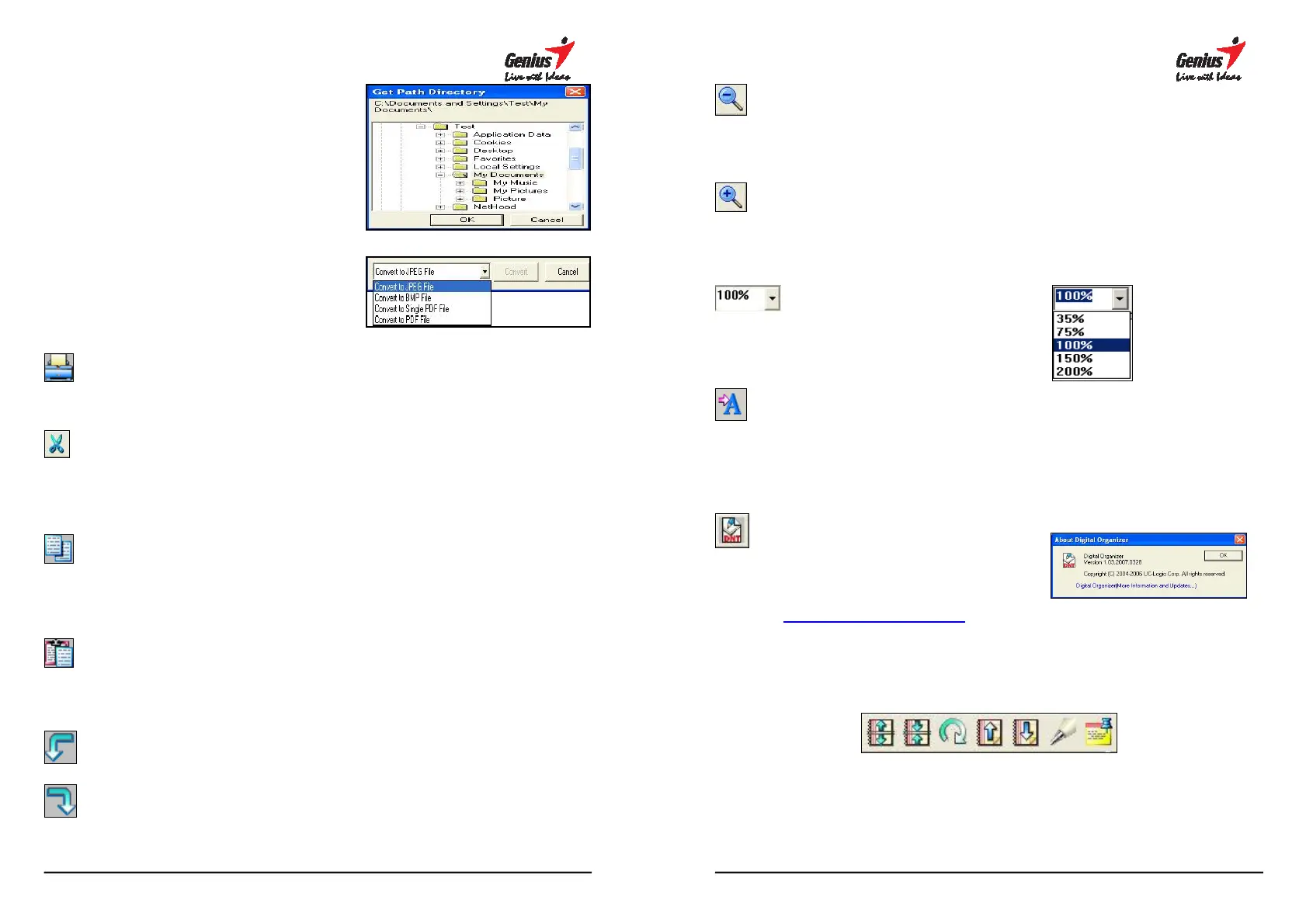32
(5) Select Directory
Under directories and open the file
name.
(6) Select saved model
You can select JPG, BMP or PDF to
transfer files.
Print
Print the currently selected digital
page
Cut
Cut the selected strokes or objects
in the Notepad pan
Microsoft Word, Excel
other pages.
Copy
Copy the selected strokes or objects
in the Notepad pane
Microsoft Word, Excel, Outlook or
other pages.
Paste
Paste the selected strokes or
objects in the Notepad pane
attach to Microsoft Word, Excel
Outlook or other pages.
Undo
Undo the last action.
Redo
Redo the last action.
33
Narrow
Narrow down the page
Enlarge
Enlarge the zoom page
Click on the down arrow in the
Zoom
drop down menu and select
the zoom factor.
Handwriting Recognition
Lapazz free support MyScript Notes
FOR U software 30days trial version
with 17 Languages available.
For full version or more languages
requested, please contact with your
retailers or distributors.
About
Click on the About
the latest software updates of the
Digital Organizer program
http://www.geniusnet.com/
Version and Update Information
4.7 The Digital Page Toolbar