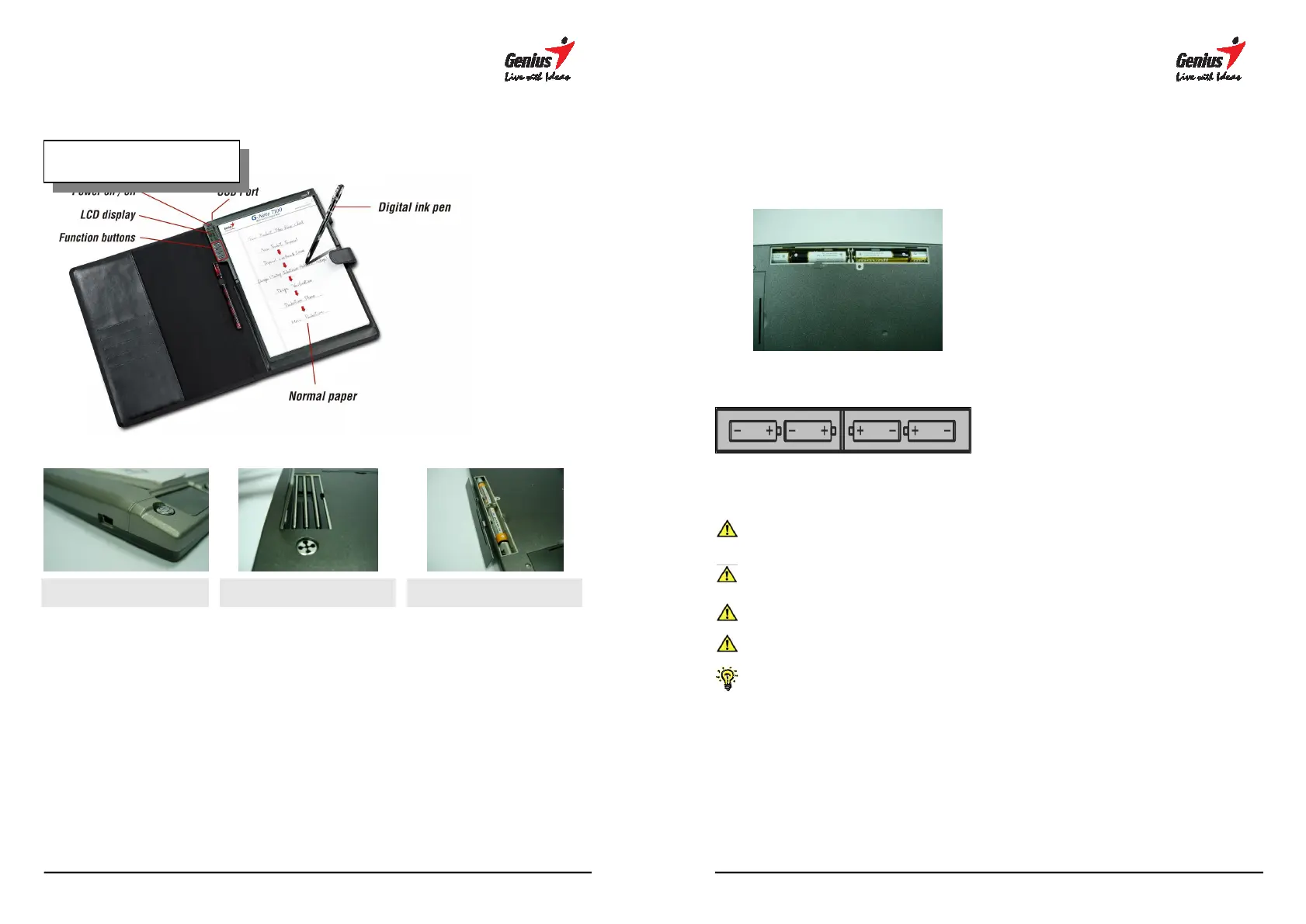6
USB Port
Pen Refills Trough
Batteries Trough
Handwriting Area:
To write and record anything in the area of the digital recorder.
The maximum area is 210 x 263mm (8.3”x 10.3”)。
Handwriting Thickness:
The maximum thickness of notepads for the digital recorder is 5 ~ 7 mm.
Model:G-
7
2.1 Install the batteries into the digital recorder
Open the batteries of trough and change the batteries. After that, close the cover
trough.
Turn of the power before changing the batteries or the memory data could
come out with errors.
WARNING! When the battery installed in a wrong way, will leak out
the liquid from the battery.
Do not mix together with different brands or used batteries.
Please take out the batteries if not using for more than 30 days.
Four AAA alkaline batteries can be used approximate 100 hours
continuously. Battery life varies based on different brand.
2.2 Install the batteries for Digital Pen
