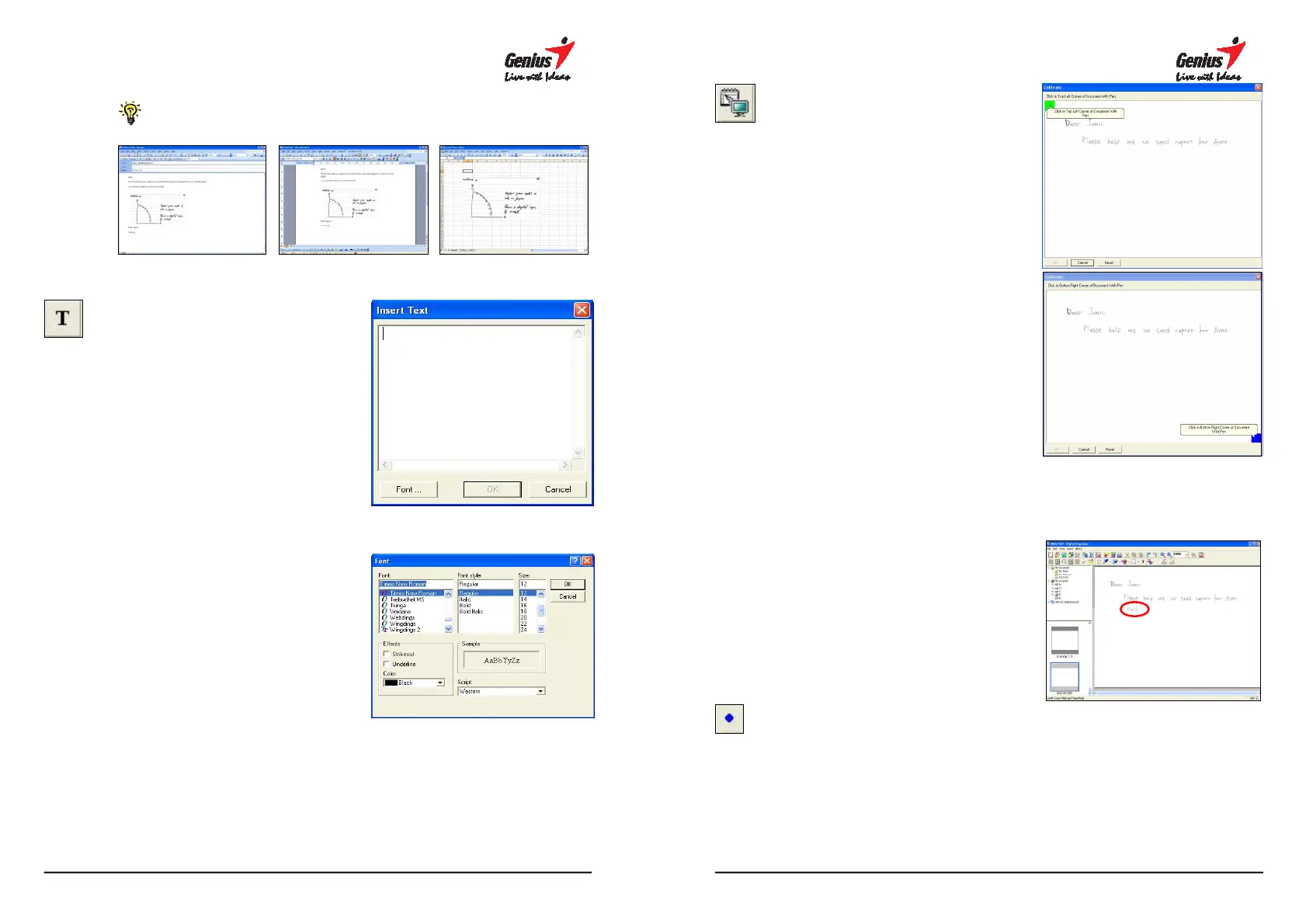38
You can directly copy and paste your selection in Microsoft
Office programs such as Word, Excel, and Outlook for further
processing or sending by e-mail.
MS Outlook
MS Word
MS Excel
Insert Text
Insert any text in the dialog window.
Select Font
Able to change the Font, Font size,
style, color, or effects.
39
Mode Select
Actual paper size and monitor size
select. You can adjust the electrical
data on the computer screen.
(G-
Note paper and monitor size are
1:1)
After connecting the G-
compute
r, select the modify page,
and then start the paper mode. After
that, locate the notepad’
to confirm the open direction.
Reset: Reset the notepad’
direction.
Turn the notepad page same as the
page on Digital Organizer’
then you can start to write or draw
on it.
Actual G-
Note paper size and Digital
Organizer size will be the same. You
can adjust the electrical data on the
computer screen. (Paper and
monitor size are 1:1)
Exit Mode Select: Press Ctrl + T
key to cancel the Mode Select.
Pen point and Shape
Styles of handwriting can be
displayed in round shape,
marker pen shapes, and in 6
sizes, which can be combined to
produce d
drawing methods.