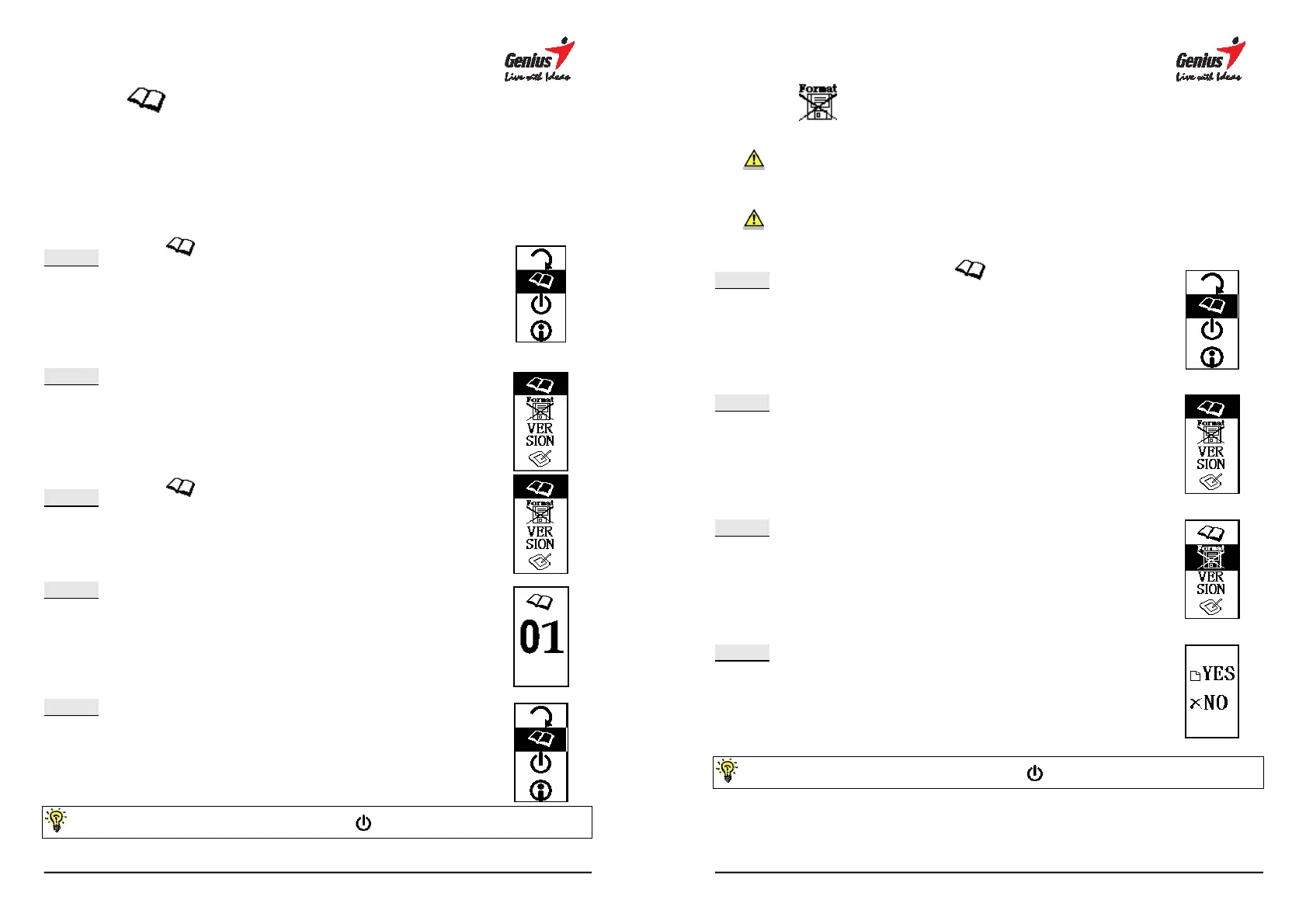16
3.6.2.1 Set the number of notepad
The function is designed for user who own several notepads and would like to
have original notebook with multi-numbers to record and trace up all digital
notes.(When changing the notepad, please transfer the data into your computer
to avoid data lost.)
STEP-1
Select
the workbook sub-menu.
STEP-2
Press /
to confirm the action, then start the setting
of notepad.
STEP-3
Select
and press / to confirm the action,
start to set the workbook number.
STEP-4
Press r(decrease number) or s (
number), to select the workbook number you want.
STEP-5
Press / to confirm and return to the main menu.
/ (Enter) Ñ (Esc/Return to main menu) (Return to note taking model)
17
3.6.2.2 FORMAT Flash Memory
The function will delete all the data in the memory. If not sure the data
are available or not, please back it up and save it into your computer, or you
can select single page deleted.
The Format order built in the G-Note and it works more efficient to
manage your files.
STEP-1
Press s to select the workbook sub-menu.
STEP-2
Press / to confirm.
STEP-3
Press s to select the Format Disk
press / to confirm the action.
STEP-4
Press / to confirm the operation
function, G-Note would auto-turn off
Press Ñ to cancel and return to main menu
/ (Enter) Ñ (Esc/Return to main menu) (Return to note taking model)
3.6.2.3 VERSION Information