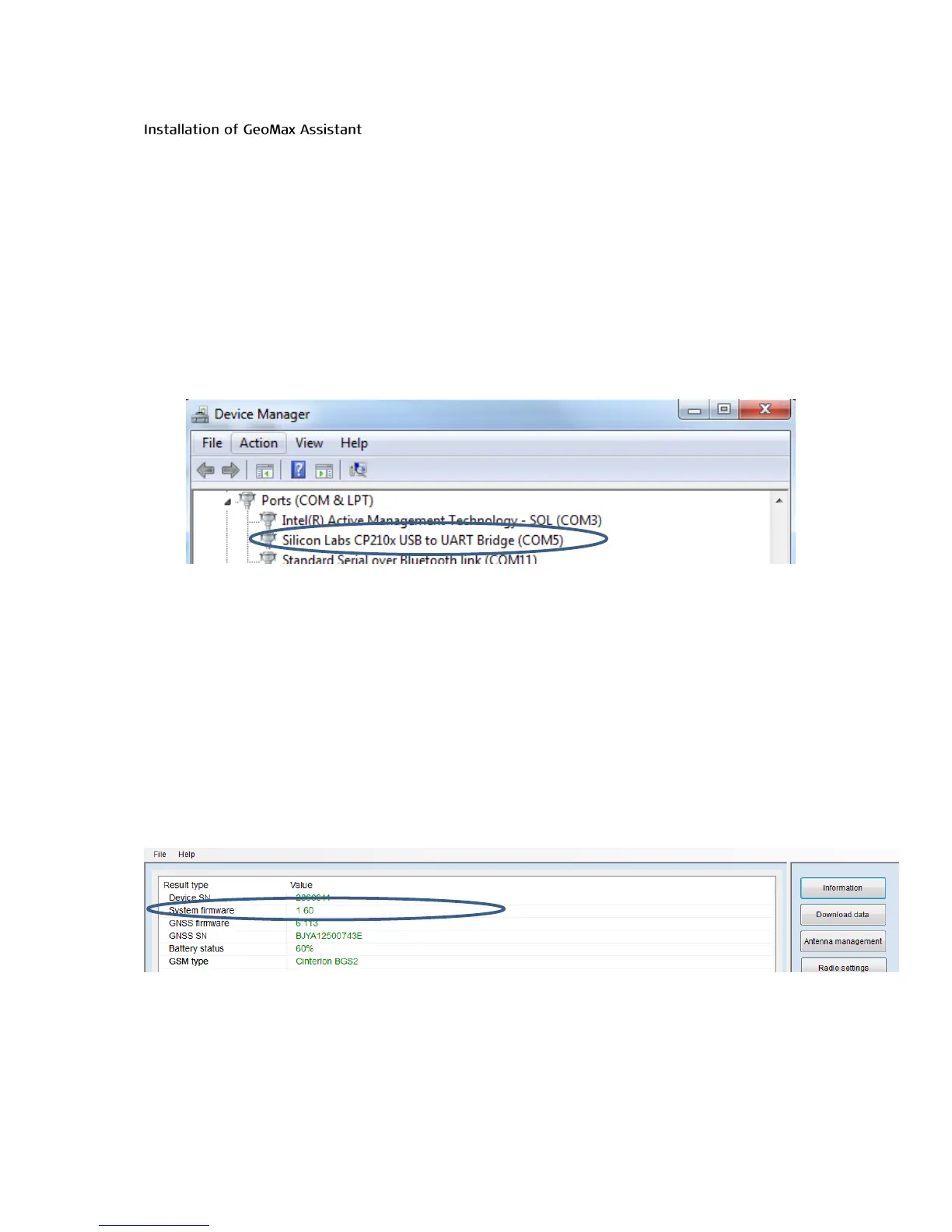Zenith15/25 GNSS Series - 6 -
Installation Guide © 2017 GeoMax AG, Widnau, Switzerland
3.2 RECEIVER CONNECTION WITH GEOMAX ASSISTANT
Locate the GeoMax Assistant software from GeoMax Downloads in the Zenith15/25 folder
and save to your PC. Run GeoMaxAssistantZenith.exe and following the instructions of
the Windows installer wizard.
The installation of the USB cable driver converted the USB port of your PC to a Serial
type. The assigned COM port number can be checked on the PC by selecting START
Control Panel Device Manager. In the Ports (COM & LPT) category, look for Silicon
Labs CP210x USB to UART Bridge. Here the COM port number of the USB port is provided,
as shown in the example below (COM5). Please remember the displayed COM port
assigned to your receiver.
With the receiver connected to the PC, launch Assistant by clicking the respective icon in
your Windows desktop. From the menu bar, select File…Connect and choose the COM
port number as defined in Device Manager. The COM Port defaults are Baudrate 115`200,
8 databits, 1 Stopbit, Parity None.
3.3 CHECKING THE RECEIVER FIRMWARE VERSION
Before using the receiver, it should be checked that the loaded firmware’s are the latest
versions. Once connected with Assistant, the installed firmware’s can be seen when
selecting Information from the side menu.
If the firmware is older as the one downloaded from the GeoMax download Area it is
recommended to perform an update. To update the receiver firmware, download the
