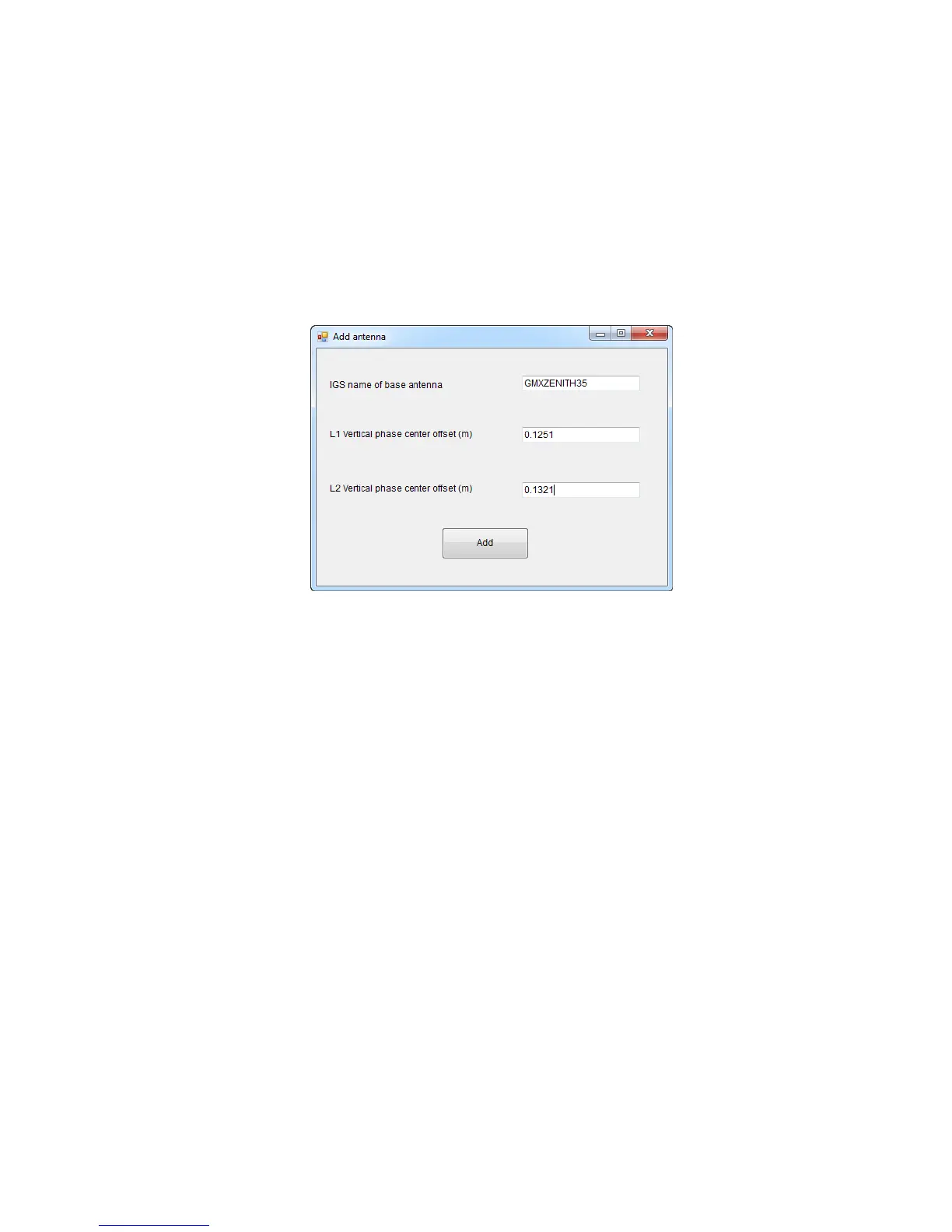Zenith15/25 GNSS Series - 9 -
Installation Guide © 2017 GeoMax AG, Widnau, Switzerland
In order to add new antennas disable the function of the automatic detection of the base
antenna by removing the check mark. Then click New. Enter the IGS name of the base
antenna and the vertical phase center offset for L1 and L2 in meters (m). In order to add the
currently missing GeoMax Zenith35 / Zenith35 Pro, please enter the following parameters.
IGS name for Zenith35/Zenith35 Pro: GMXZENITH35
L1 vertical PCO value in meters: 0.1251
L2 vertical PCO value in meters: 0.1321
Then click Add. The entered antenna is now appearing in the antenna list.
3.6 INSTALLATION OF LICENCES
If optional receiver licenses such as 20Hz output frequency were additionally ordered, they
are not activated before delivery. Therefore when the equipment is first received, the licences
still need to be installed onto the receiver. These options are activated by means of a NovAtel
licence key file that would have been emailed to you at delivery of the Zenith15/25.
The included Auth Code always consists of only one number, even if several options are to be
activated. An example of such a code is
7JKRC3,GNK55W,3ZKMP5,23DC2B,B58JG6,G2SB0G550 where the last part specifies
the included functionality, as follows:
G2SB0G550: GPS tracking at 5Hz
G2SB0GTT0: GPS tracking at 20Hz
D2SB0G550: GPS & GLONASS tracking at 5Hz
