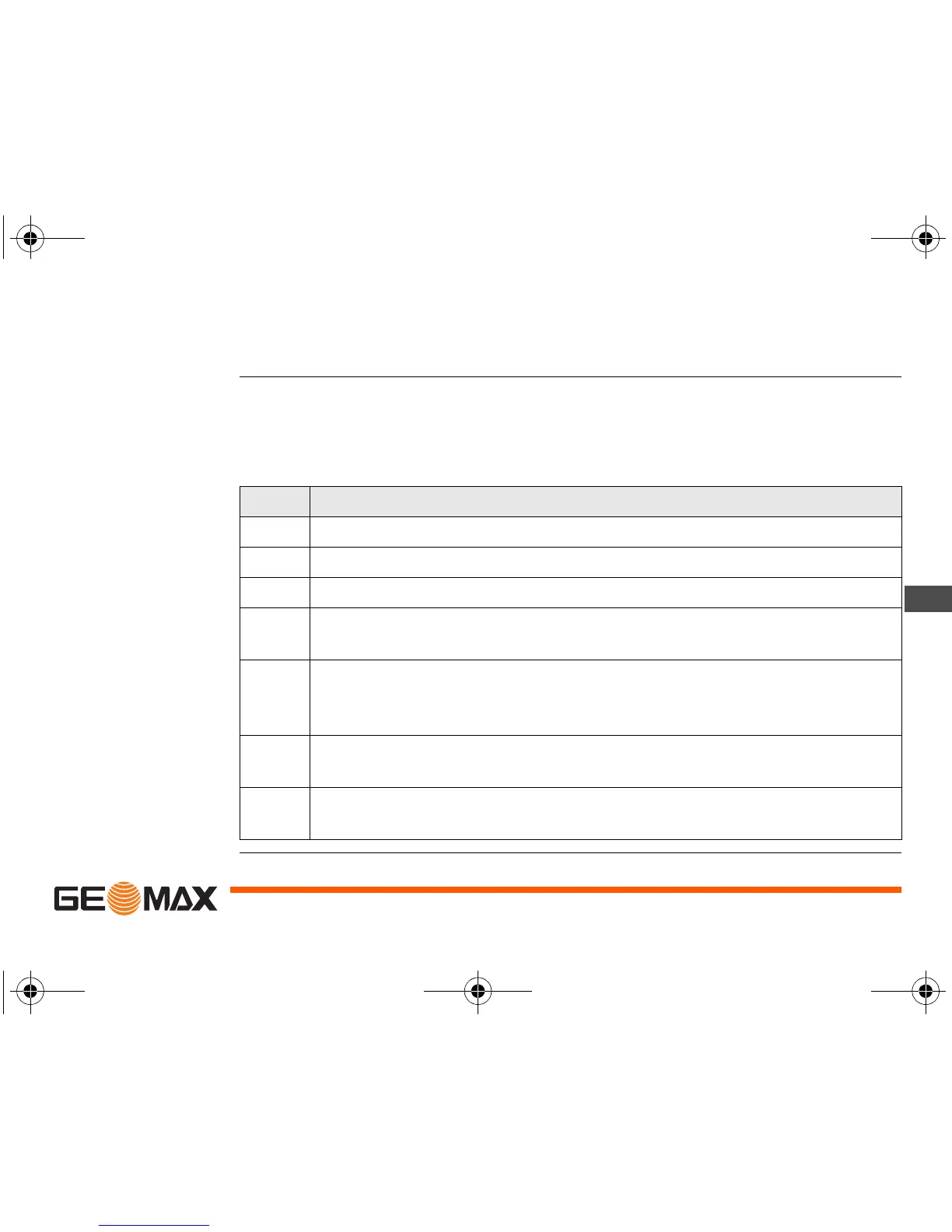Product Overview Zeta125/ Zeta125s | 31
EN
3.1.3 Charging the Battery
Charge internal
battery
The instrument has integrated rechargeable batteries.
To operate the instrument in case of an empty battery: Use the option-
ally available battery cable to connect the charge socket of the instru-
ment with a 12 V car battery.
Step Description
1. Connect the charger to an AC outlet.
2. Remove the protection cap onto the charge socket of the Zeta125.
3. Attach the plug to the charge socket of the Zeta125.
4. Plug the power cord into an external power supply.
Charging starts.
The charge LED right of the charge socket on the battery pack is
• red while charging is in progress.
• green when charging is completed.
The charging procedure stops automatically when the maximum
charge is reached. The maximum charging time is five hours.
5. After charging is completed, always place the protection cap onto the
charge socket of the Zeta125 to protect it from dirt.
GeoMax_Zeta125_Zeta125s_UM_v1.0.0_en.fm Page 31 Friday, November 28, 2014 9:23 AM