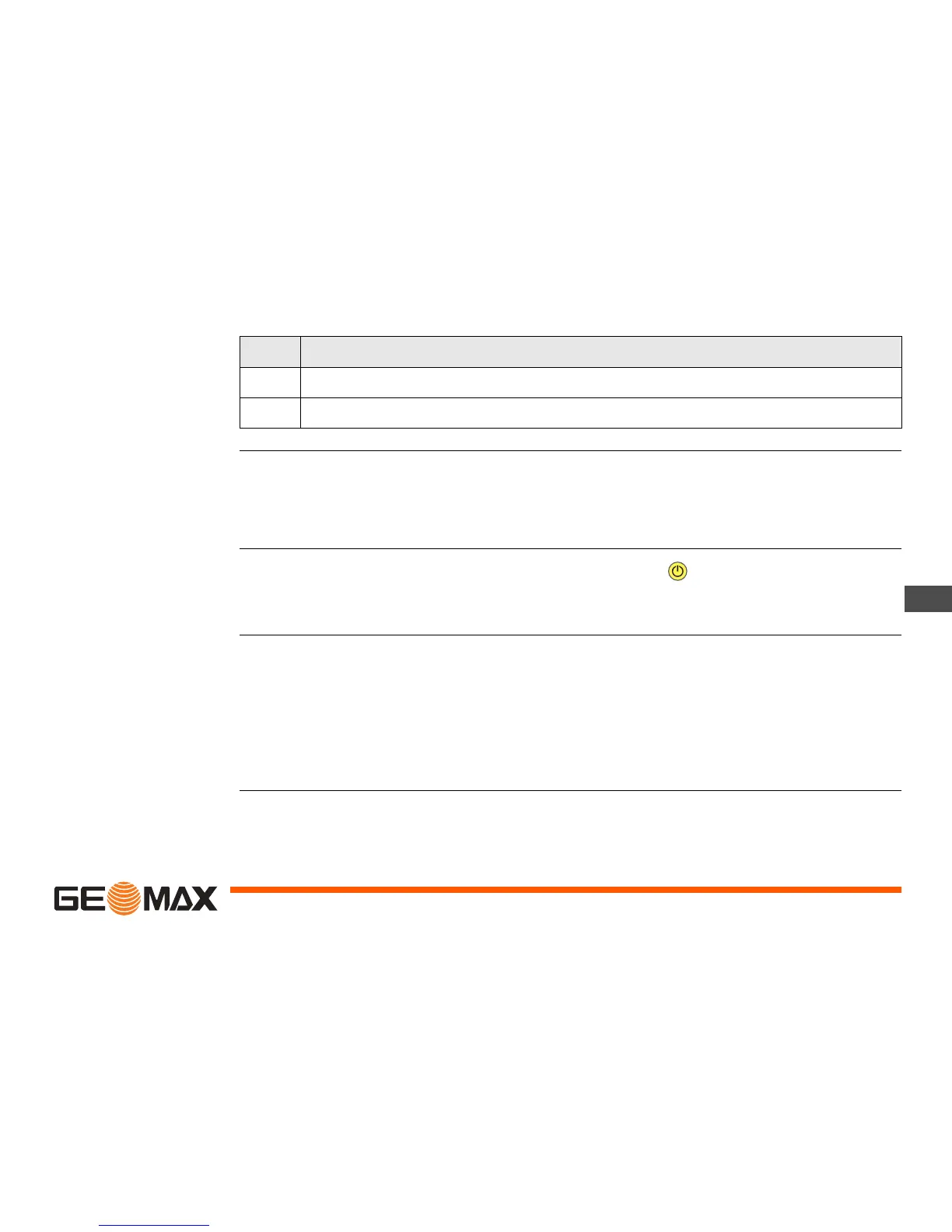Auto Target Zeta125/ Zeta125s | 59
EN
5.3 Basic Handling
5.3.1 Turning On / Turning Off
Turning on To turn on the auto target, press the ON/OFF key .
The LED’s light up for a second to indicate the remaining battery power. Refer
to LED indicators.
Handling The auto target can be used with three different modes:
• narrow mode: auto alignment with a narrow reception field (+/- 3°),
• wide mode: auto alignment with a wide reception field(+/-6°)
• detector mode
The narrow mode is faster than the wide mode. Align the auto target with
+/-3° to the centre of the auto target.
2. Remove or change the batteries.
3. Close the battery compartment and pull the screws tight.
Step Description
GeoMax_Zeta125_Zeta125s_UM_v1.0.0_en.fm Page 59 Friday, November 28, 2014 9:23 AM