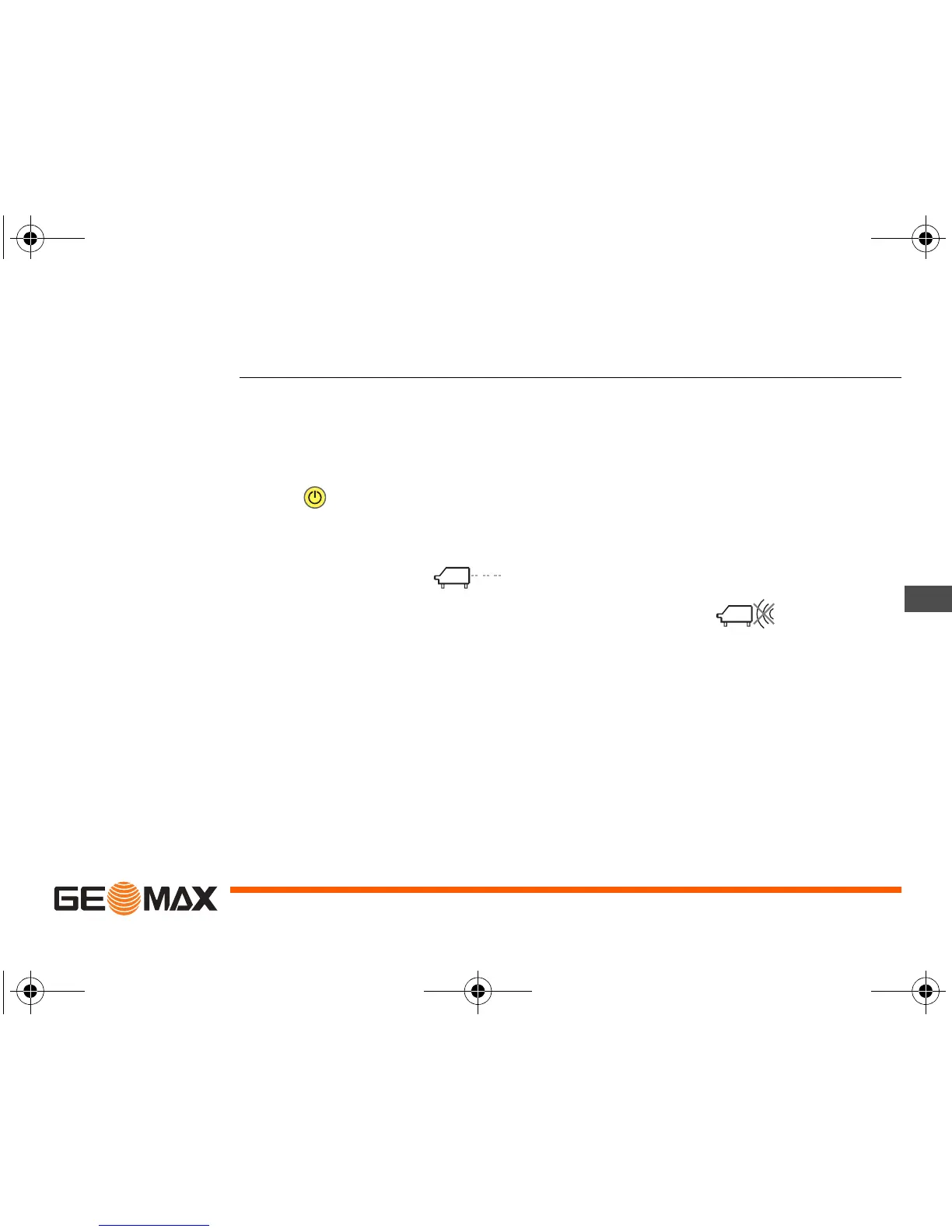Auto Target Zeta125/ Zeta125s | 63
EN
5.4 Troubleshooting
Auto alignment
procedure fails
If the auto alignment procedure fails it is indicated as follows:
Behaviour on the auto target:
• The red left and right LEDs on the auto target are flashing and
• The green ON/OFF LED lights up until you press the green ON/OFF key
. Otherwise the auto target switches off automatically after 10 min.
Behaviour on the Zeta125s:
If the auto alignment procedure fails it can have the following reasons
a) There was not permanently free sight between Zeta125s and the auto
target, for example a person moves through the beam during the auto
alignment procedure.
b) The alignment of the Zeta125s was not in the +/-3° or +/-6° area of
the auto alignment modes.
• The main beam of the Zeta125s moves back to the starting position
and is flashing.
• The display of the Zeta125s shows this symbol:
GeoMax_Zeta125_Zeta125s_UM_v1.0.0_en.fm Page 63 Friday, November 28, 2014 9:23 AM