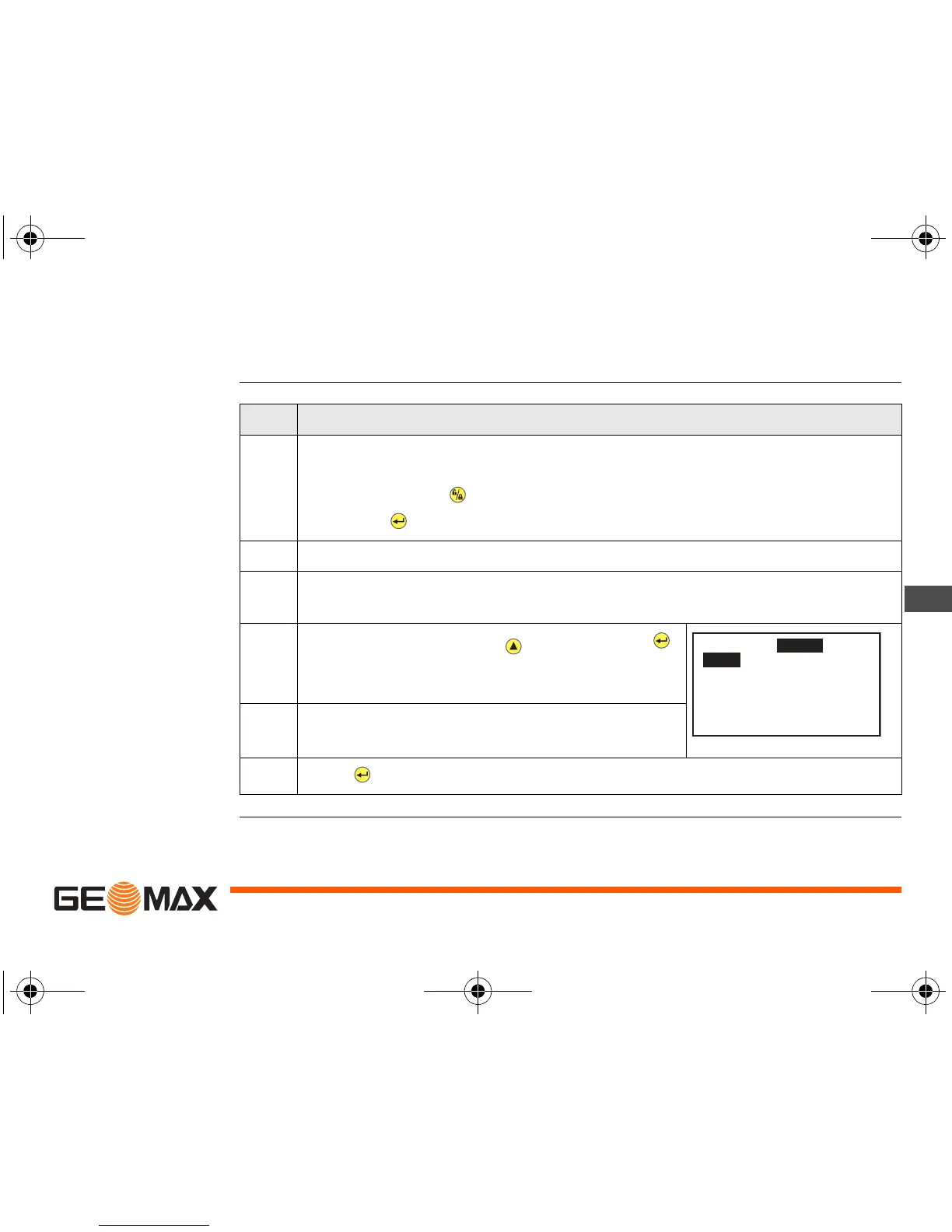Menu Zeta125/ Zeta125s | 45
EN
4Menu
Access to the
SET UP Menu
Step Description
Notice: The SET UP menu can also be accessed by using the keys on
the remote control. The functions on the remote control are the same
and the lock key on the remote control corresponds to the
Enter key on the laser keypad.
1. Set the grade of the laser to 0.000% and turn off the laser.
2. Turn the laser on again. The start screen appears and the state of the
battery is displayed.
3.
Press the up arrow key and Enter key
simultaneously until the SET UP screen
appears.
The active menu step is highlighted and > is
displayed in front of the line.
4.
Press to open the menu option.
SET UP
>INFO
SETTINGS
CALIBRATION
SERVICE
EXIT
007179_001
GeoMax_Zeta125_Zeta125s_UM_v1.0.0_en.fm Page 45 Friday, November 28, 2014 9:23 AM