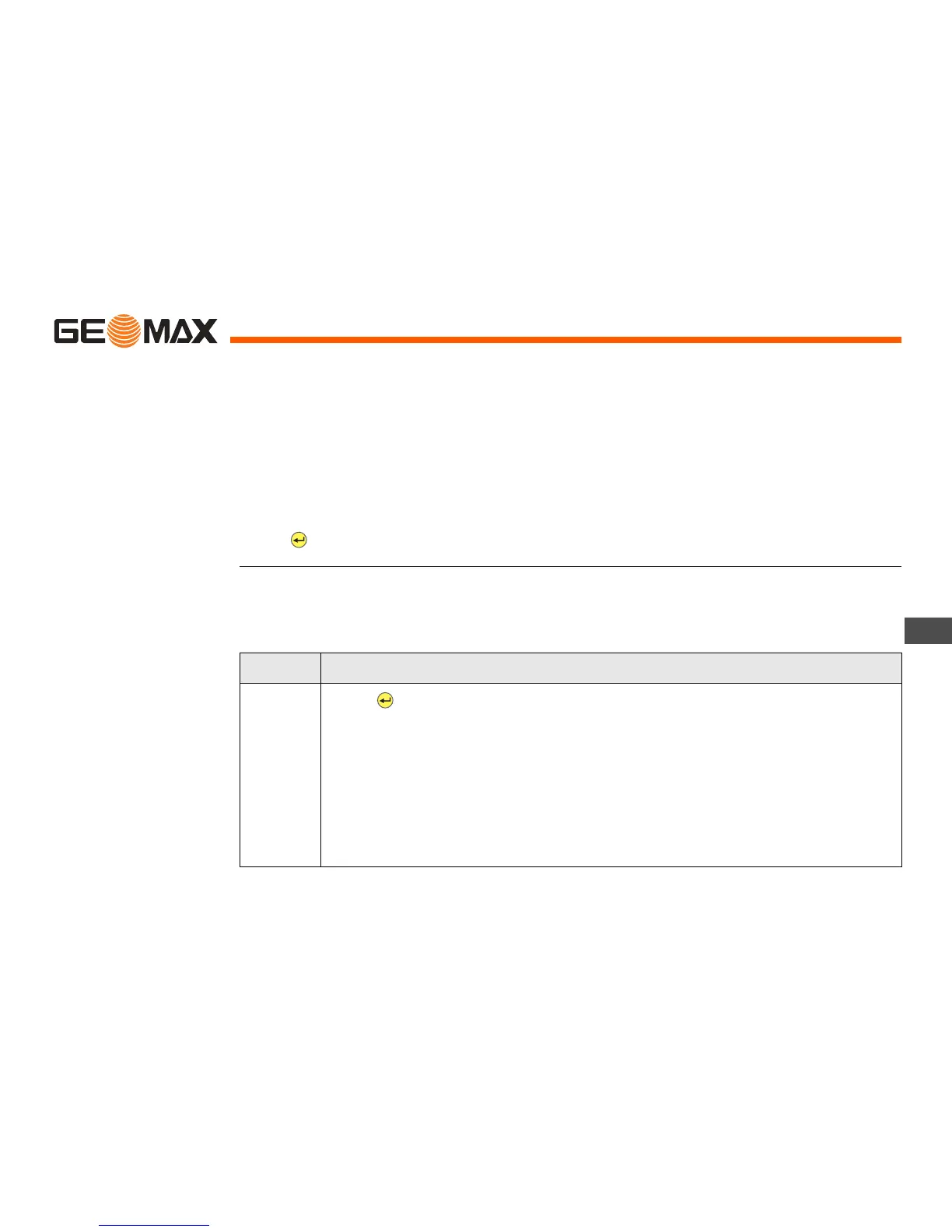Zeta125/ Zeta125s | 46Menu
EN
INFO menu This screen shows:
• the software version,
• the working hours of the instrument and
• internal adjustment values for authorised service centres.
All fields are display only fields.
Next step
Press to return to the SET UP menu.
SETTINGS menu Cross warning settings
The settings on this screen define the behaviour of the cross axis warning.
Refer to "Warning messages" for a description of the warning.
Option Description
Press to change between ON and OFF.
ON To activate the cross axis warning.
The laser beam shortly flashes two times when the cross axis posi-
tion is out of self-levelling range.
OFF To deactivate the cross axis warning.
The laser beam stays on continuously, even when the cross axis
position is out of self-levelling range.
GeoMax_Zeta125_Zeta125s_UM_v1.0.0_en.fm Page 46 Friday, November 28, 2014 9:23 AM