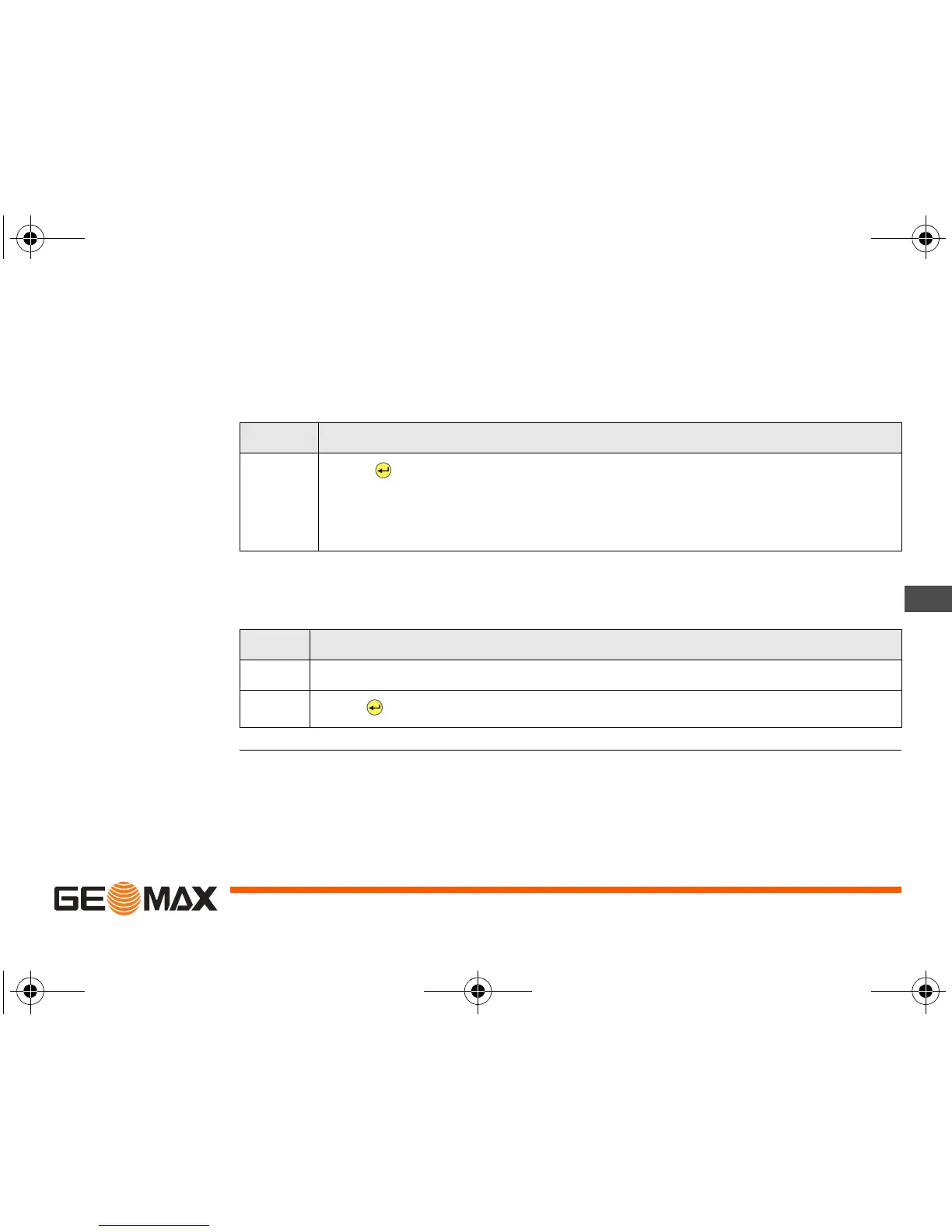Menu Zeta125/ Zeta125s | 47
EN
Units display settings
The settings on this screen define the units displayed.
Next step
CALIBRATION
menu
The settings on this screen change the adjustment of the laser.
Option Description
Press to change between PRC and PRM.
PRC Percent
PRM Per mil
Step Description
1. Move the cursor to EXIT.
2.
Press to return to the SET UP menu.
GeoMax_Zeta125_Zeta125s_UM_v1.0.0_en.fm Page 47 Friday, November 28, 2014 9:23 AM