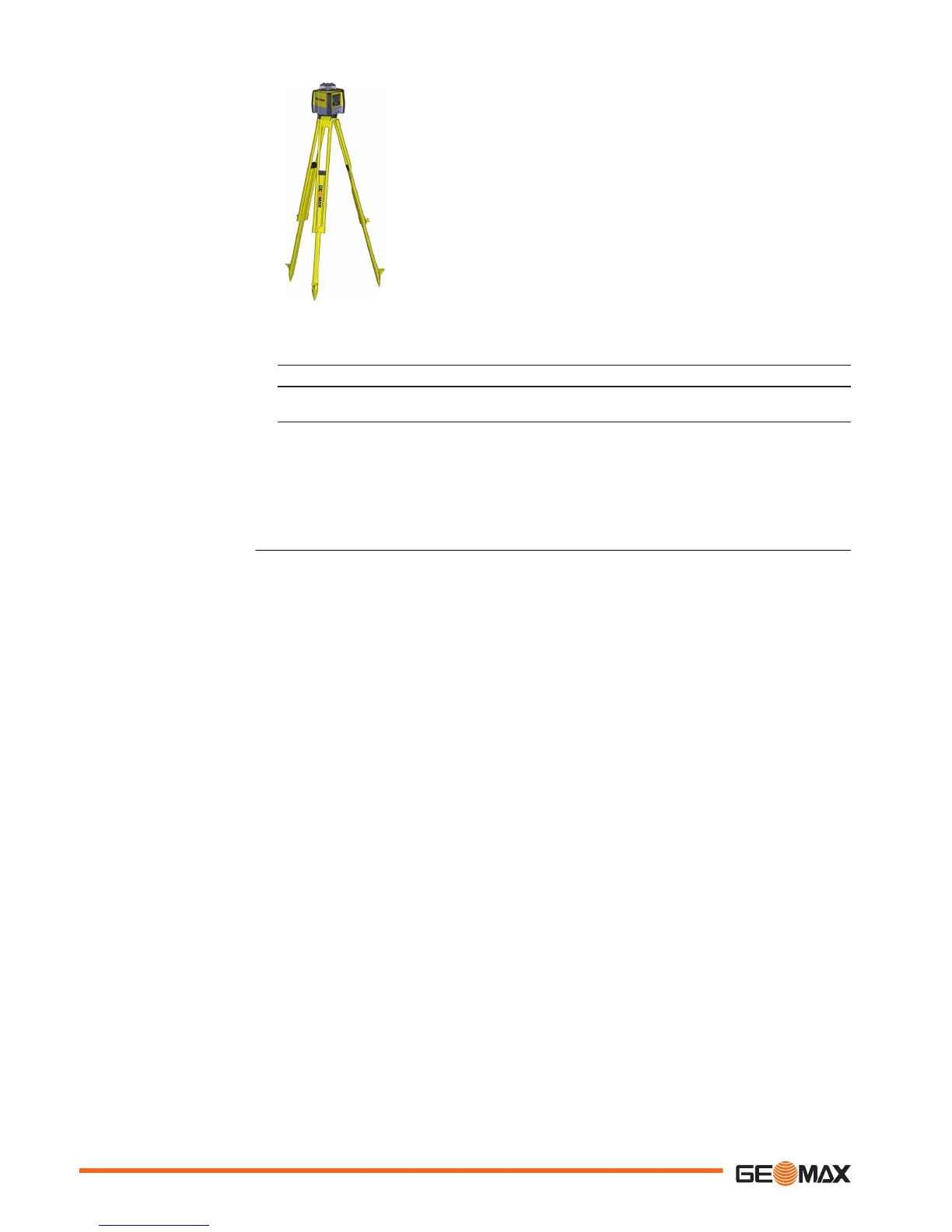1. Set up the tripod.
2. Place the Zone80 DG on the tripod.
3. Tighten the screw on the underside of the tripod to secure the Zone80 DG on the tri-
pod.
☞
•
Attach the Zone80 DG securely to a tripod or laser trailer, or mount on a stable
level surface.
•
Always check the tripod or laser trailer before attaching the Zone80 DG. Make
sure all screws, bolts and nuts are tight.
•
If a tripod has chains, they should be slightly loose to allow for thermal expan-
sion during the day.
•
Secure the tripod on extremely windy days.
Setting up on a tripod
16 Description of the System