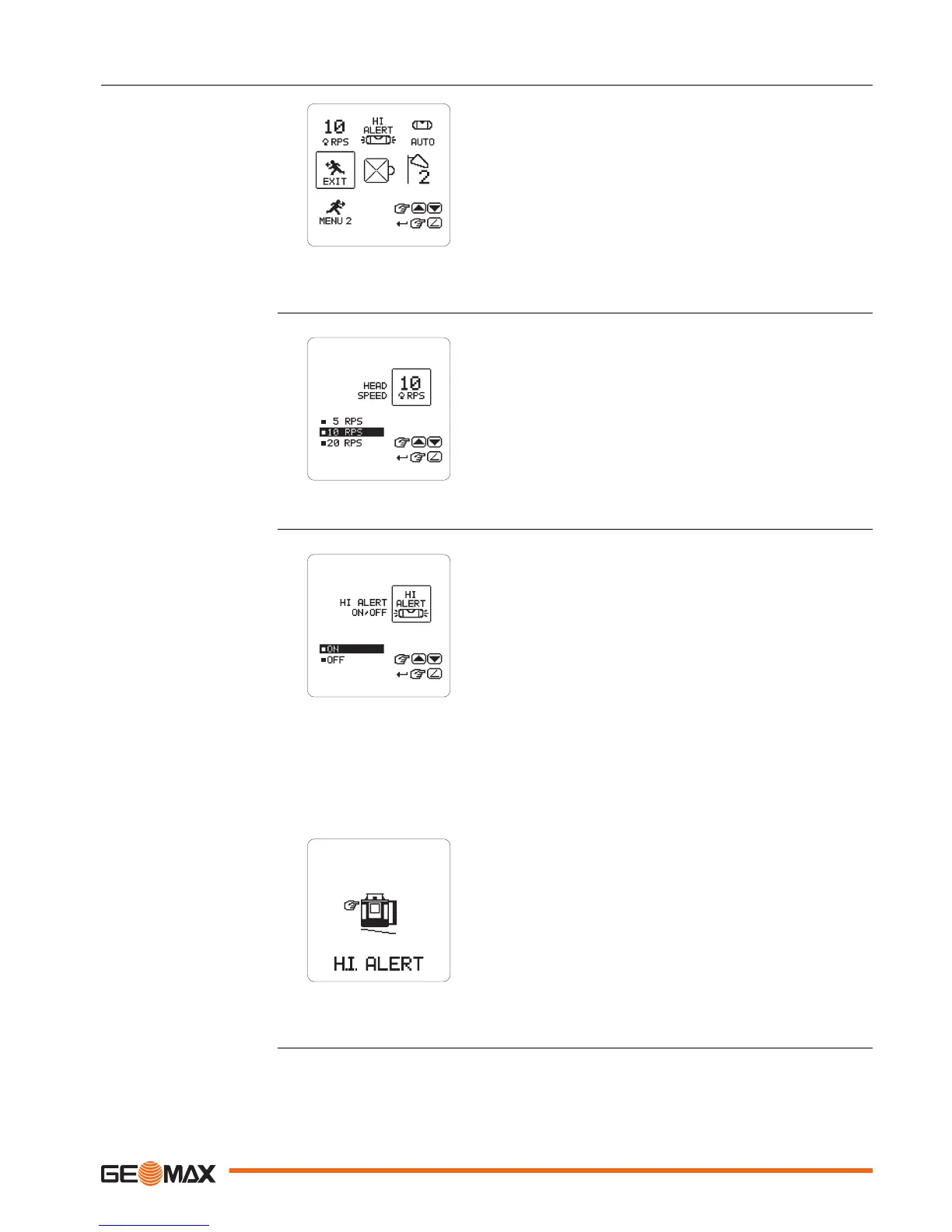Menu Set 1
In the Menu Set 1, you can select the following parameters:
•
Head Speed settings
•
H.I.Alert - On/Off
•
Automatic/Manual Modes
•
Sensitivity settings
•
Beam Masking
☞
To exit the menu, highlight and select the EXIT
icon. OR: Wait for 8 seconds and the menu is exi-
ted automatically.
☞
To display the Menu Set 2, highlight and select the
MENU 2 icon.
You can select three head speed settings:
•
5 rps
•
10 rps
•
20 rps
H.I.Alert Settings
You can choose to enable or disable the H.I.Alert function:
•
On
•
Off
When enabled, the H.I.Alert function turns on automatically
every time the Zone80 DG is turned on. The function becomes
active 30 seconds after turning on the Zone80 DG.
How does the H.I.Alert function work?
The Height of Instrument (H.I.) or Elevation Alert function prevents incorrect work caused by
movement or settling of the tripod that would cause the laser to level at a lower height.
30 seconds after the Zone80 DG has levelled and the head of the laser starts rotating, the
H.I.Alert function becomes active.
H.I.Alert screen
The H.I.Alert function monitors the movement of the laser; if dis-
turbed, the H.I.Alert screen flashes and the Zone80 DG beeps
rapidly.
To stop the alert, turn the Zone80 DG off and on again. Check
the height of the laser before beginning to work again.
Overview
Head speed settings
H.I.Alert - On/Off
Zone80 DG Menu 31