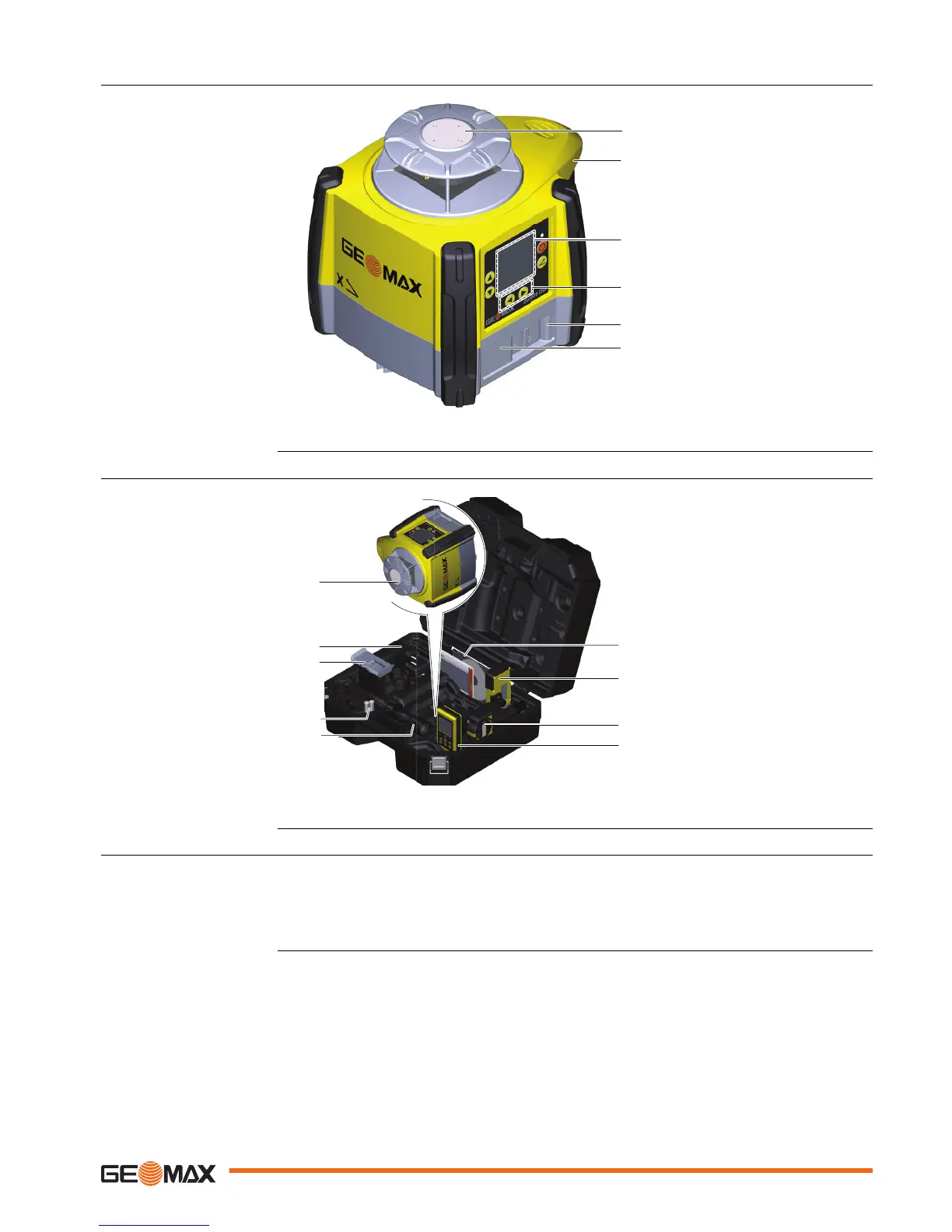a Zone80 DG laser
b Charger
c Li-Ion battery pack
d 2x AA-cell battery
e Optional scope assembly
f User Manual/CD
g Receiver mounted on the
bracket
h Second receiver (can be
purchased separately)
i ZRC60 remote control
2.4 Setup
•
Keep the location clear of possible obstructions that could block or reflect the laser beam.
•
Place the Zone80 DG on stable ground. Ground vibration and extremely windy conditions
can affect the operation of the Zone80 DG.
•
When working in a very dusty environment place the Zone80 DG up-wind so the dirt is
blown away from the laser.
Laser components
Case components
Location
Description of the System 15
