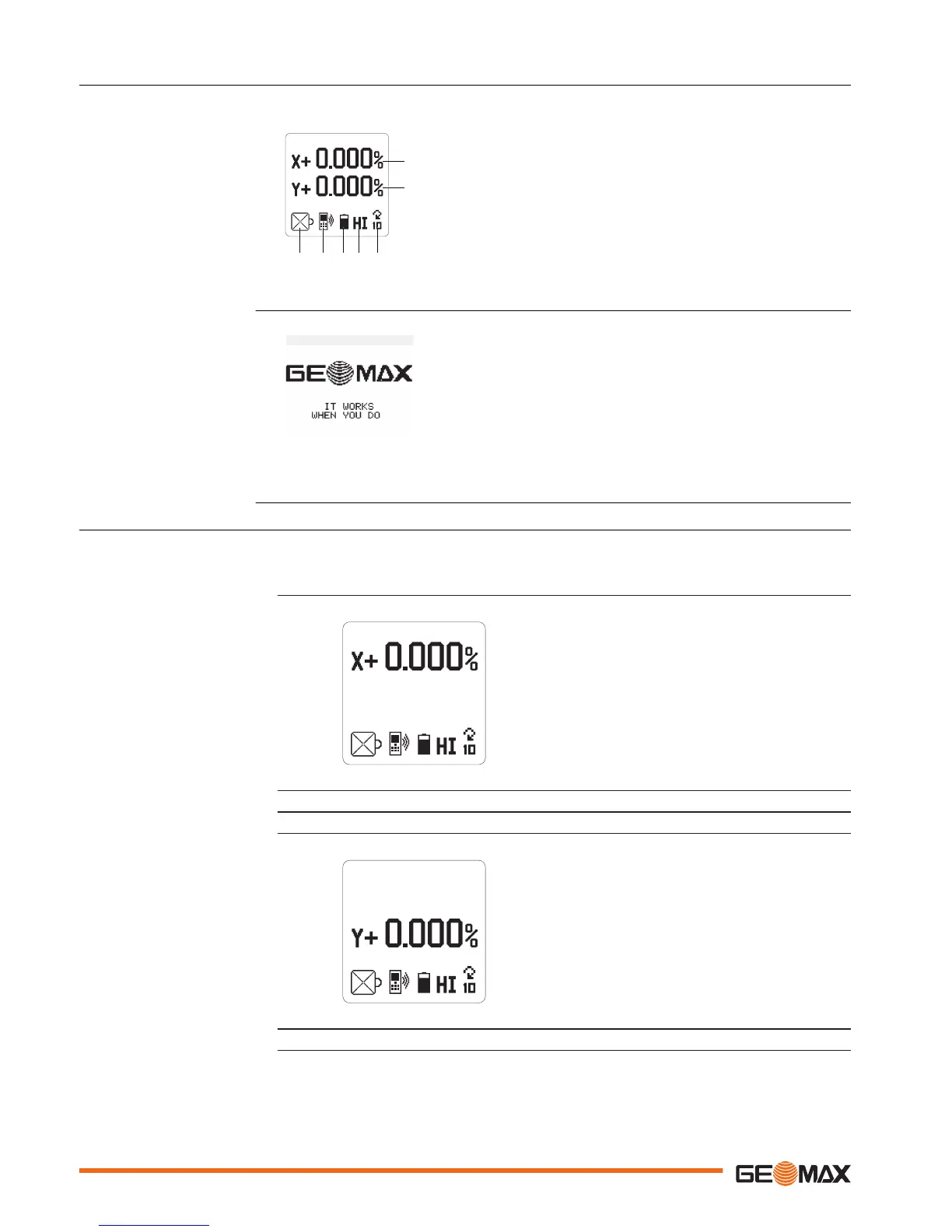3.3 The LCD Display
The LCD display shows all the information that is required to operate the Zone80 DG.
a X-axis grade value
b Y-axis grade value
c Beam masking
d Radio indication
e Battery level indication
f H.I. indication
g Head speed
When the Zone80 DG is turned on, the GeoMax Start-up screen is
shown followed by the Zone80 DG Information screen displaying the
following information:
•
Model and type
•
Serial number
•
Software revision level
•
Hours of use
GeoMax Start-up
3.4 Grade Entry
1. To start grade entry mode, press the Grade button once.
☞
To restore the last set grade(s), press and hold the Grade button for
1.5 seconds.
2. The X-axis grade value is displayed:
3. To change the grade value, press the Up or Down Arrow buttons.
4. To enter grade on the Y-axis, press the Grade button a second time.
Only the Y-axis grade value is displayed:
To change the grade value, press the Up or Down Arrow buttons.
Main display
Start-up screens
Direct grade entry
18 Operation