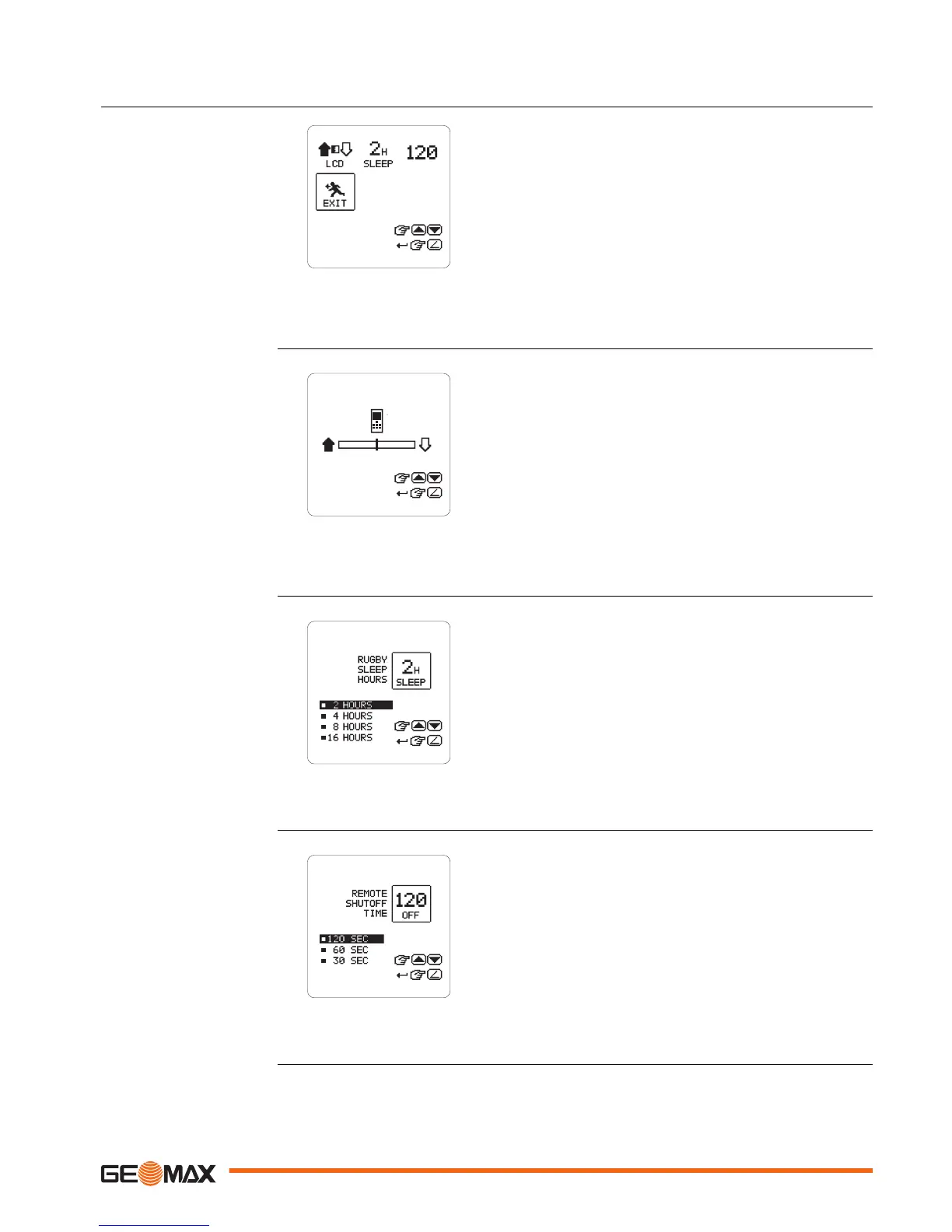Remote control menu
screen
The ZRC60 remote control has its own menu where you can
change the following parameters:
•
Display brightness
•
Sleep mode hours
•
Remote shut-off time
☞
To access the remote control menu, press and hold
the Left and Right arrow buttons on the remote con-
trol for 1.5 seconds.
☞
For navigation within the remote control menu, use
the same buttons as for navigation within the
Zone80 DG menu. Refer to "6.1 Access and Naviga-
tion".
Remote control display
brightness
You can change the display brightness on this screen.
Use the Up and Down arrow buttons to adjust the brightness as
desired.
Shut-off time
You can determine a shut-off time for the remote control:
•
30 seconds
•
60 seconds
•
120 seconds
If the remote control is not used during this time, it shuts off
automatically.
Overview
Display brightness
Sleep mode hours
Remote shut-off time
ZRC60 Menu 43
