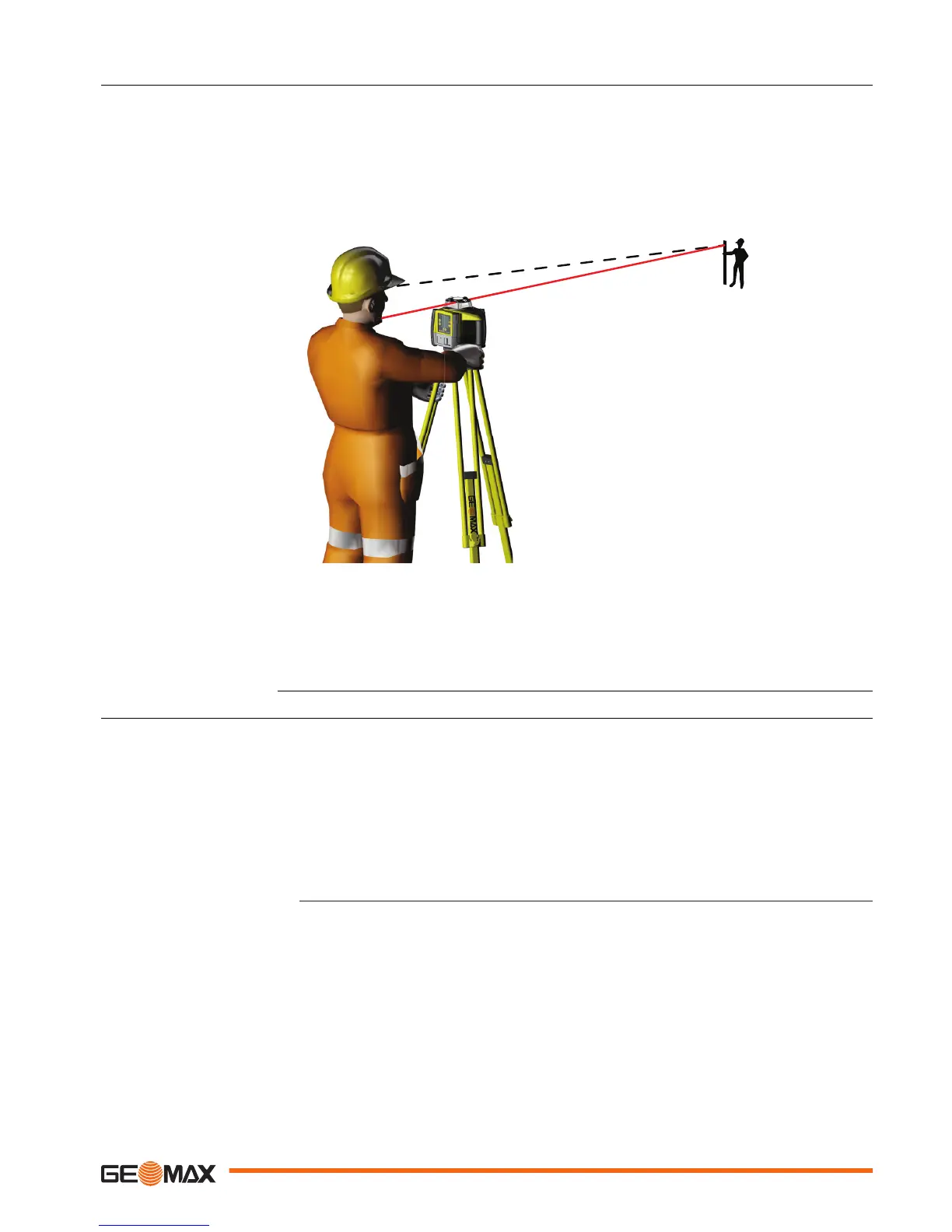3.7 Alignment of the Axes
After the desired grade is correctly set in the display, align the X- and Y-axis to the jobsite.
☞
Ensure that the bubble of the circular level is positioned near the centre of the circle
for maximum self-levelling capability.
☞
Ensure that the Zone80 DG is properly positioned over a control point.
The direction of the X-Axis is seen from the front of the Zone80 DG, sighting over the top of the
Zone80 DG.
Rotate the Zone80 DG slightly until the alignment marks are aligned with your second control
point.
Once the Zone80 DG is aligned, you can start working.
3.8 Precise Alignment of the Axes
Under most conditions, the raised alignment marks on the top of the Zone80 DG are adequate
for alignment of the axes. For a more precise alignment, you can use the following procedure.
Objective of a precise alignment:
•
To establish Point A on the Y-axis as a reference and take an elevation reading.
•
To enter grade into the X-axis and then adjust the position of the laser until the original ele-
vation at Point A is again found.
1. With 0.000% grade in both axes, set up the Zone80 DG directly over a grade stake
and roughly align the Y-axis to a second grade stake (Point A).
Aligning X- and Y-axis
Precisely aligning X- and
Y-axis
Operation 21