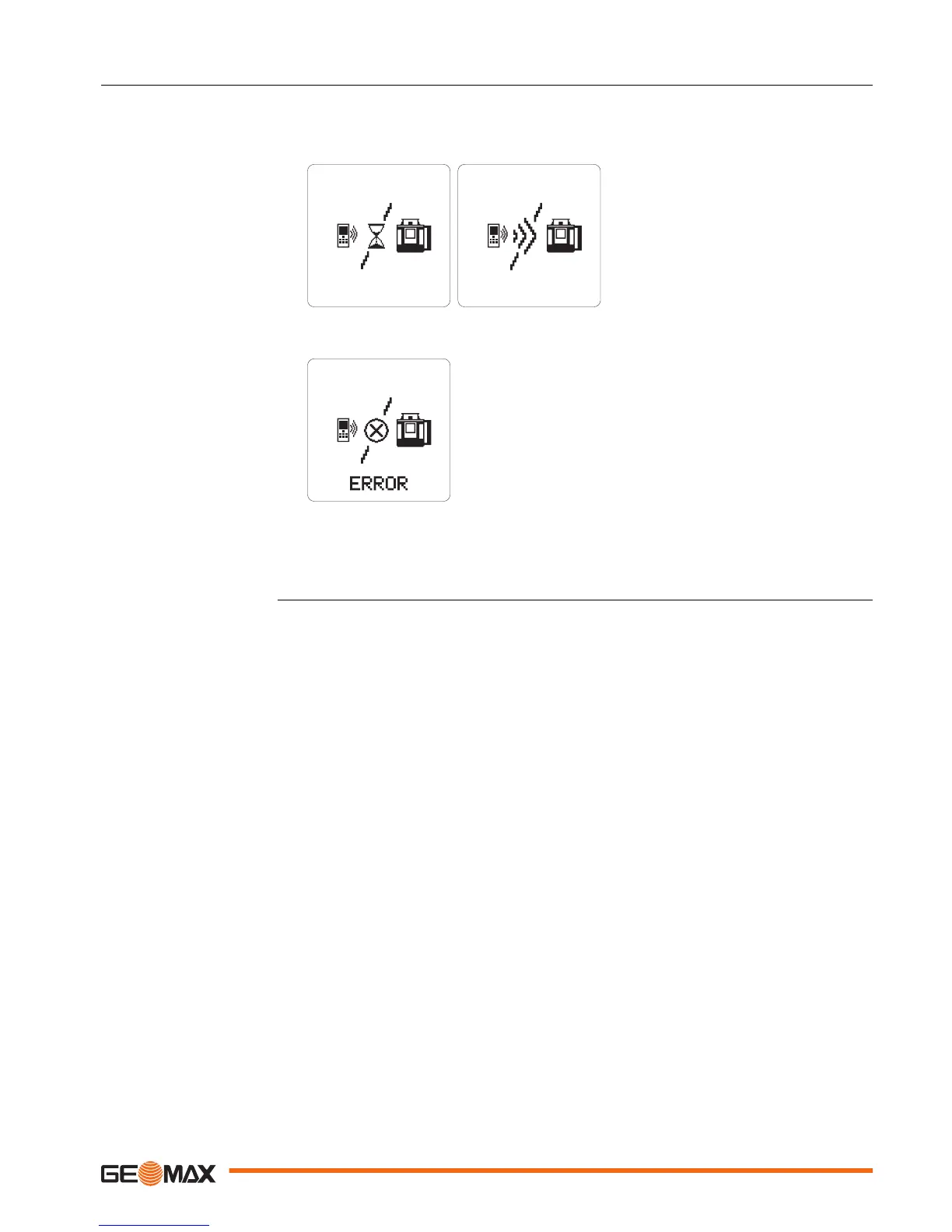4.3 Connecting Screens for the Remote Control
There are three screens on the ZRC60 remote control which are displayed when connecting to
the Zone80 DG.
Wait screen
The “wait” and “connecting” screens are
displayed when the remote control is first
turned on and while connecting to the
Zone80 DG.
Lost communication screen
The “lost communication” screen is dis-
played when the Zone80 DG and the
remote control have lost their communica-
tion link.
☞
Ensure that you are within
clear sight of the Zone80 DG
and that you have not excee-
ded the working range.
☞
The ZRC60 remote control has its own menu where you can change the display
brightness, sleep mode hours and remote shut-off time. Refer to "7 ZRC60 Menu"for
information on the remote control menu.
Information screens while
connecting
ZRC60 Remote Control 25