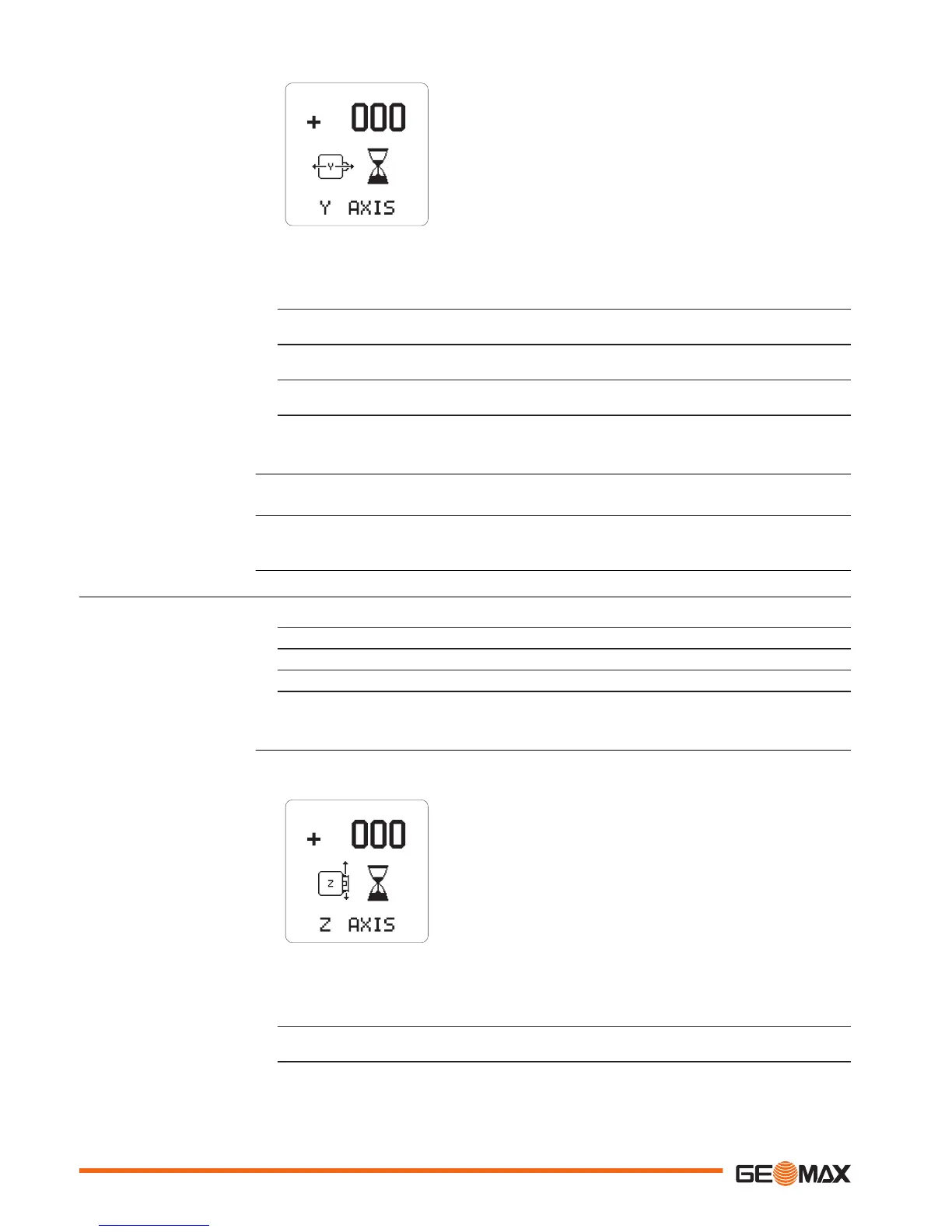1. When the hour glass has disappeared, indicating that the Zone80 DG has levelled,
check both sides of the Y-axis.
2. Press the Up and Down arrow buttons to bring the plane of laser light to the speci-
fied level position.
☞
Each step represents approximately 2 arc seconds of change. Therefore, 5 steps
equal approximately 1.5 mm at 30 m (1/16" at 100’).
3. Press the Grade button to accept the adjusted position and to switch to the X-axis
calibration screen.
4. Press and hold the Grade button for 3 seconds to accept the adjusted positions, save
and store the calibration settings and return to the Main user screen.
Press and hold the Grade button for 3 seconds to save and exit Calibration mode.
Pressing the Power button at any time while in Calibration mode will exit the mode without sav-
ing changes.
10.3 Adjusting the Vertical Accuracy
1. Turn off the power.
2. Put the Zone80 DG in laydown position.
3. With power off, press and hold both the Up and Down arrow buttons.
4. Press the Power button. The active axis is the Z-axis.
☞
In Calibration mode, the LED does not blink and the laser head continues to rotate.
An hour-glass indicates that the Zone80 DG is levelling.
When entering calibration mode for the Z-axis, the Z-axis calibration screen appears:
1. Press the Up and Down arrow buttons to increment the vertical position of the laser
beam.
2. Continue to press the Left and Right arrow buttons and monitor the beam until the
Zone80 DG is within its specified range.
Exiting calibration mode
☞
Entering calibration mode
for the Z-axis
step-by-step
Calibrating the Z-axis
step-by-step
52 Accuracy Adjustment