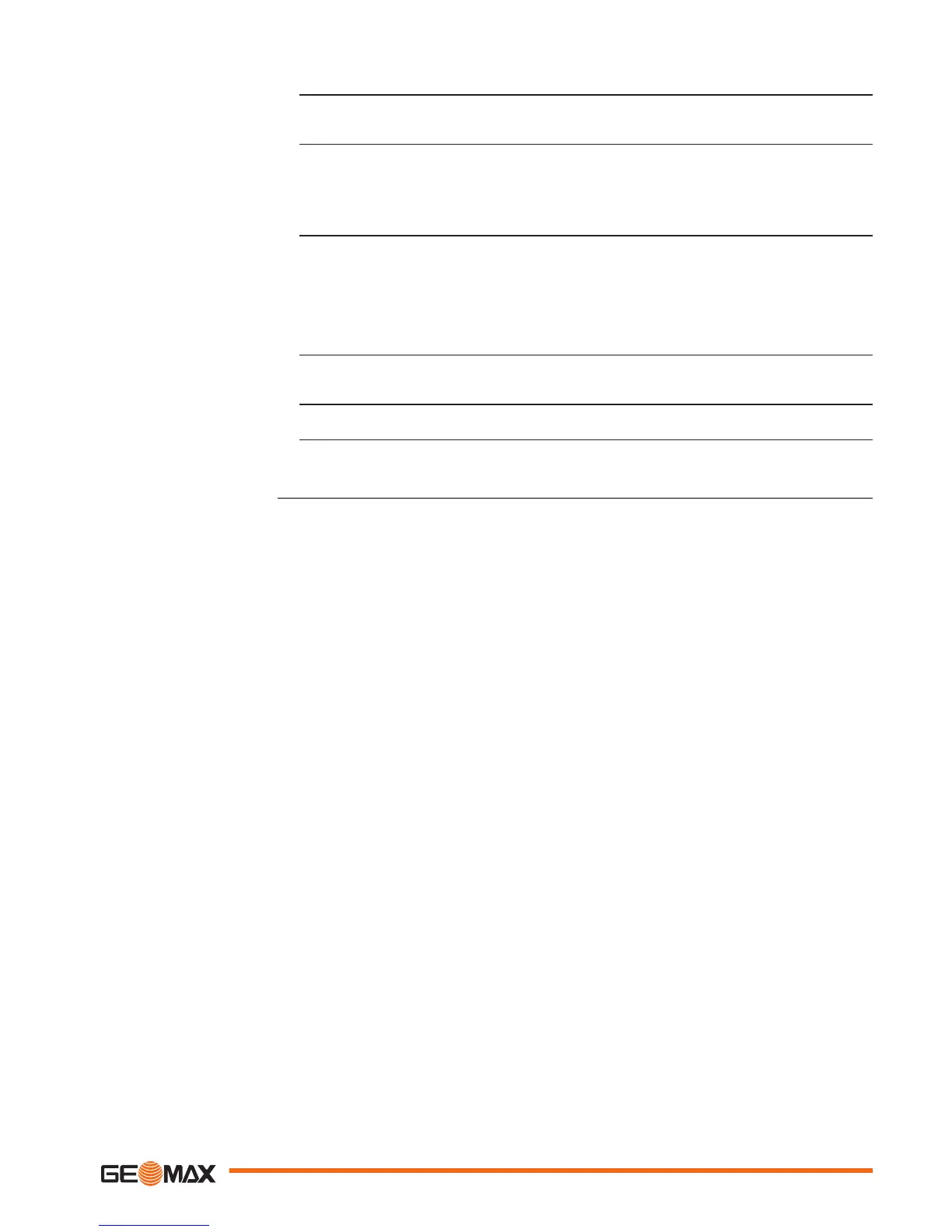1. The Beam Lock process can only be run on the X-axis in horizontal mode.
2. Ensure that the grade value is set to zero.
Set up the Zone80 DG at the base of a slope with the X-axis pointing in the direction
of the slope.
3. At the base of the slope, adjust the height of the ZRD105B receiver on the rod until
the on-grade (centreline) position is indicated on the receiver by:
•
the centre bar,
•
the green flashing LED,
•
a solid audio tone,
•
the digital display.
4. Move the rod with the receiver to the top of the slope. To start the Beam Lock proc-
ess, press the Beam Catch button for 5 seconds.
•
The Zone80 DG searches for the receiver until the on-grade position is found.
The receiver shows SML, then XSL while catching and locking the beam on the
X-axis.
•
Once the on-grade position is found, the receiver flashes all three LEDs simul-
taneously one time.
•
The display shows LOC while the receiver is in lock mode.
5. After this signal, the receiver must remain in place to monitor any movements of the
rotating beam. The grade for the sloped axis is displayed on the LCD display of the
Zone80 DG.
6. To turn off the Beam Lock mode on the receiver, hold the Power button for 1.5 sec-
onds.
7. To lock and monitor the rotating beam of an existing grade, mount the receiver in
the plane of the laser before starting the Beam Lock process.
Applications 47
