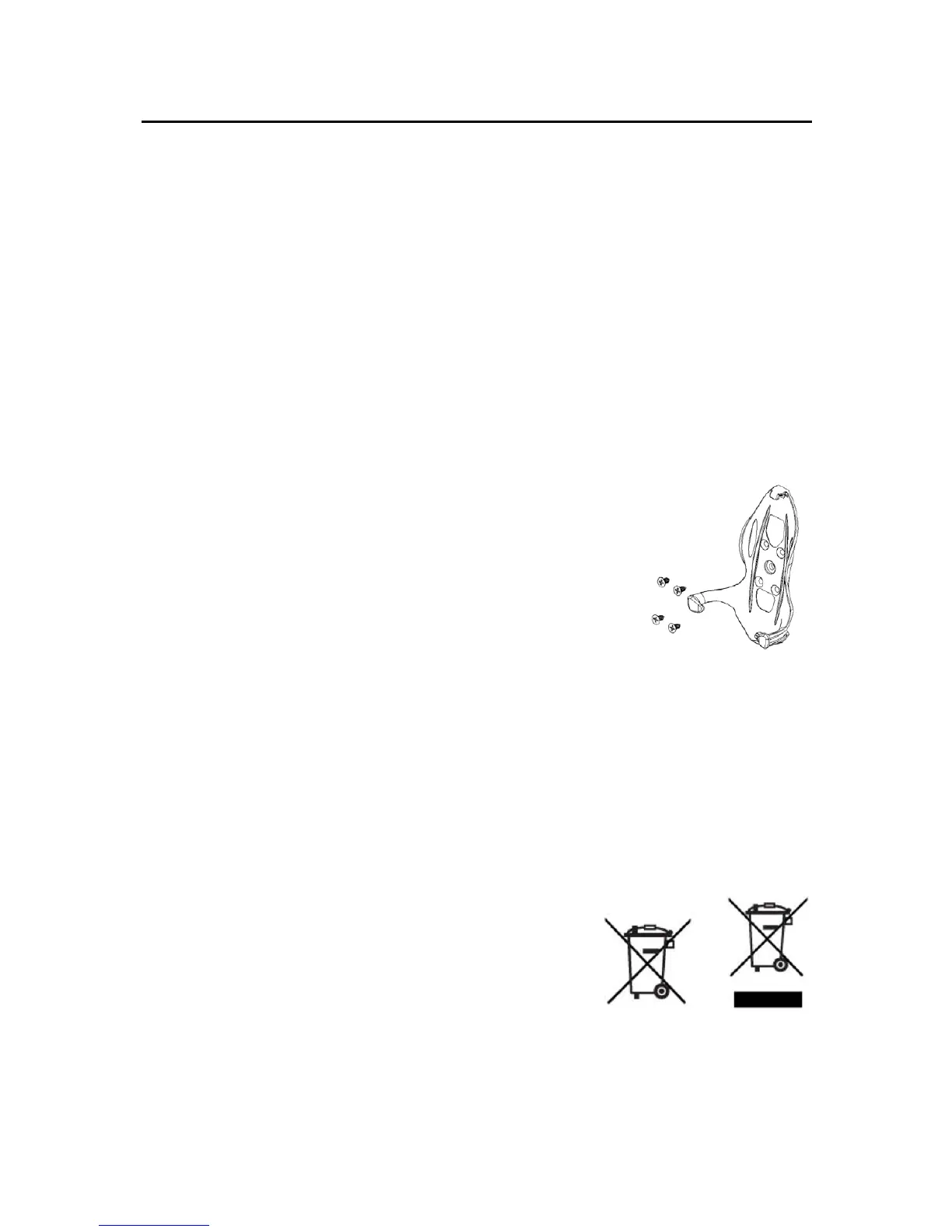10
English
tenna, use the optional NMEA data cable (see the Connec-
tions Section).
• Autopilot: To connect the GEONAV to an autopilot, use the
optional NMEA data cable (see the Connections Section).
• Depth sounder: To connect the GEONAV to a depth sounder,
use the optional NMEA data cable (see the Connections Sec-
tion).
Fixed mounting
The plotter can be mounted on any surface
using the mounting bracket provided with the
unit (see figure).
Use 4 countersunk head screws (4mm) to fix
the bracket to the desired mounting surface.
Since the bracket does not allow any left or
right rotation, make sure that the unit is prop-
erly installed for the best view angle.
Returning used electrical and electronic devices in EU countries
Users of electrical and electronic devices are obligated to collect used devices
separately. Electrical (electronic) used devices may not be disposed of together with
unsorted household refuse. The separate collection is a condition for reuse, recycling
and utilisation of used electrical (electronic) devices, which ensures the protection of
resources. Electrical (electronic) used devices from private household can be re-
turned free of charge. To return your used device, please
use the country-specific return and collection systems
available to you. Electrical (electronic) devices which
are marked with one of the symbols shown may not be
disposed of with household refuse in accordance with the
EU directive.
Installation and Precautions