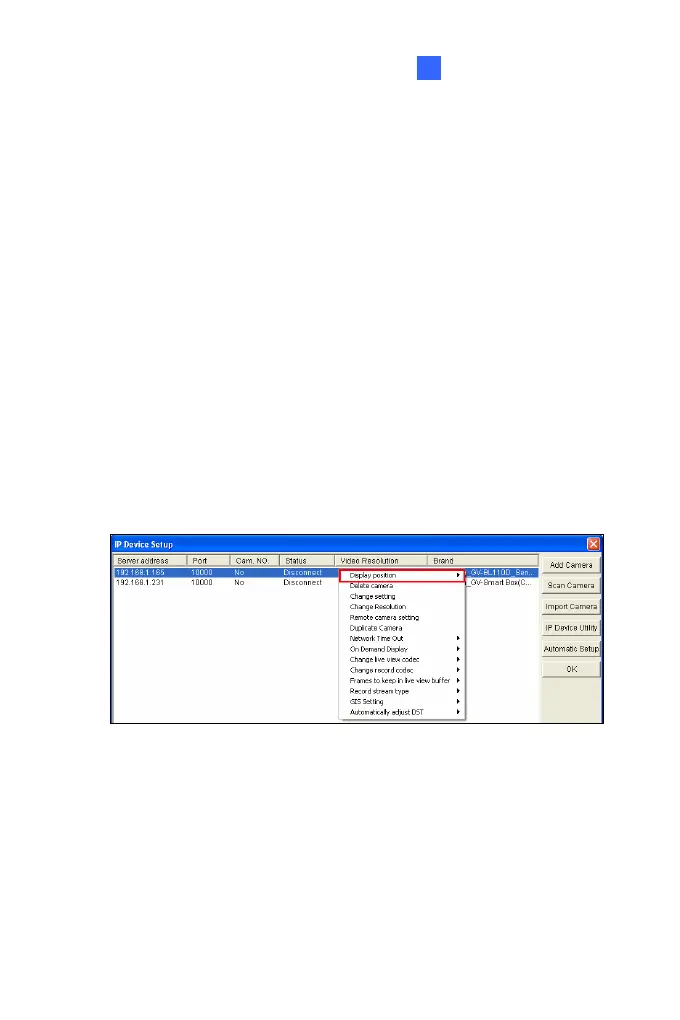DVR Configurations
205
7
5. The options in the setup dialog box may vary depending on the
camera model.
Dual Stream: Click this button to set the codec type to H.264 in
the main stream and to MJPEG in the sub stream, and each
stream with a different resolution.
Port: Video streaming port number.
Stream Number: You have the option of single streaming only
or both single and dual streaming.
Codec type: You have the options of JPEG and H.264. If the
selected camera supports dual streaming, the preview codec
and recording codec can be set differently.
Resolution: Select resolutions for preview and recording.
6. Click Apply. The IP camera is added to the list.
7. Click the listed camera, and select Display position to map the IP
camera to a channel on the GV-DVR / NVR.
Figure 7-5
8. The Status column now should display “Connected”. Click OK.
