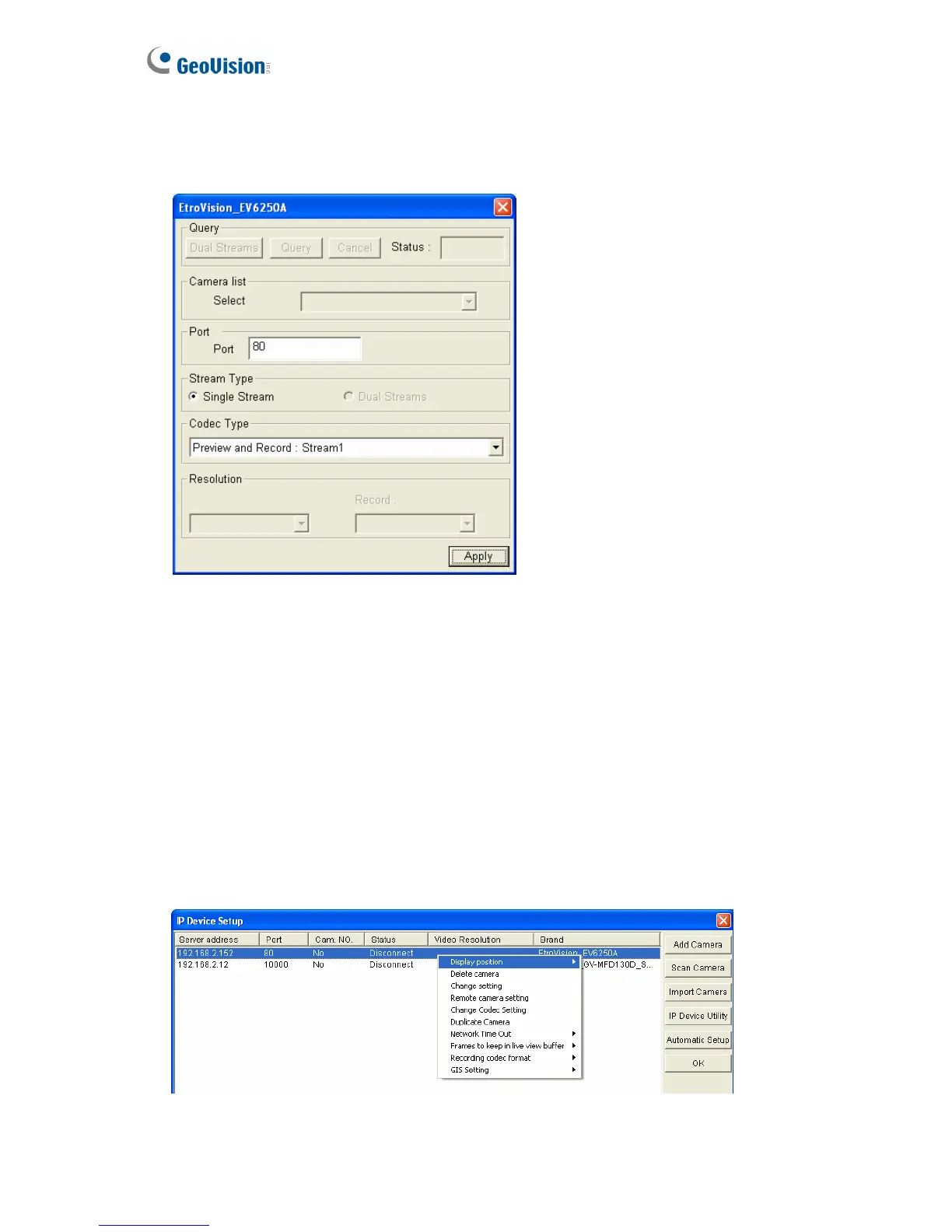16
5. Type the ID and password of the IP camera and Click OK.
6. Click Query to detect the IP camera again.
Figure 3-17
7. For third-party IP cameras, the settings accessible on this interface may vary depending
on the camera brand.
z Port: Video streaming port number.
z Stream Type: The GV-NVR System Lite V2 only supports a single stream when
connecting to a third-party IP camera.
z Codec Type: It is highly recommended to choose H.264 codec type for best
performance.
8. Click Apply. The IP camera will be added to the IP Device Setup window (Figure 3-13).
9. Click the listed camera, and select Display position to map the IP camera to a channel
on the GV-NVR System Lite V2.
Figure 3-18
