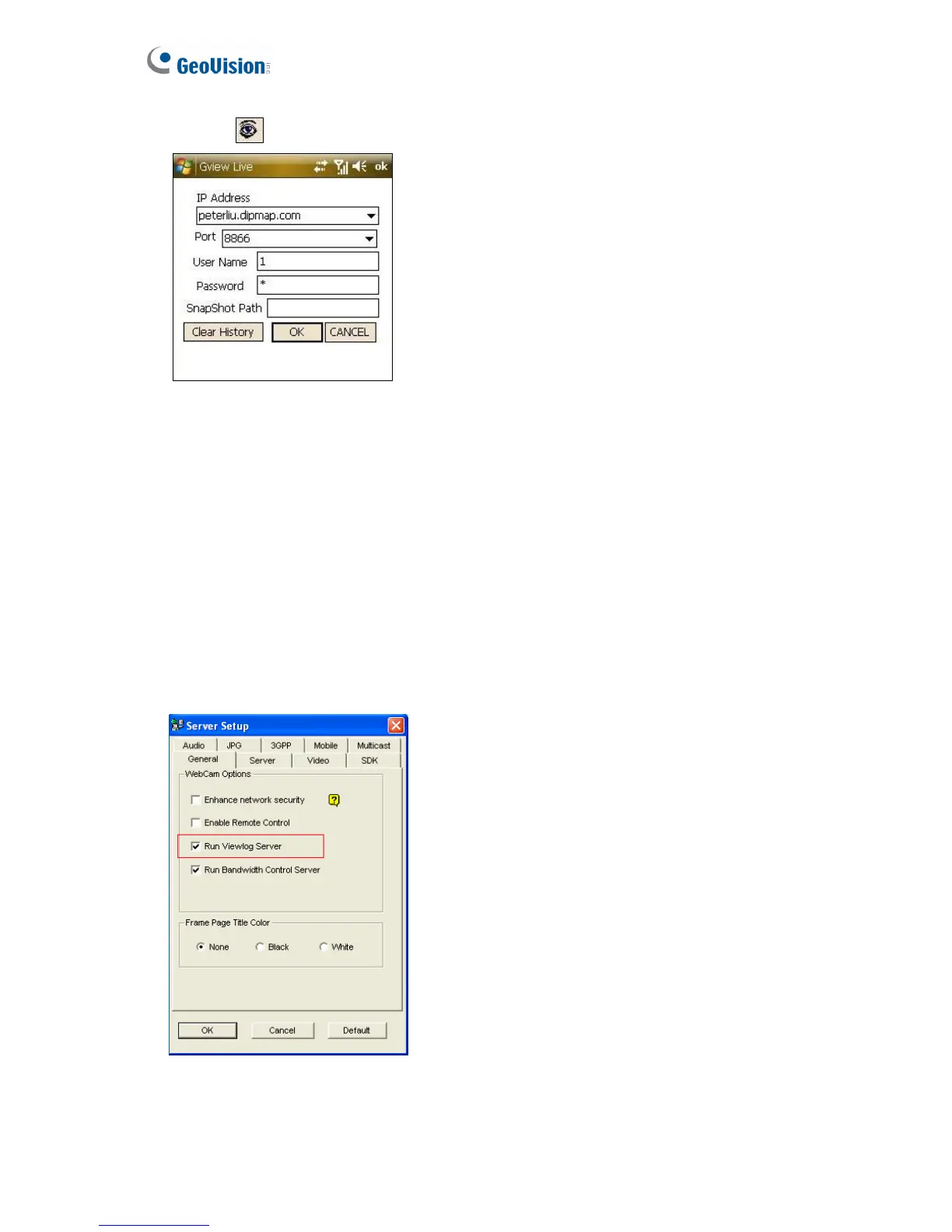44
2. Click the button located at the lower left corner. The login screen appears.
Figure 5-3
3. Enter the IP address of your GV-NVR System Lite V2, port value (default value is 8866), a
username and a password. Then click OK.
4. Once the connection is established, the live video will appear.
Playing Back the Recordings
To play back the recordings, follow these steps:
1. On the main screen, click the Network button, select Run ViewLog Server, and click OK
to allow the remote playback access.
Figure 5-4
2. Run GView V2 on your PDA.
