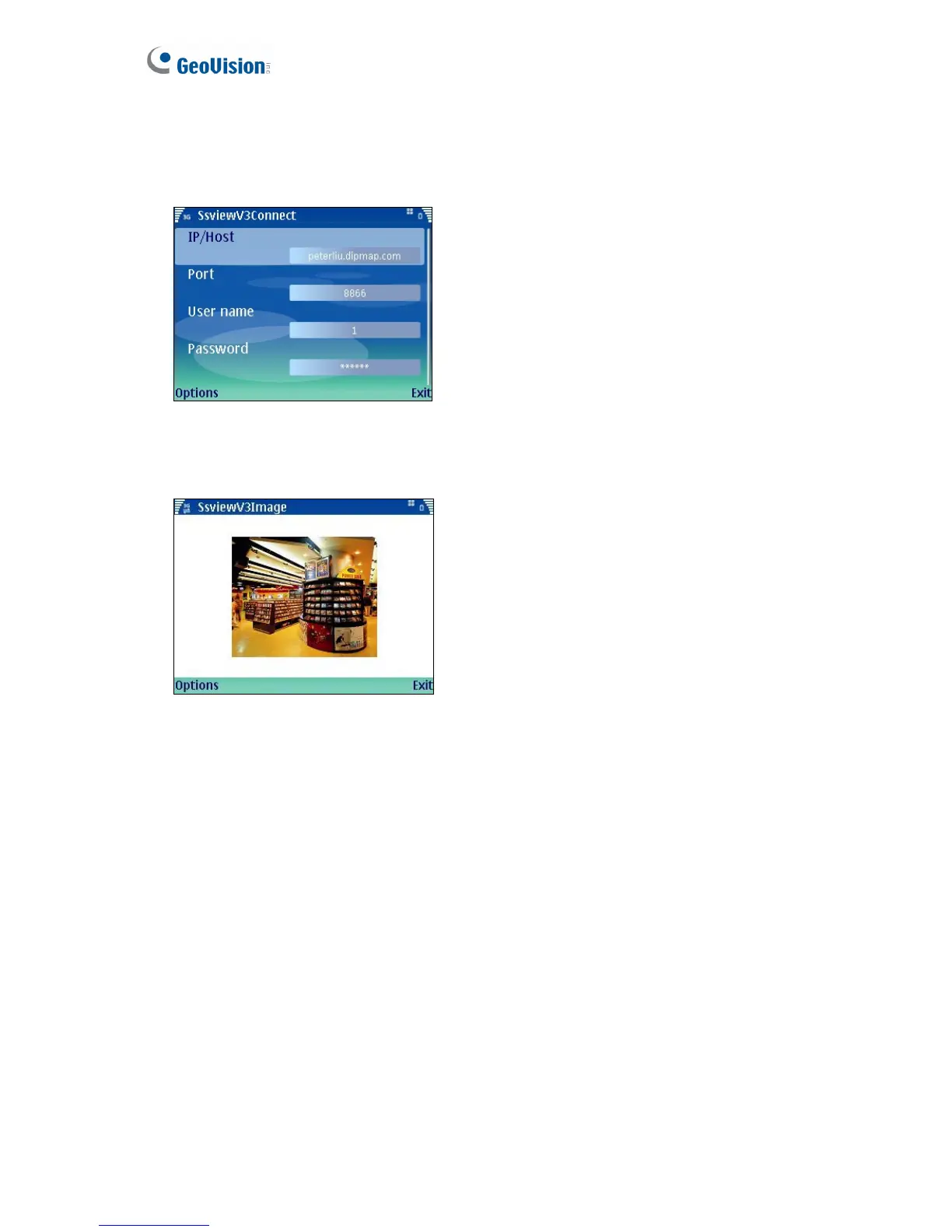56
3. On the Login screen, enter the IP address of the GV-NVR System Lite V2, port value
(default value is 8866), a login username and a password. Then click Options and select
Connect.
Figure 5-20
4. Once the connection is established, the live video will appear.
Figure 5-21
Quick Connection
The IP addresses of connected servers can be stored for quick connection in the future. Press
the [<] and [>] buttons on the mobile device to select the desired server for connection.
Playing Back the Recordings
To play back the recordings from the GV-NVR System Lite V2, follow these steps:
1. On the main screen, click the Network button, select Run ViewLog Server, and click OK
to allow the remote playback access (Figure 5-4).
2. Run GV-SSView V3 on your Smartphone.
