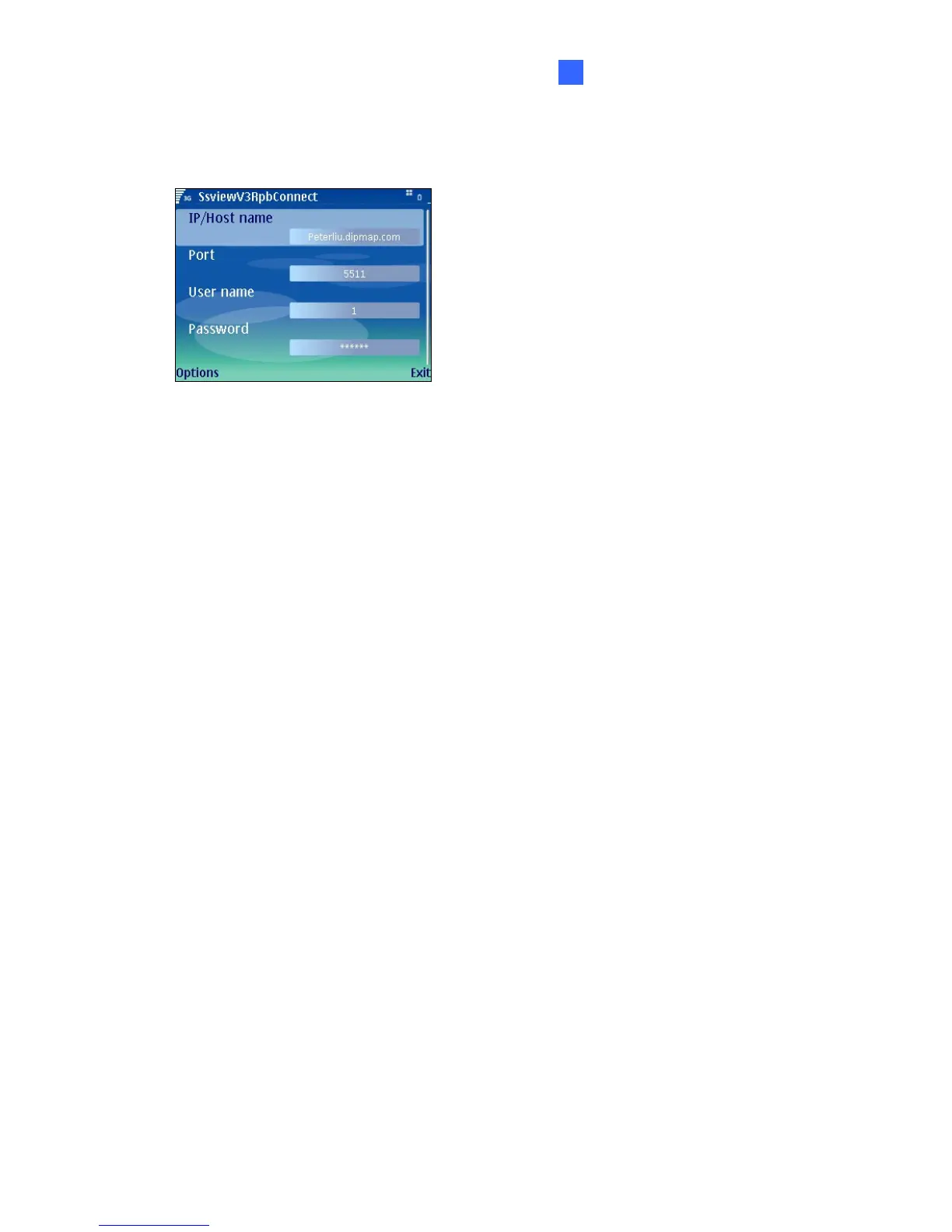Mobile Phone Connection
57
5
3. Click Options, and select RPB (Figure 5-19). If you want to search the recordings within a
specific period of time for playback, select RPB With Time.
Figure 5-22
4. On the Login screen, enter the IP address of your GV-NVR System Lite V2, port value
(default value is 5511), a username and a password. Then click Options and select Video
Server.
5. Select the desired recording on the event list for playback.
Other Functions
In addition to live view, SSView offers other useful functions, such as changing camera
channels, rotating images and seeing Server and WebCam information. Select Options to
have these features.
