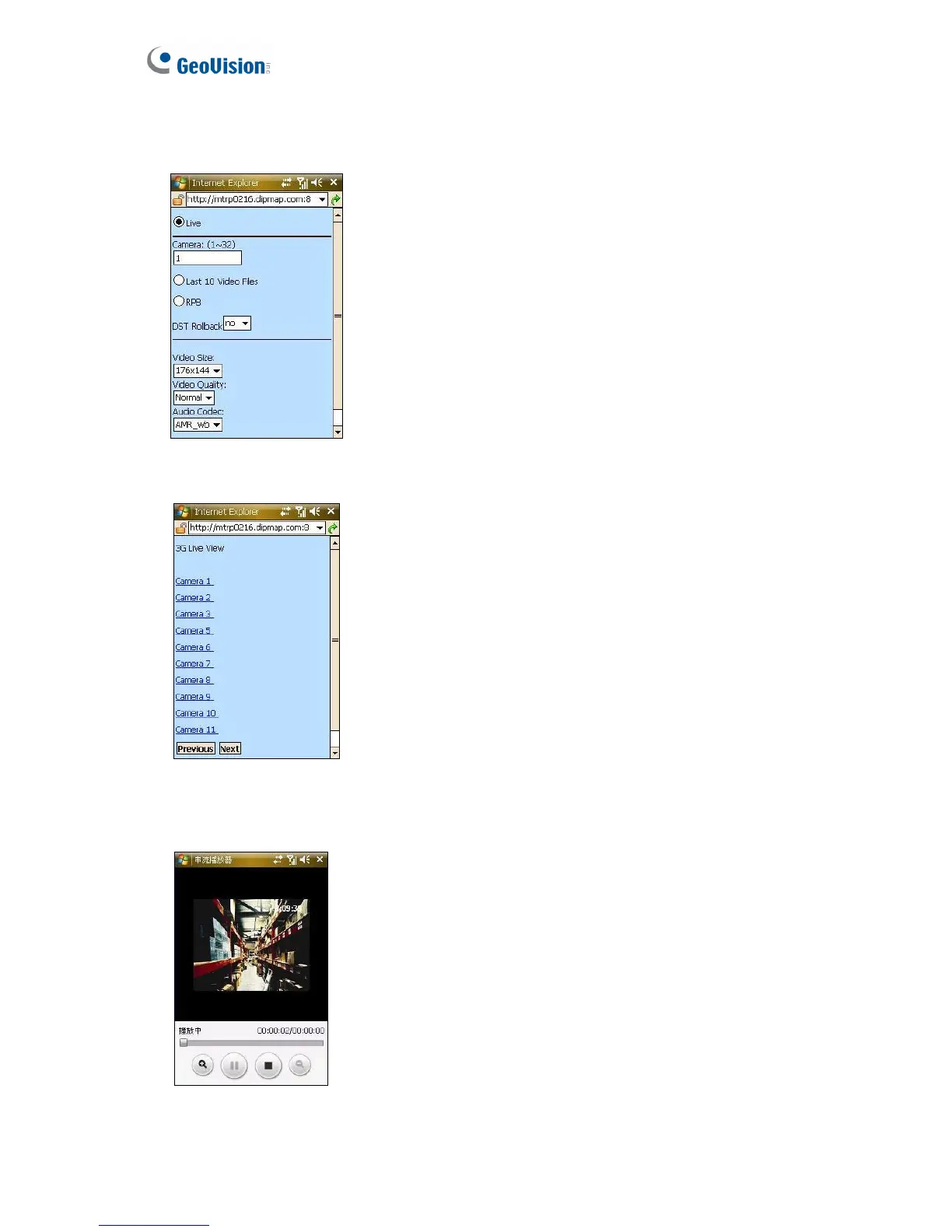62
3. Select Live. If you want to change the video settings, use the drop-down lists to configure
video size, quality and audio codec. Then scroll down the page to click Submit.
Figure 5-30
4. On the camera list, click the desired camera to access its live view, and then click Next.
Figure 5-31
5. The default player is called up and the live video appears. Note the players on the mobile
phones may be different.
Figure 5-32
