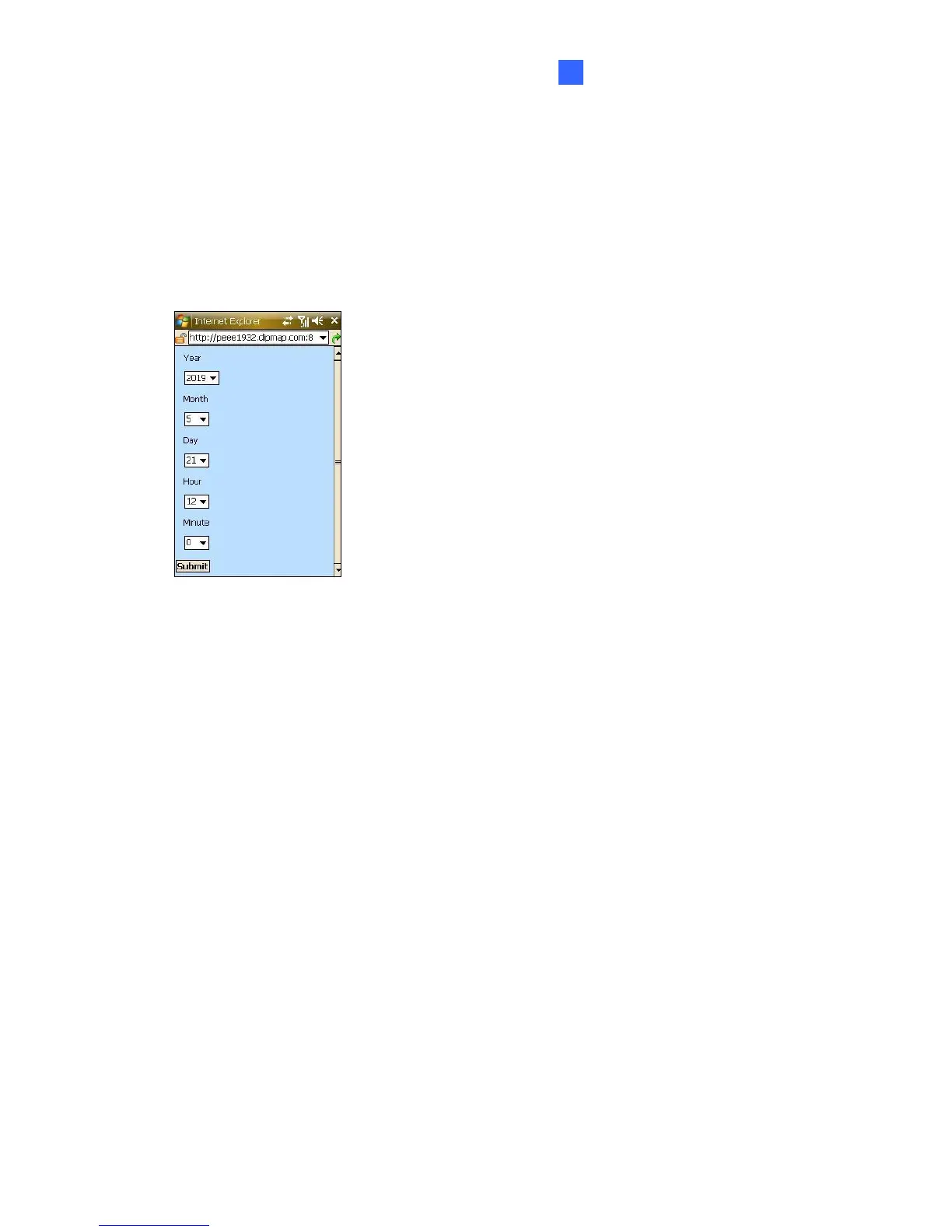Mobile Phone Connection
63
5
Playing Back the Recordings
You can play back the recordings on the 3G mobile phone. Note that only the videos recorded
in the CIF resolution are available for playback.
To search the recordings of the specific time, follow these steps:
1. On the Settings page (Figure 5-30), select RPB and click Submit. This page appears.
Figure 5-33
2. Use the drop-down lists to define the specific time for search, and then click Submit.
3. The event list will display the 10 recordings after the defined time. Select the desired
recording on the event list for playback.
To play back the last ten recordings, follow these steps:
1. On the Settings page (Figure 5-30), select Last 10 Video Files and click Submit.
2. The event list will display the last 10 recordings. Select the desired recording on the event
list for playback.
