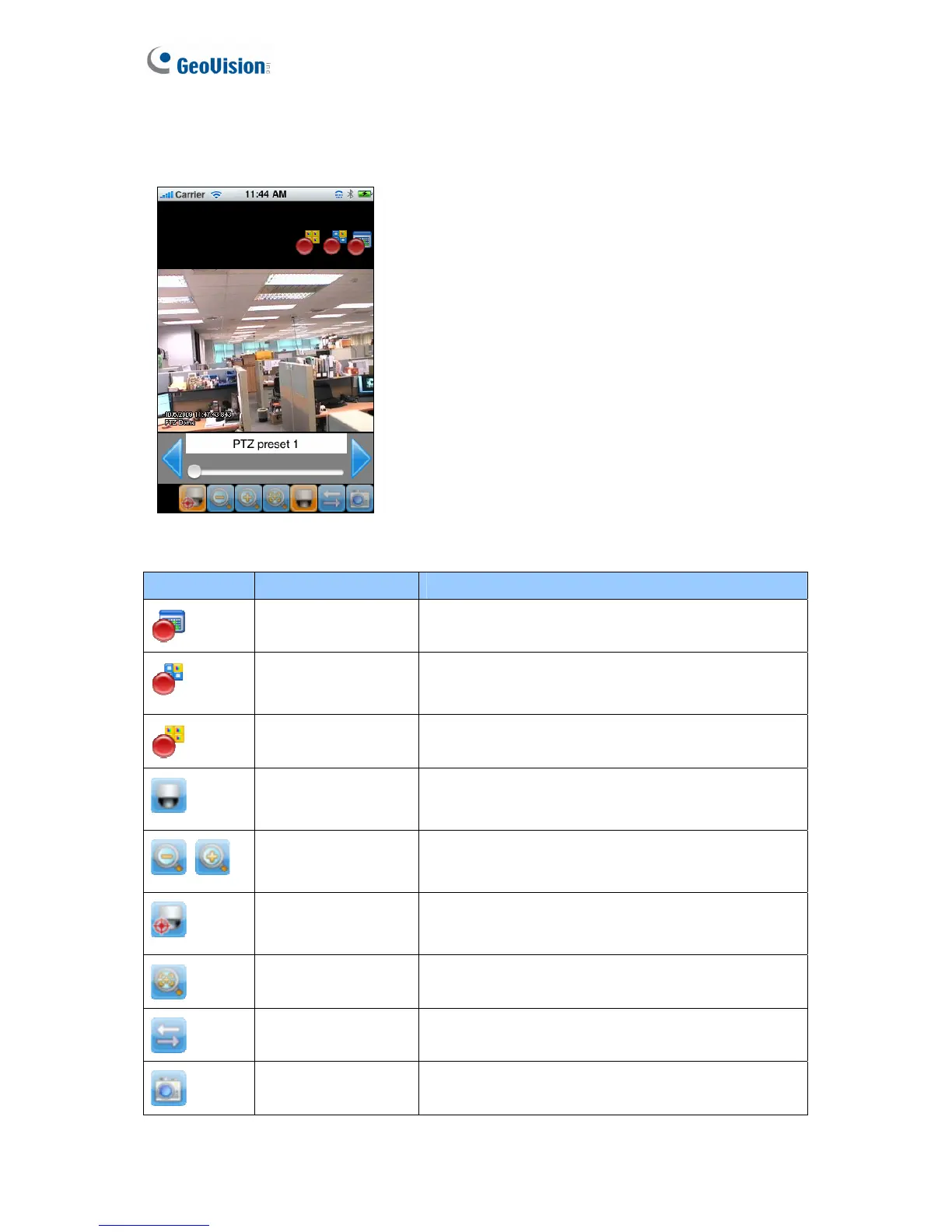70
Other Functions
After you enlarge one channel, you can find the following buttons for control.
Figure 5-43
Button Name Function
Enable Record Activates recording controls.
Record One
Channel
The button is available when you tap the Enable
Record button. Starts / stops recording the current
channel.
Record All Channels The button is available when y he Enable Record
button. Starts / stops recording all channels.
Enable PTZ Activates PTZ controls. A swipe of a finger to control
the camera’s direction. Two finger pinch to zoom in
and out.
Focus Far / Focus
Near
The two buttons are available when you tap the
Enable PTZ button. Use the two buttons to focus in
or out the image.
PTZ Preset The button is available when you tap the Enable
PTZ button. It allows you to remotely move the PTZ
to the preset points.
Auto Focus The button is available when you tap the Enable
PTZ button.
Enable I/O Activates the output controls.
Snapshot Takes a snapshot of image.
