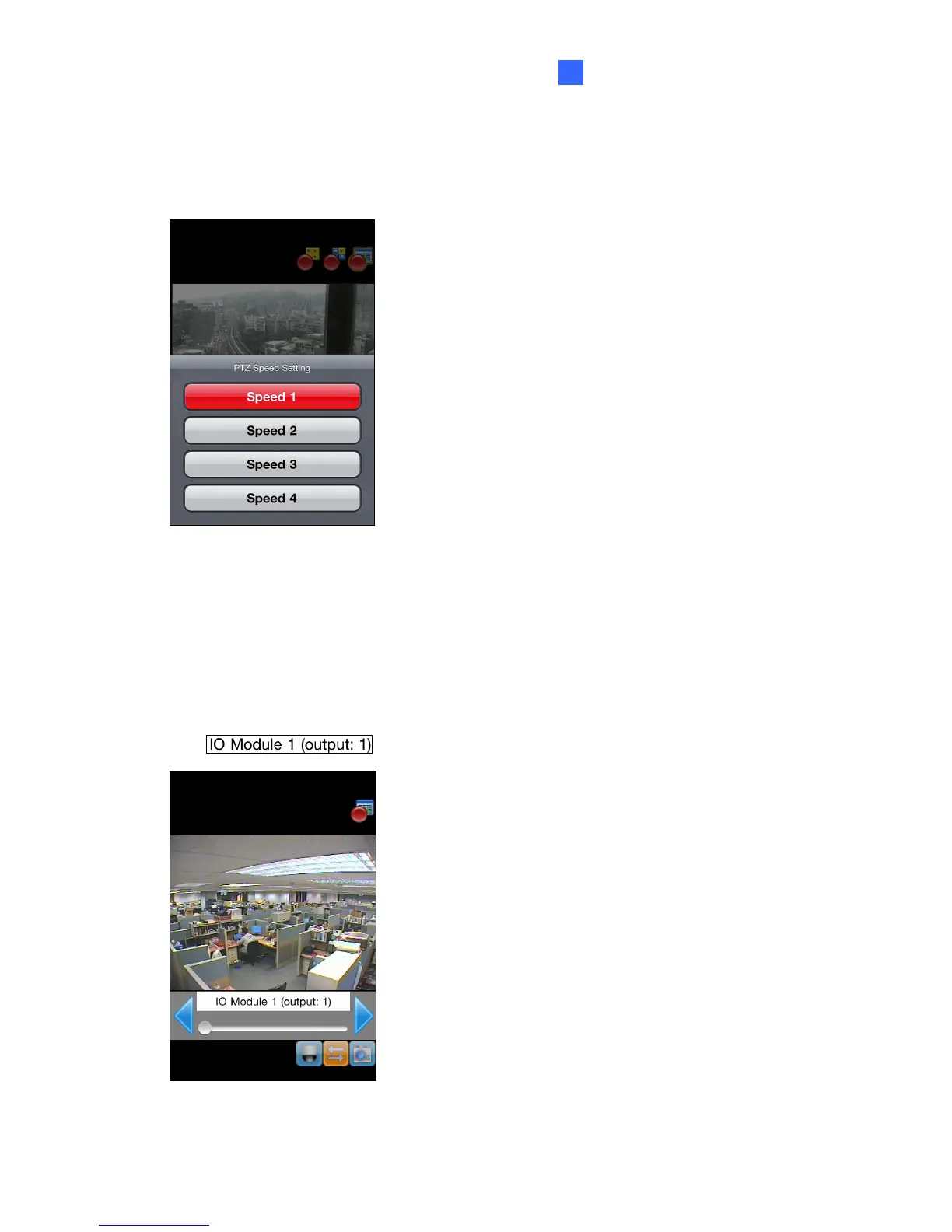Mobile Phone Connection
71
5
PTZ Speed Control for PTZ Cameras
Tap anywhere on the Live View screen of PTZ camera to bring up the PTZ Speed Setting
panel. Select your desirable level of PTZ speed. Higher value means higher speed.
Figure 5-44
Accessing I/O Devices
1. Press the Enable I/O button. The screen, similar to the following image, appears.
2. Use the left and right buttons to change the I/O module, and use the scrollbar to change
the output device.
3. Tap
to manually force the output to be activated.
Figure 5-45
