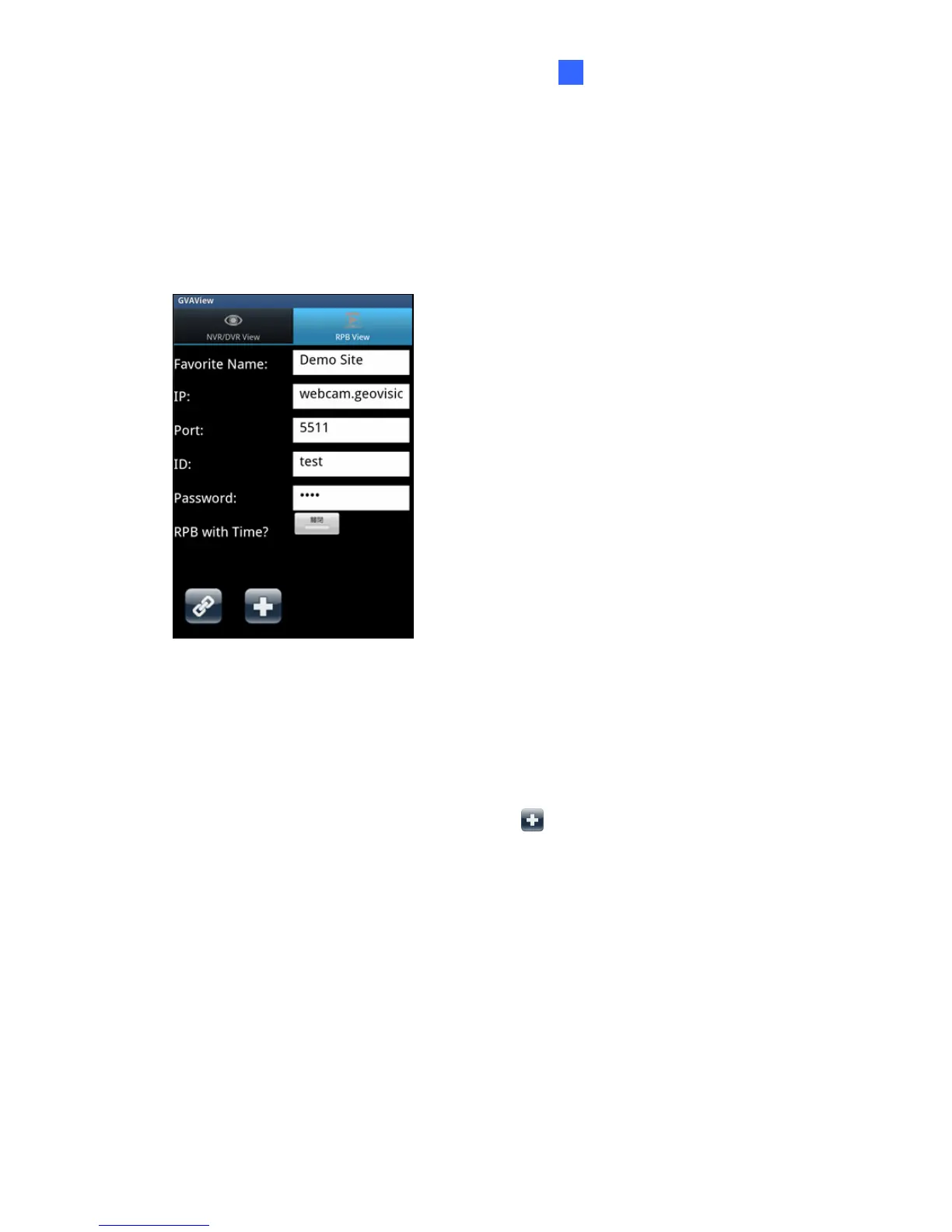Mobile Phone Connection
77
5
Playing Back the Recordings
1. On the main screen, click the Network button, select Run ViewLog Server, and click OK
to allow the remote playback access (Figure 5-4).
2. Run GV-AView on your mobile device.
3. On the main page, tap the RPB View tab.
Figure 5-53
4. Type the IP address, port number (default value is 5511), user name and password of the
GV-NVR System Lite V2 you want to access.
5. You can tap the button next to RPB with Time and specify a time to see videos recorded
after the specified time.
6. On the bottom of the screen, tap the Add button
to save the connection information.
