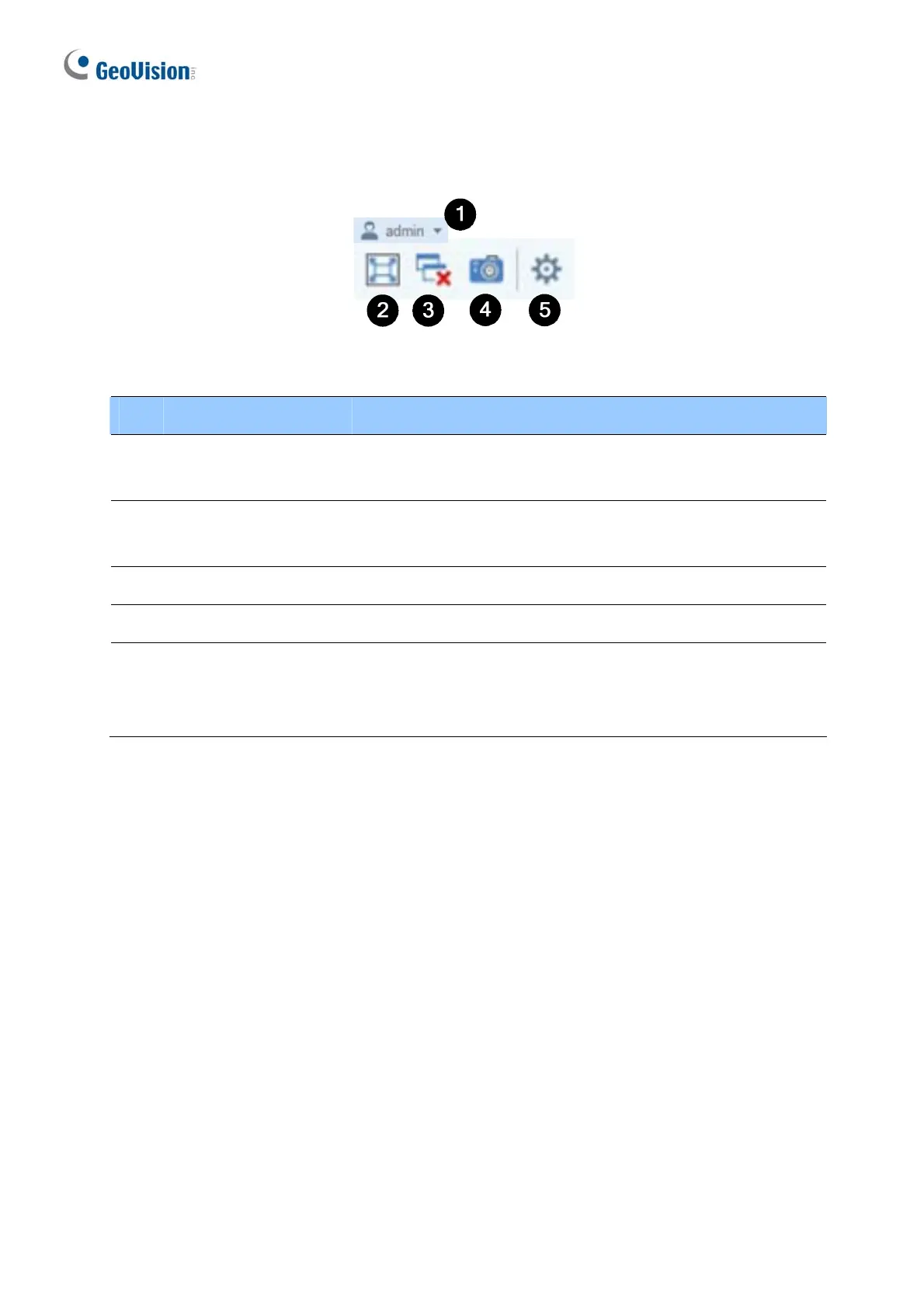12
2.3.2 Toolbar
No. Name Description
1 Login Account Changes the login ID and Password of the Administrator
account and switches to or enable / disable Guest account.
2 Full Screen Diminishes all setting windows and toolbars and displays only
the main screen.
3 Close All Videos Closes all videos currently streamed on the main screen.
4 Snapshot Takes a snapshot of a desired camera channel.
5 Configure Contains the general settings of GV-Edge Recording
Manager, imports / exports data, accesses IP Device Utility,
and manages software license.
