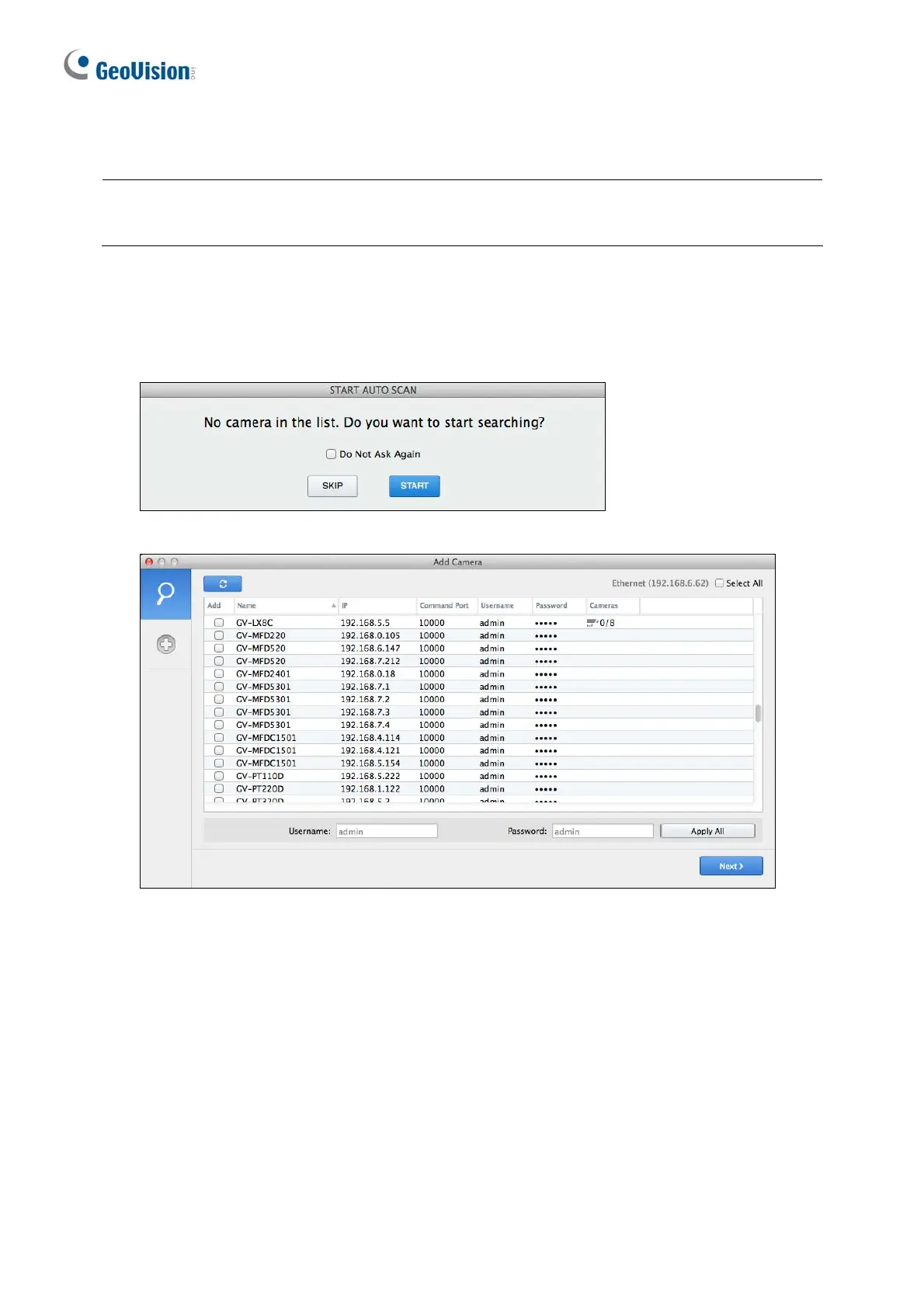22
6.2 Adding Hosts
Note: To connect to GV-VMS hosts, make sure the Webcam Server function is enabled to
allow remote access of GV-Edge Recording Manager.
1. Execute the GV-Edge Recording Manager program.
2. Upon first startup, you are prompted to search GV-IP Devices and servers installed with
GeoVision software that are under the same LAN.
3. Click Start to search. The found devices and servers are listed.
