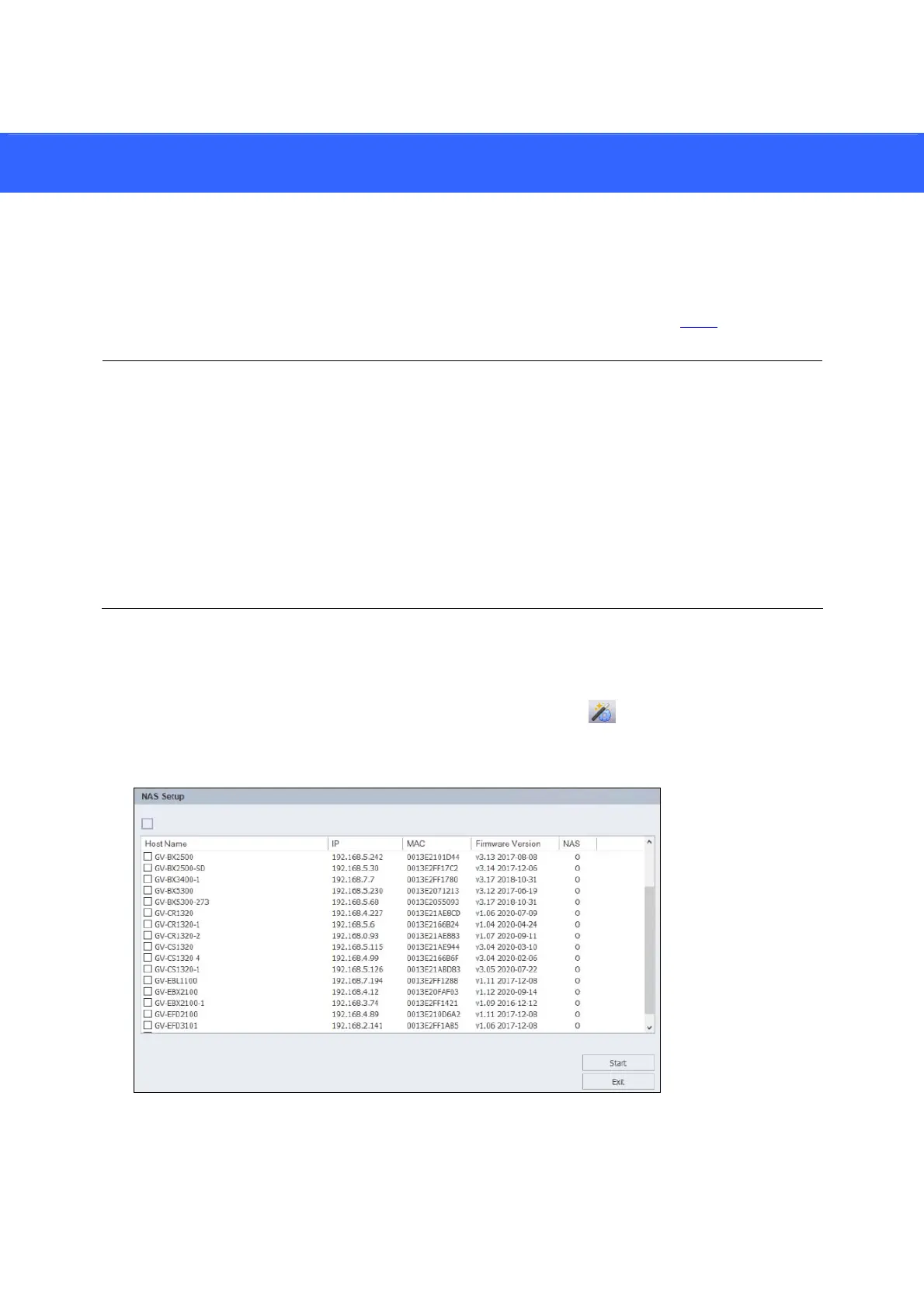13
3. Configuring the NAS
You can set GV-IP Cameras and GV-Target Cameras to record to NAS (Network-Attached
Storage) devices.
To see whether your camera models can record to NAS devices, check the table
.
IMPORTANT:
1. For the NAS application, it is required to use GV-IP Cameras (firmware V3.0 or later) and
GV-Target Cameras (firmware V1.02 or later),
GV-EFD2101/EFD3101/EVD2100/EVD3100 (firmware V1.00 or later).
2. For performance and compatibility, it is highly recommended to use GV-NAS Systems for
recording.
3. Make sure the computer installed with GV-Edge Recording Manager is under the same
LAN with the NAS devices.
3.1 Recording to NAS
1. On the main screen, click the Batch Update Wizard button
from the toolbar and
select NAS Setup. The cameras that support NAS devices appear in the NAS Setup
window.
2. Select the cameras for NAS management and click Start. The NAS Setup window
appears.
