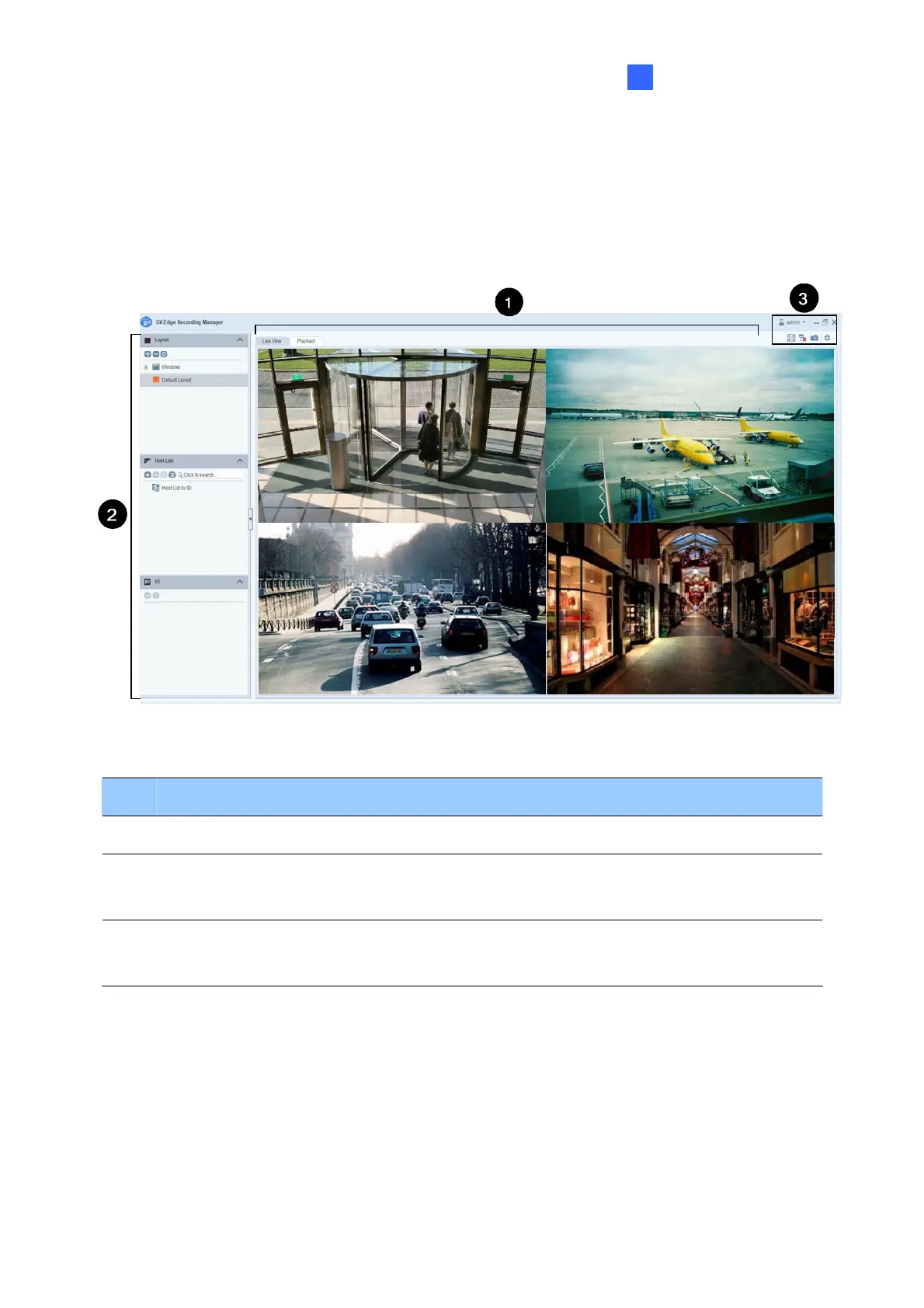Getting Started
11
2
2.3 Overview
2.3.1 Main Window
By default, there are three areas on the main window.
No. Name Description
1 Camera Channels Displays the live views / recordings of added hosts.
2 Device Lists &
Layout
Contains the hosts added to the GV-Edge Recording Manager
and their I/O devices, and configures layout settings.
3 Toolbar Contains buttons to quickly access system settings, functions
and close image windows.
For more details, see 1.2 The Toolbar, 1.3 The Host List and 4.1 The Live View Window
respectively in GV-Edge Recording Manager User’s Manual.
