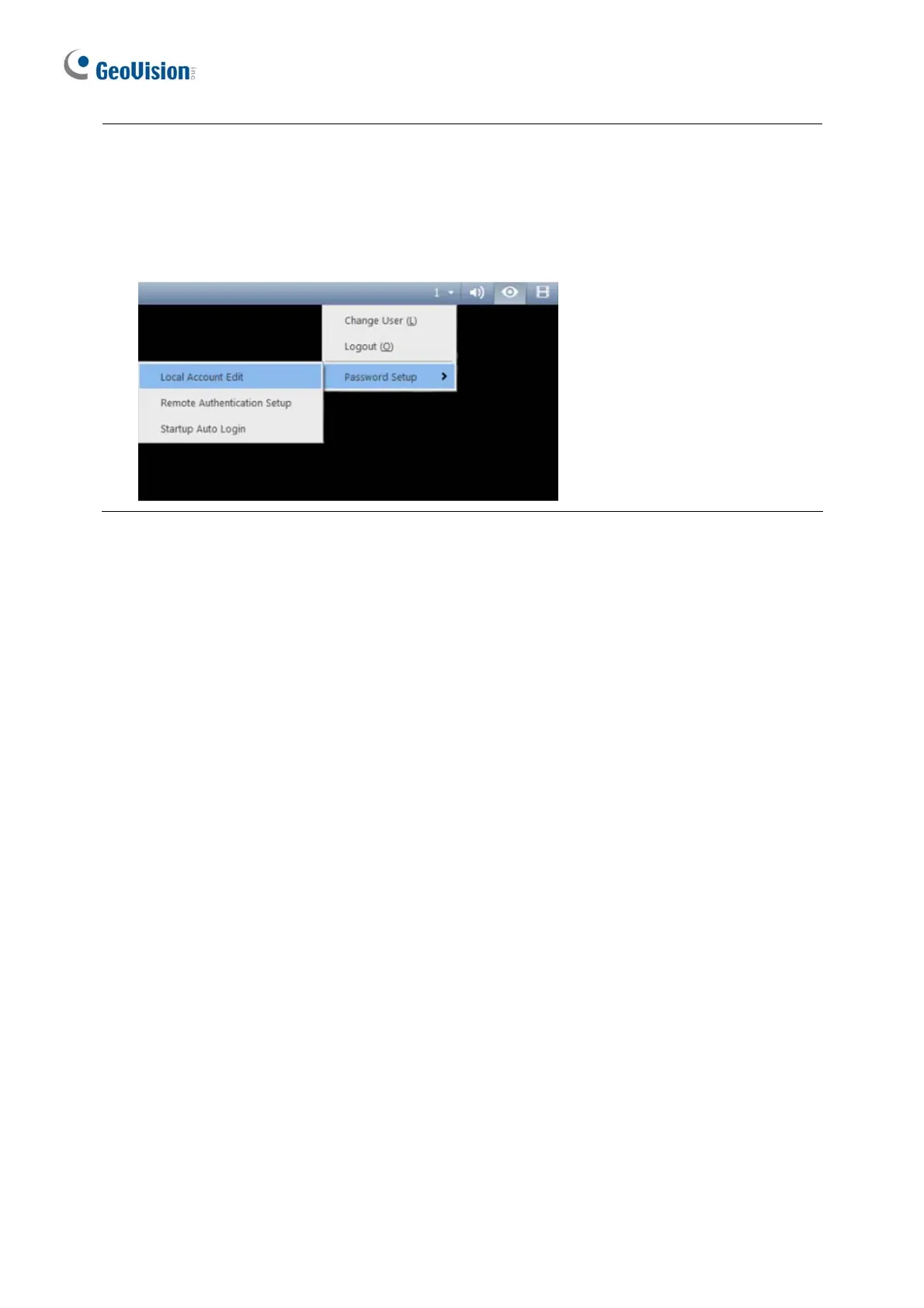10
5. To specify the time length allowed for GV-Edge Recording Manager to access the
GV-VMS in GV-VMS V16.11, click the account ID at the top of GV-VMS’s main page, click
Password Setup, and select Local Account Edit. In the Control Center tab, select the
Limit Connection Time option and specify the time length between 10 and 3600
seconds.
