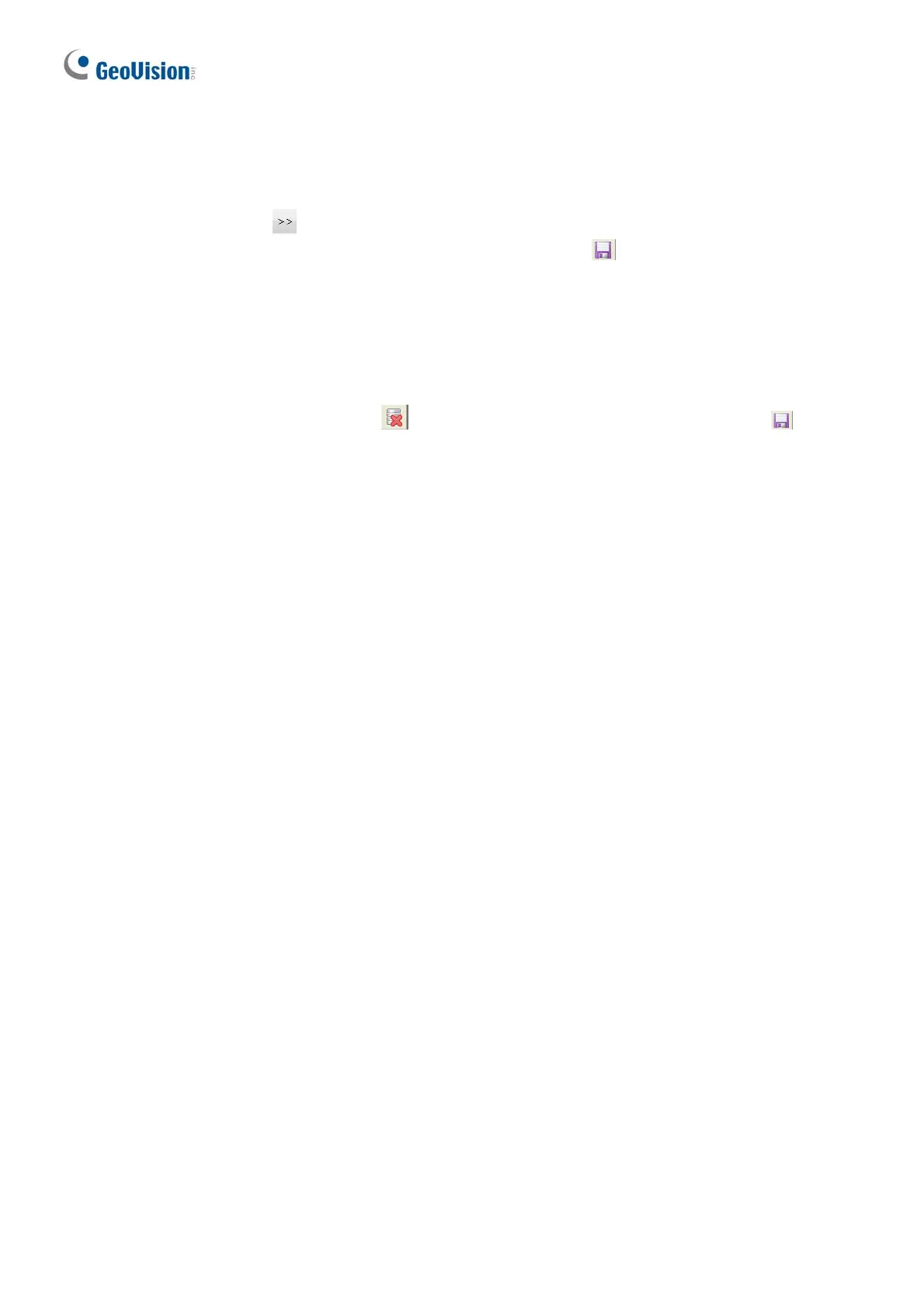16
3.2 Changing the NAS Storage
From the NAS Setup window (step 7 in 3.1 Recording to NAS), select a camera, select a new
NAS folder and click
. The new storage path is immediately assigned. Alternatively type
the storage path, ID and password of a NAS folder. Click Save
to apply the settings.
3.3 Deleting the NAS Storage for Recording
From the NAS Setup window (step 7 in 3.1 Recording to NAS), select a camera and click the
Delete the selected storage path
button. The storage is deleted. Click the Save
button to store the settings.
