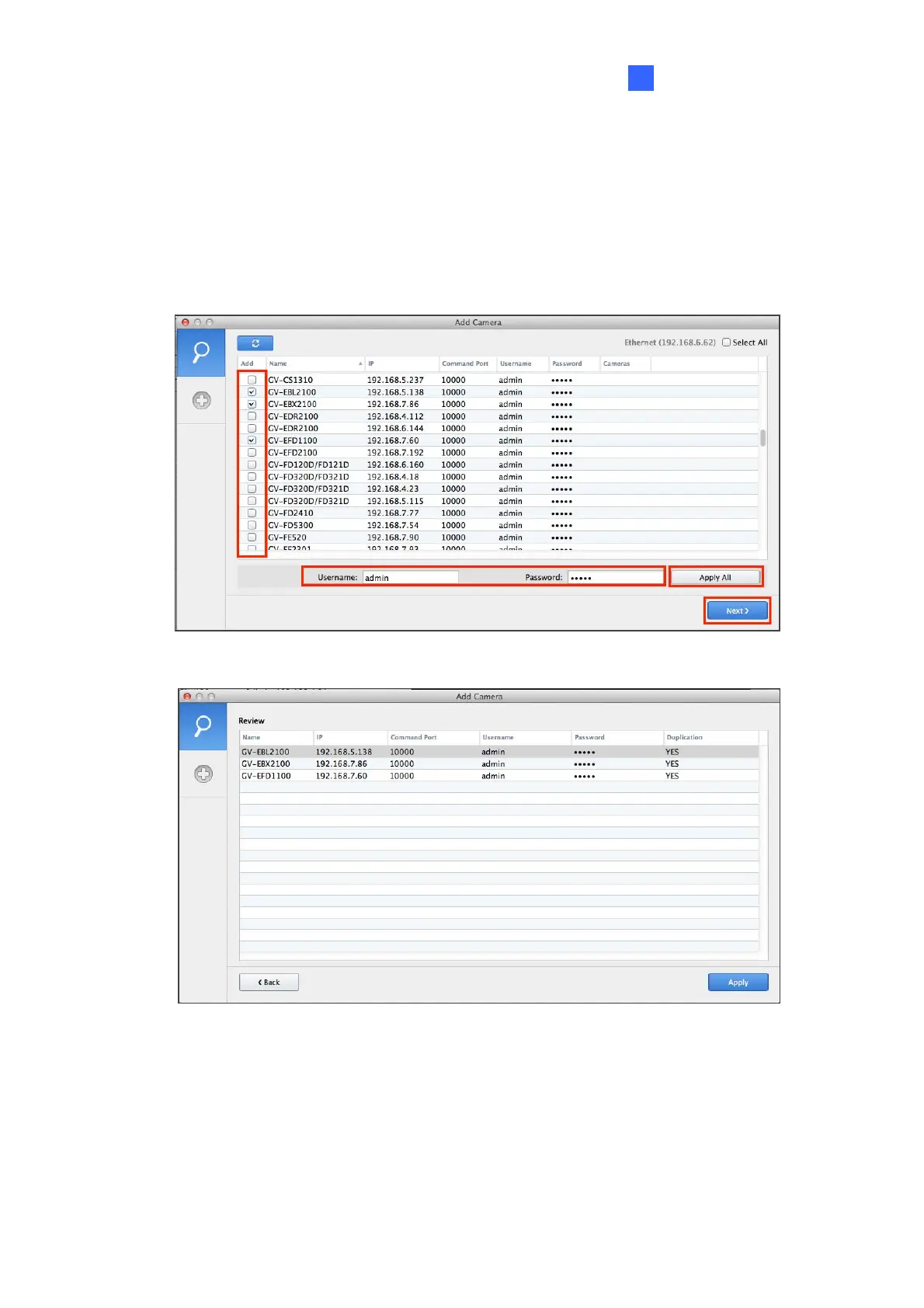Getting Started
23
6
4. To add multiple hosts:
A. Select hosts from the Add column or click Select All to add all the hosts. To add a
selection of hosts, click the device on the Add column.
B. Type the username and Password and click Apply All to log in the selected hosts
using this set of username and password. To use different sets of username and
password, type the Username and Password for each camera. Click Next.
C. The selected hosts are shown.
