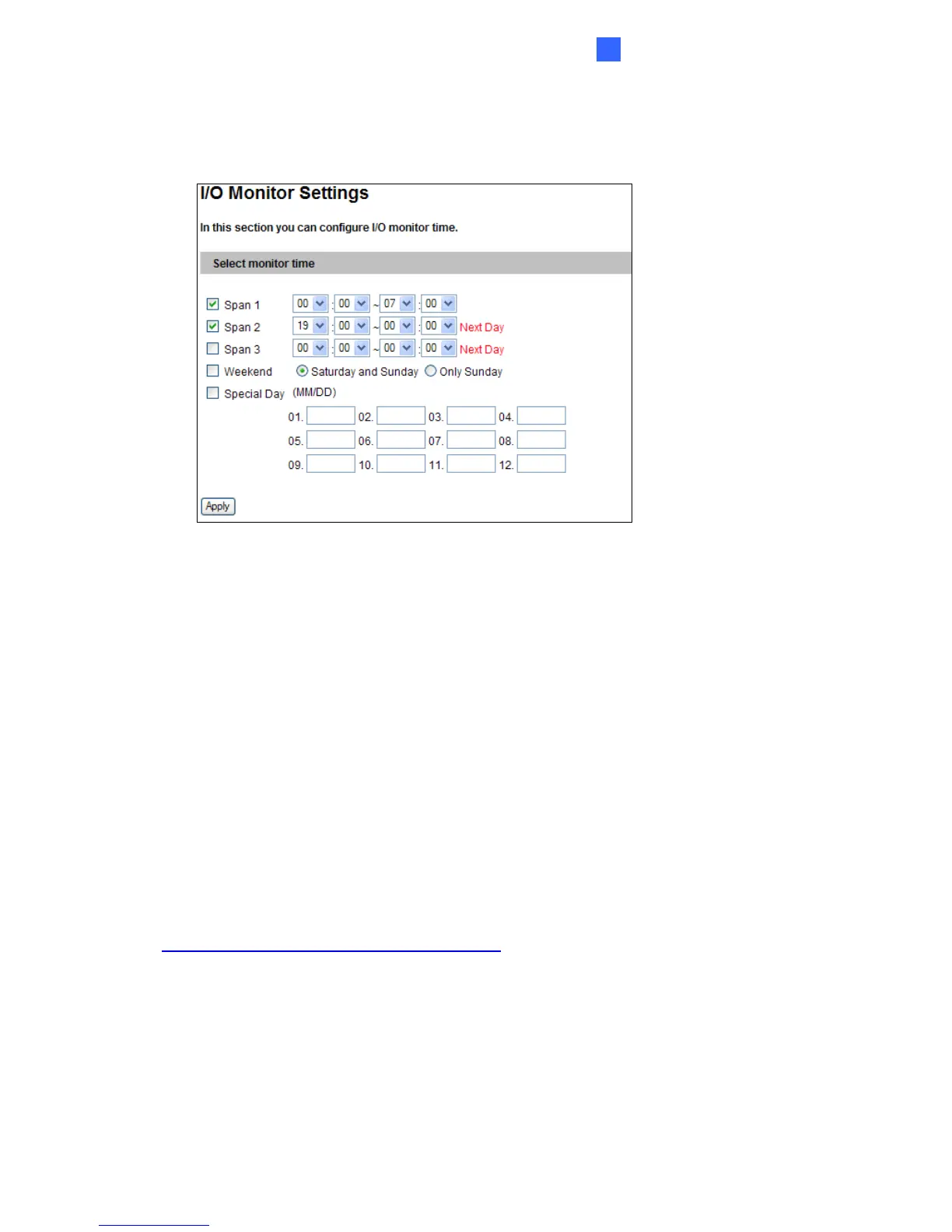Administrator Mode
4
4.5.2 I/O Monitoring Settings
You can set the schedule for I/O monitoring to start.
Figure 4-34
Span 1-3: Set different time frames in a day to enable I/O monitoring. Each day can
y Span 1 to Span 3. The time frame
settings will work from Monday through Sunday.
is option to have whole-day monitoring on the weekend and select
day.
le I
/O monitoring on a specified day.
t the GV-Video
r over TCP/IP network.
For the first-time user, you need to install the Remote ViewLog program from
http://www.geovision.com.tw/download/product/
be div
ided into 3 time frames, represented b
Weekend: Enable th
whether your weekend includes Saturday and Sunday or Only Sun
Special Day: Enab
4.6 Remote ViewLog
With the Remote ViewLog function, you can play back the files recorded a
Serve
. For remote access to the GV-Video
Server, the ViewLog Server built in the unit must be enabled. See 4.3.8 ViewLog Server.
For details on connecting to the GV-Video Server for playback, see 5.2.2 Playback over
Network.
97
