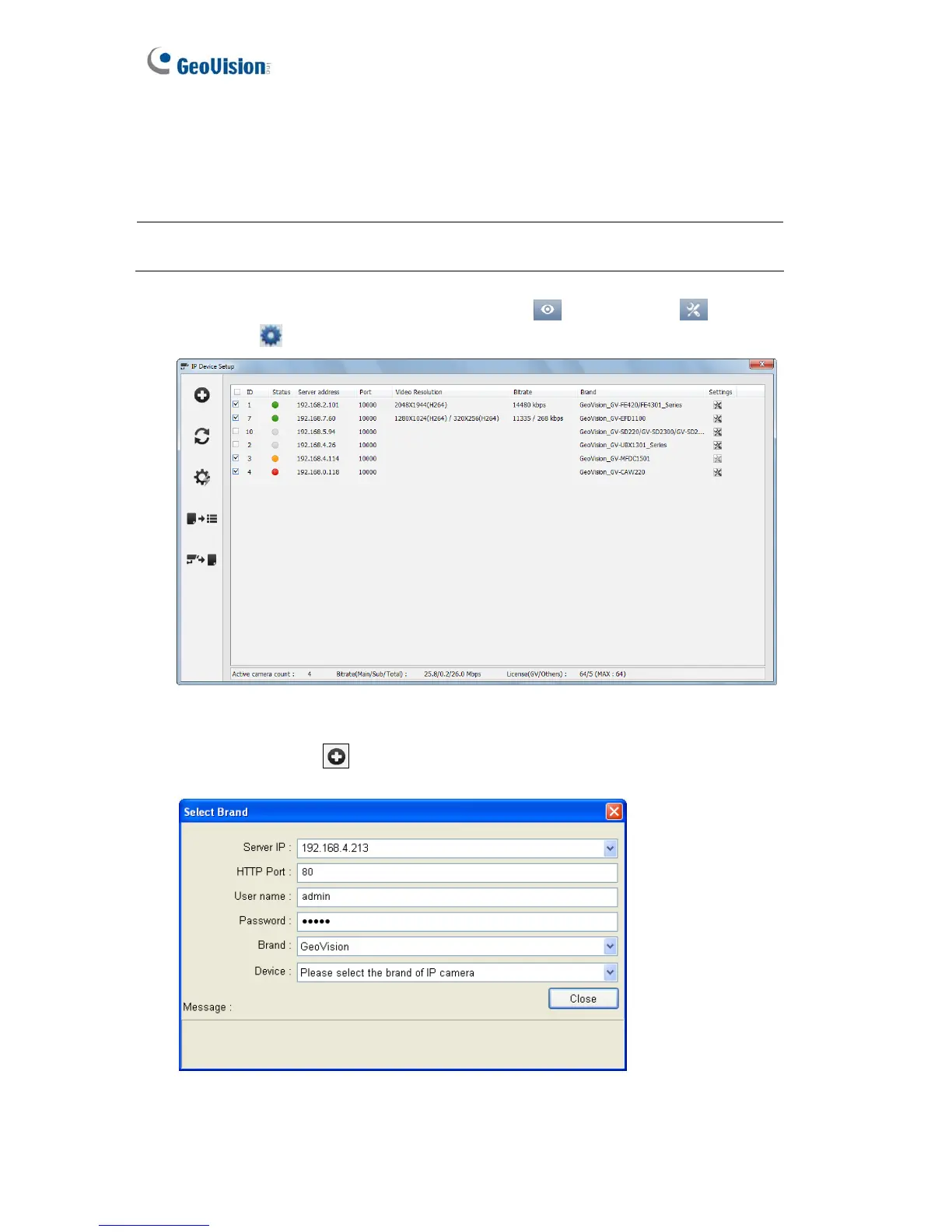7.2 Setting Up GV-Video Server on GV-VMS
To set up the cameras from the GV-Video Server on the GV-VMS, follow these steps:
Note: The following instructions are based on GV-VMS V14.10 software and user
interfaces.
1. To access the IP Device Setup page, click Home
, select Toolbar , click
Configure
and select Camera Install.
Figure 7-8
2. Click Add Camera
. This dialog box appears.
Figure 7-9
146
