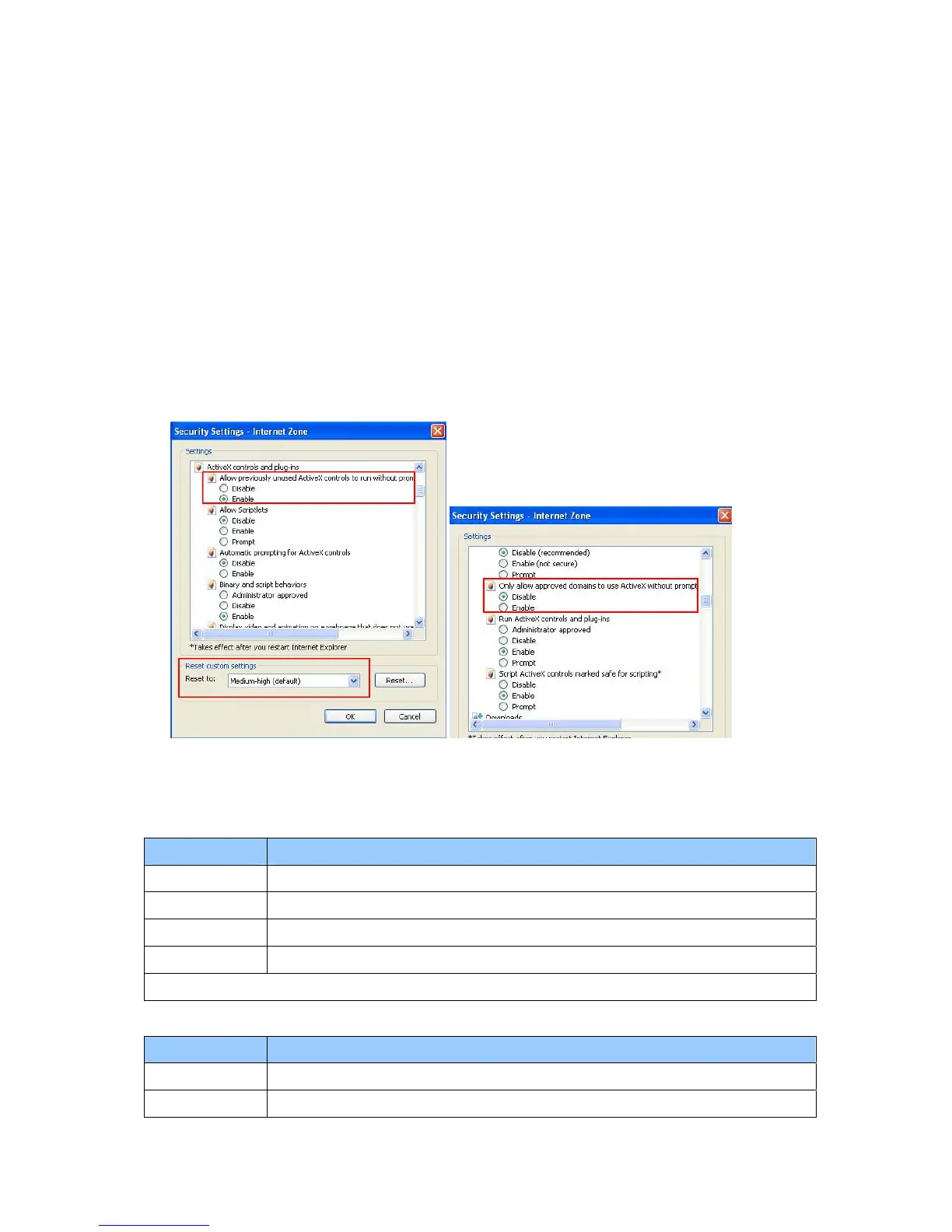Appendix
Appendix
A. Settings for Internet Explore 8 or later
If you use Internet Explorer 8 or later, it is required to complete the following setting.
1
. Set the Security to Medium-high (default)
.
2. Enable A
llow previously unused ActiveX controls to run without prompt
.
3. Disable Only allow approved domains to use ActiveX without prompt.
B. Supported Wireless LAN USB Adaptor
GV-VS04H / 12 / 14 / 2420 / 2400 / 2401 / 2820 / 2800 / 21600
Vendor Model
D-Link DWA-140 (H/W version B1), DWL-G122 (version C1)
Edimax EW-7318Ug, EW-7318Un, EW-7718Un, EW-7711UAn
Linksys WUSB54GC, WUSB600 (version 1)
Pegatron WL-166N11
Note: Linksys WUSB54GC ver. 3 is not supported.
G
V-VS11
Vendor Model
Edimax EW-7711UAn
Pegatron WL-166N11
167
